beema iru gov kw website. This article provides a detailed guide on how to log in and renew your insurance certificate hassle-free.
beema iru gov kw
beema iru gov kw introduced by the Kuwait Insurance Regulatory Unit, serves as a dedicated platform for the issuance and renewal of mandatory third-party motor insurance certificates for private cars and motorcycles.
read also: kuwait mobile id check status, validity, fine, payment & more
Beema iru gov kw login
The login process for Beema iru gov kw is straightforward but requires proper authentication to ensure security. Here’s a step-by-step guide on how to log in:
- Input your civil ID on the login page and click on “Send authentication request.
Using the PACI Mobile ID application, authenticate your request by following these steps:
- Access the PACI Mobile ID on your mobile device.
- Navigate to “Authentication and Sign.”
- Locate “Insurance Regulatory Unit” and click on it.
- Accept the terms and proceed with authentication.
- Upon successful authentication, click “OK.”
- After completing authentication, return to the Beema website and click on “Authenticate request done through mobile ID.
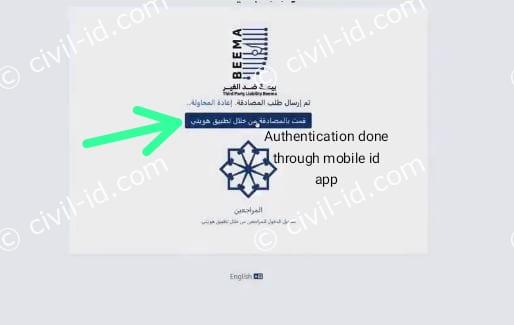
- Enter your credentials to log in to your Beema account.
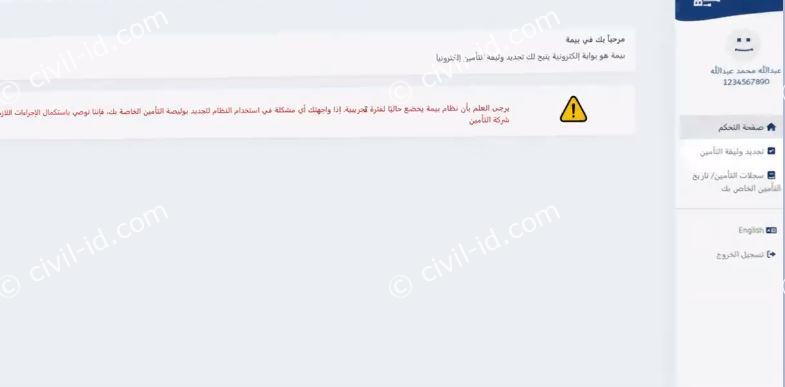
beema iru gov kw registration
To register on the Beema IRU portal, you’ll typically need to follow these steps:
- Navigate to the Beema IRU website at “beema iru gov kw”.
- Look for the registration or sign-up option on the website’s homepage. Click on it to begin the registration process.
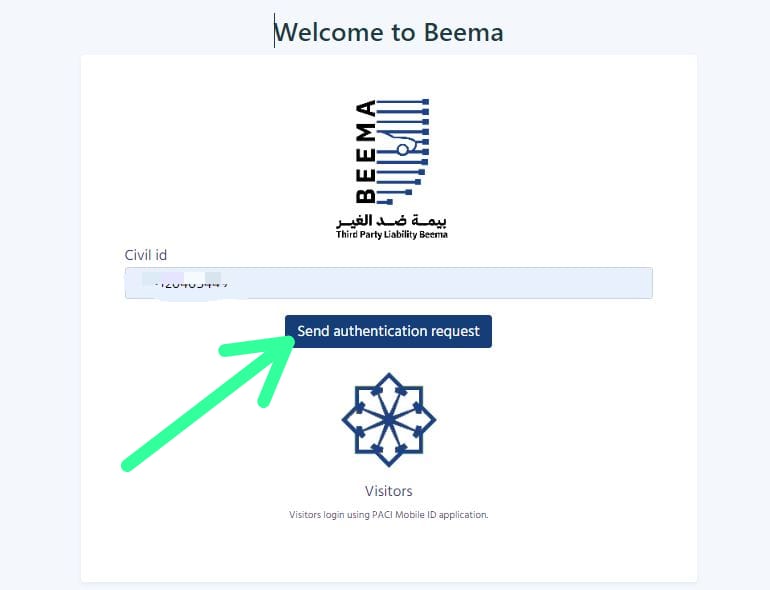
- You’ll be asked to provide personal details such as your name, contact information, and possibly your Civil ID or other identification documents.
- Follow the prompts to input this information accurately.
- Set up your account by choosing a username and password. Make sure to create a strong password to protect your account.
- Depending on the platform’s requirements, you may need to verify your identity or provide additional documentation to complete the registration process.
- Review and agree to any terms and conditions or user agreements associated with using the Beema IRU platform.
- After completing the registration process, you should receive a confirmation message or email indicating that your account has been successfully created.
- Once your account is set up, you can log in using the username and password you selected during registration.
read also: kuwait driving licence check online moi gov & mobile id
beema iru gov kw renewing insurance certificate
Renewing your insurance certificate is a crucial aspect of vehicle ownership. Beema iru gov kw simplifies this process with the following steps:
- Visit the Beema website and authenticate your identity using the previously mentioned steps.
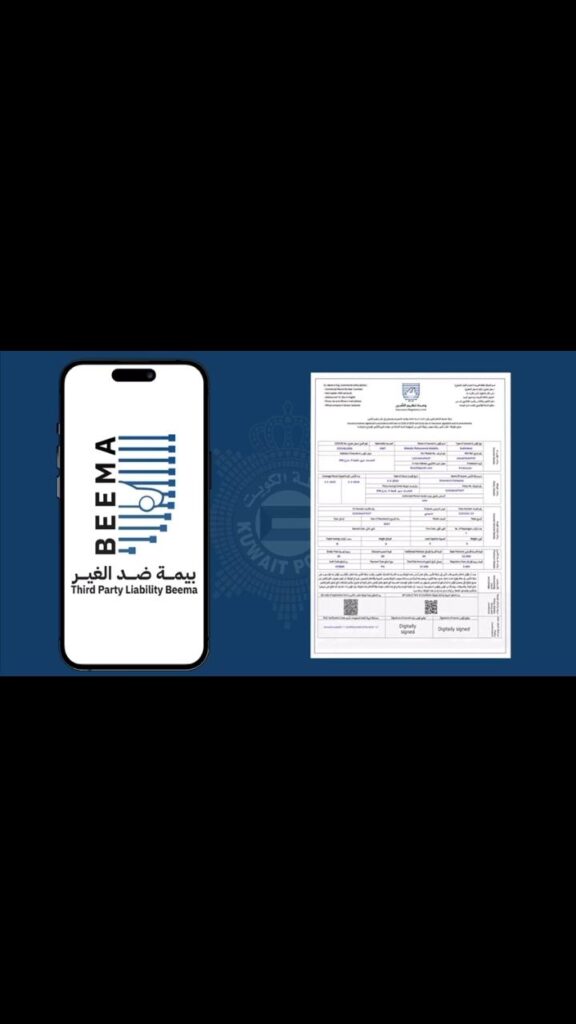
- Click on “Insurance certificate renewal” after logging in.

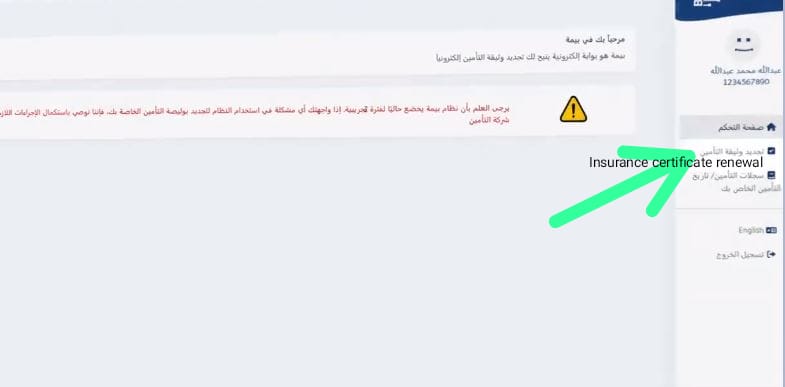
- Select your vehicle type and proceed to renew your insurance certificate.
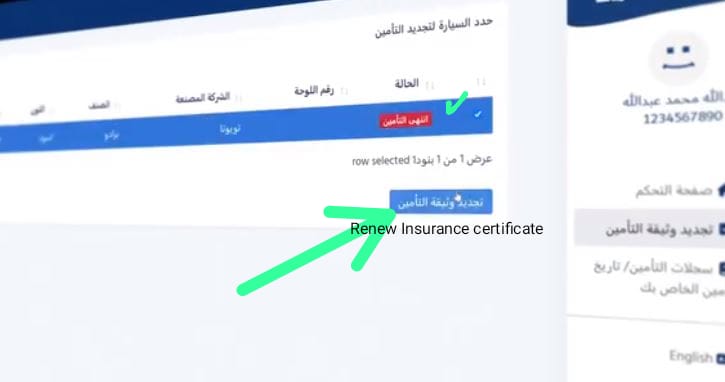
- Select your preferred insurance company from the available options.
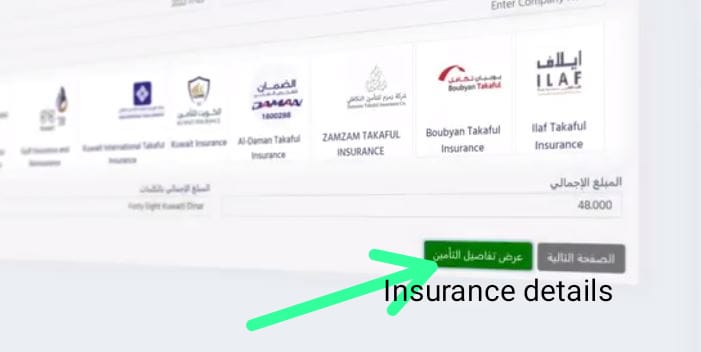
- Verify your information, accept the terms, and proceed to make the payment securely.

- After successful payment, download your renewed insurance certificate in PDF format.
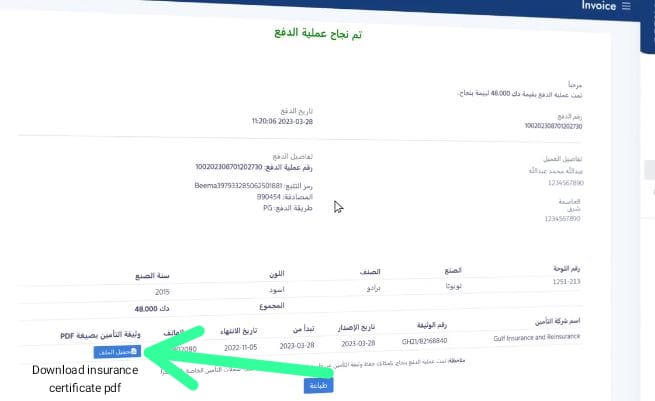
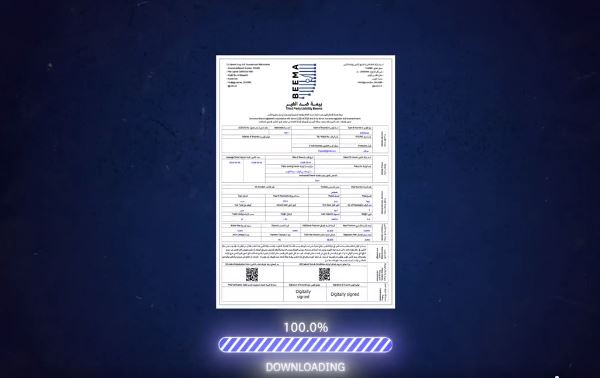
read also: driving license renewal kuwait online check 2024 steps
iru kuwait Benefits
The utilization of Beema iru gov kw offers numerous advantages for car and motorcycle owners:
Users can manage their insurance needs from the comfort of their homes, eliminating the need for physical visits to insurance offices.
The platform streamlines the issuance and renewal of insurance certificates, saving time and effort for users.
With its user-friendly interface and English availability, Beema iru gov kw caters to a diverse audience, ensuring accessibility for all.
beema iru gov kw serves as a valuable resource for car and motorcycle owners in Kuwait, offering a hassle-free solution for managing insurance certificates.
Is Beema iru gov kw available only in Arabic?
No, the platform is also available in English for the convenience of users.
Can I renew my insurance certificate without logging in?
No, logging in to your Beema iru gov kw account is necessary for renewing insurance certificates.
Can I download my insurance certificate immediately after renewal?
Yes, upon successful payment, users can download their renewed insurance certificate instantly.

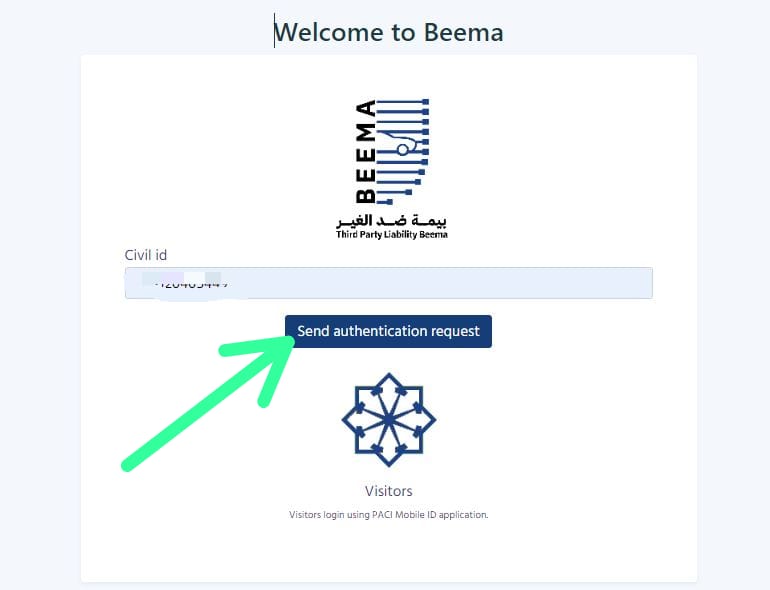






Leave a Comment