zakat calculator kuwait is a groundbreaking service that revolutionizes the calculation of Zakat. In this piece, we’ll explore how Zakat is computed using the Zakat House website and provide a step-by-step guide for making contributions.
zakat calculator kuwait

zakat calculator kuwait is a valuable tool for individuals to assess their obligatory charitable contributions. Here’s a comprehensive guide on how to determine your Zakat using the Zakat House website:
- Visit the Zakat House website.
- Find the “Zakat calculator” option and select it.
- Choose “Zakat on Gold” from the provided options.
- Input the weight of your gold.
- Check the calculated Zakat amount in Kuwaiti Dinars (KD).
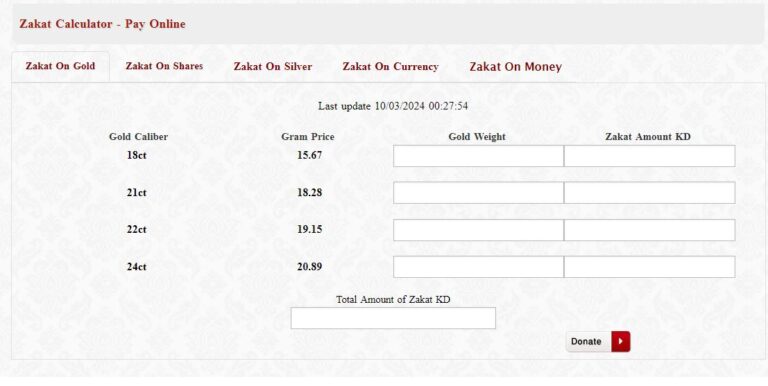
- Navigate to the Zakat House website.
- Click on the “Zakat calculator” option.
- Select “Zakat on Shares” from the options.
- Enter the number of shares you own and the closing price of the stock.
- Review the calculated Zakat amount in Kuwaiti Dinars (KD).

- Visit the Zakat House website.
- Locate the “Zakat calculator” option.
- Choose “Zakat on Silver” from the options.
- Input the weight of silver in grams and its price per gram in Kuwaiti Dinars (KD).
- Verify the calculated Zakat amount in Kuwaiti Dinars (KD).

- Go to the Zakat House website.
- Find the “Zakat calculator” option.
- Select “Zakat on Currency” from the provided options.
- Input the amount of currency you possess.
- Verify the calculated Zakat amount in Kuwaiti Dinars (KD).

- Visit the Zakat House website.
- Locate the “Zakat calculator” option.
- Choose “Zakat on Money” from the options.
- Enter the amount of money you have in Kuwaiti Dinars (KD).
- Verify the calculated Zakat amount in Kuwaiti Dinars (KD).

read also: Zakat house online booking kuwait step by step
zakat house kuwait donate online
Here’s how you can contribute to Zakat House Kuwait online, making fulfilling your Zakat obligation or supporting charitable causes more convenient than ever:
Zakat House’s website offers an accessible platform for online donations:
- Go to the Zakat House website.
- Click “Donate Now.”
- Choose the project and amount.
- Enter contact information.
- Complete a secure payment.
For an even simpler donation experience, utilize the Sahel app:
- Download the Sahel app.
“Play Store” or “App Store“.
- Sign in or create an account.
- Find “Zakat House” under Services.
- Input civil ID.
- Select the project and amount.
- Provide banking details.
- Confirm donation.
read also: Zakat house online: documents, registration, application, & more
kuwait zakat whatsapp group number
For inquiries or assistance with Zakat House Kuwait, reach out via WhatsApp. Their dedicated team is available to help with zakat calculations, donation queries, and more.
Additionally, if you require assistance beyond online interactions, here are alternative contact details:
In essence, the Zakat Calculator Kuwait offers individuals a hassle-free and precise method to meet their charitable responsibilities.
How is Zakat calculated?
Zakat is typically calculated as 2.5% of one’s accumulated wealth and assets after deducting certain expenses and debts.
What are the categories of wealth on which Zakat is obligatory?
Zakat is obligatory on various forms of wealth including savings, investments, gold, silver, livestock, and agricultural produce.







Leave a Comment