biometric appointment kuwait link has been streamlined through various digital platforms, ensuring residents and visitors can easily manage their appointments. This guide provides a detailed walkthrough for booking biometric appointments using the Meta Platform, Sahel app, and the Ministry of Interior (MOI) website. It also includes information on various biometric centers throughout Kuwait.
biometric appointment kuwait link
biometric appointment kuwait link serves as a gateway for individuals to schedule and oversee their biometric appointments conveniently. Below are the specific links and methods to book your biometric appointment.
read also: https //meta.e.gov.kw appointment portal
- Access the Meta portal “From Here“.
- Go to the dashboard, find “Appointments,” and select “Ministry of Interior Kuwait.”
- Select Service: Choose “General Department of Personal Identification,” then opt for “Biometric Enrollment.”
- Choose a date and time: Select a convenient date and time.
- Confirm Details: Double-check and confirm your details, then submit your appointment request.
- Get the Sahel App from “Play Store” or “App Store“.
- Access the menu and select “Appointments.”
- Choose “Ministry of Interior,” then “General Directorate of Criminal Evidence,” and select “Biometric fingerprint.”
- Pick your preferred location, day, and time from the available slots, then click “Book” to confirm your appointment.
- Visit the Official MOI Website “From Here“.
- Find Appointments Section: Locate and click on the “Appointment” section.
- Select Service: Choose “GCC National Biometric
- Enrollment” and follow the prompts to schedule your appointment.

online appointment kuwait check
To check if you need to undergo biometric fingerprinting or if it has already been completed, use the Sahel app:
online appointment kuwait check
To check if you need to undergo biometric fingerprinting or if it has already been completed, use the Sahel app:
1. **Download the Sahel App**:
– Get the app from the Play Store or App Store.
– Open the app and navigate to the “Service” section.
2. **Inquire about Biometric Status**:
– Select “Ministry of Interior” from the list of services.
– Then choose “Security Services”.
– Select “Inquire Biometric Appointment”.
3. **Check Your Status**:
– Input your Civil ID number.
– The status will be indicated by a green tick (completed) or a red tick (not completed).
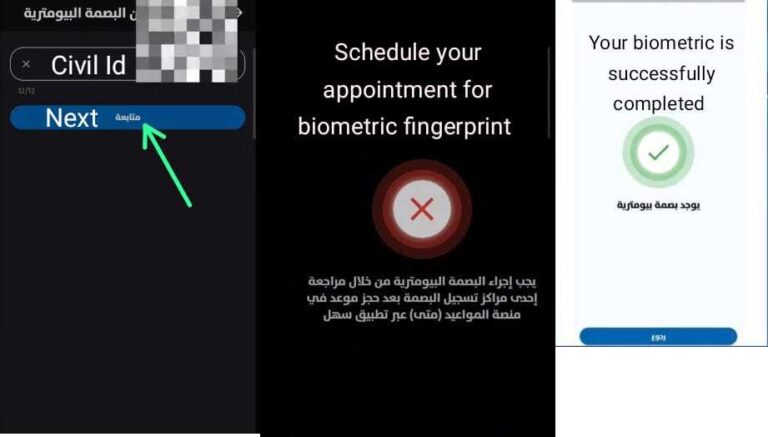
read also: biometric appointment kuwait location (final update)
biometric appointment kuwait location
Here are some key biometric centers in Kuwait and their working hours:
Working hours: 24h.

biometric appointment kuwait link, whether it is the Meta platform, Sahel app, or MOI website, booking your biometric appointment is now easier than ever.
What documents do I need to bring to my biometric appointment?
You need to bring your Civil ID and any other documents specified during the appointment booking process.
How long does the biometric appointment process take?
The appointment process typically takes around 15-30 minutes, depending on the biometric center’s efficiency and the number of attendees.
Where can I check if my biometric fingerprinting is complete?
You can check the status of your biometric fingerprinting using the Sahel app by inputting your Civil ID number.







Leave a Comment