moi traffic fines can be a hassle, but Kuwait’s Ministry of Interior (MOI) has streamlined the process through the Sahel app. This handy guide will take you through the essential steps for checking and paying traffic fines online using the Sahel app, ensuring you stay on the right side of the law.
moi traffic fines
moi traffic fines in Kuwait can be easily done using the Sahel app. This method serves two main purposes: it allows citizens to find out the amounts owed for any traffic violations they’ve committed, and it aids in preventing and reducing traffic accidents in Kuwait.
read also: moi.gov.kw traffic fines check
MOI traffic fine check
The Ministry of Interior and Kuwait’s General Traffic Department offer an electronic portal for checking traffic fines. Here’s a guide to accessing your traffic fine details:
For Individuals:
- Access the “General Traffic Department” section on the MOI website.
- Select “Pay Violations.”
- Choose “Individual” and input your Civil ID number.
- Click “Enquire” to view the details of your fines, including the types, dates, and amounts.

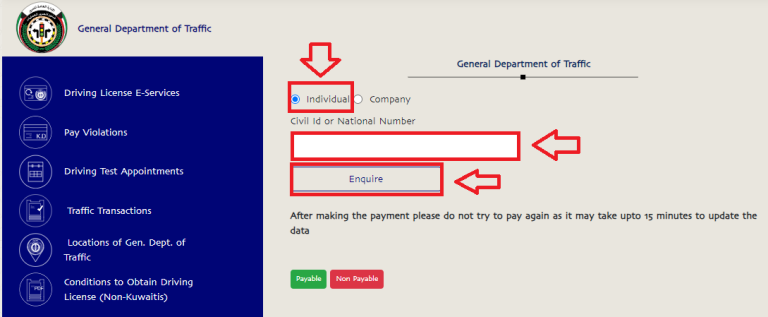
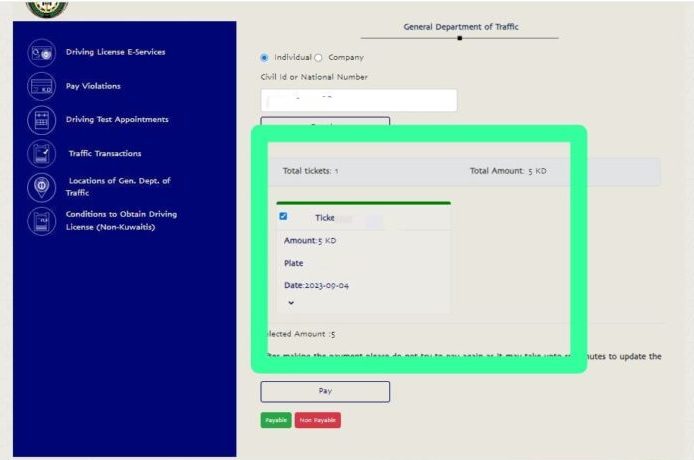
For Companies:
- Visit the “General Traffic Department” on the MOI website.
- Click on “Pay Violations.”
- Enter your “Company Number” under the “Company” section.
- Click “Enquire” to review your company’s traffic violations.

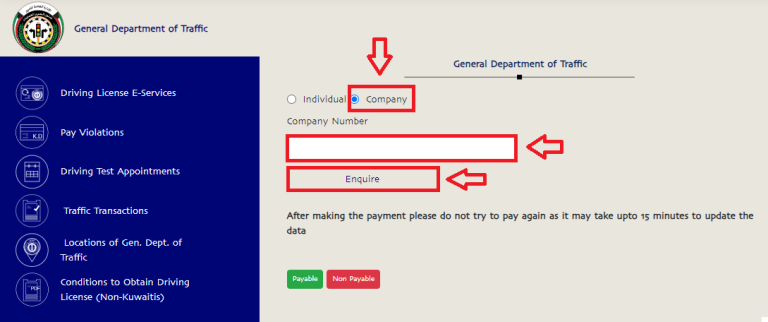
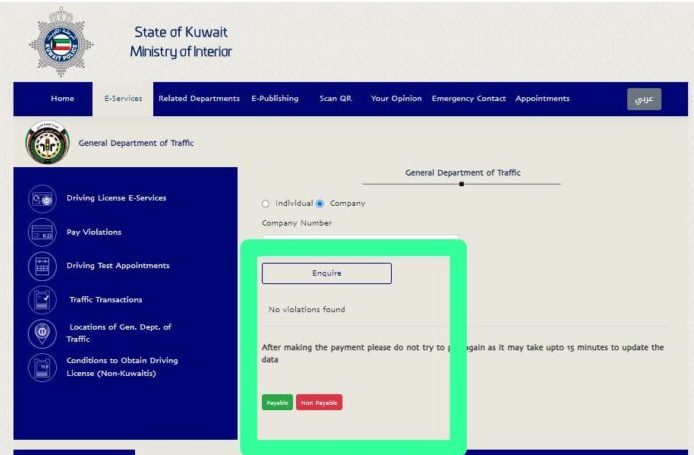
For GCC Residents:
- Go to the “General Traffic Department” on the MOI website.
- Select your GCC country.
- Enter your vehicle’s plate number and characters.
- Click “Inquiry” to check for violations and see their status. Follow the provided payment instructions if any fines are found.
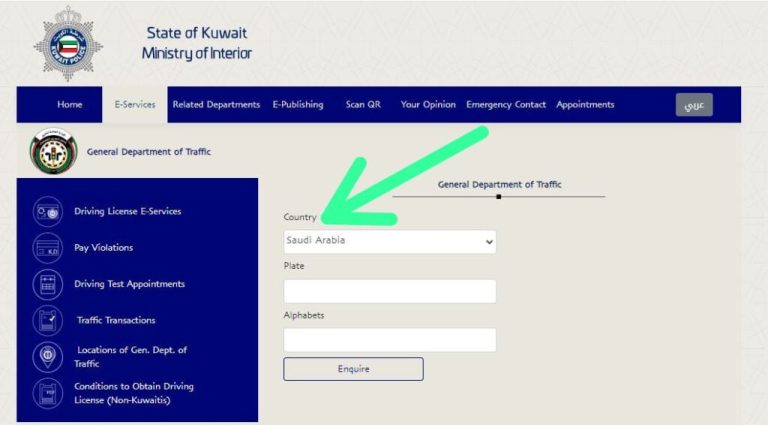
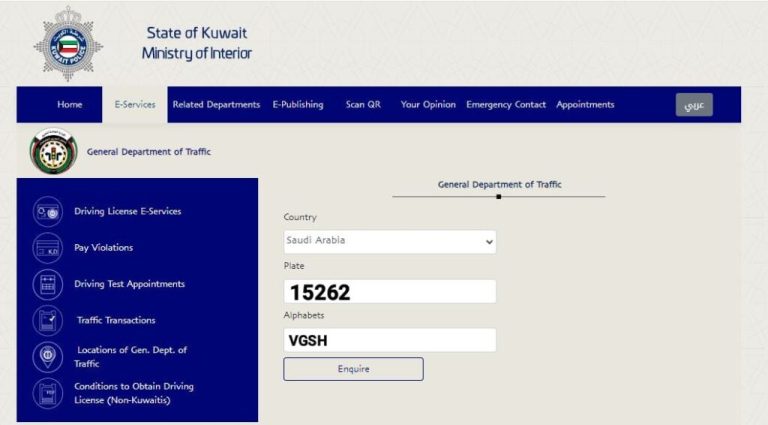
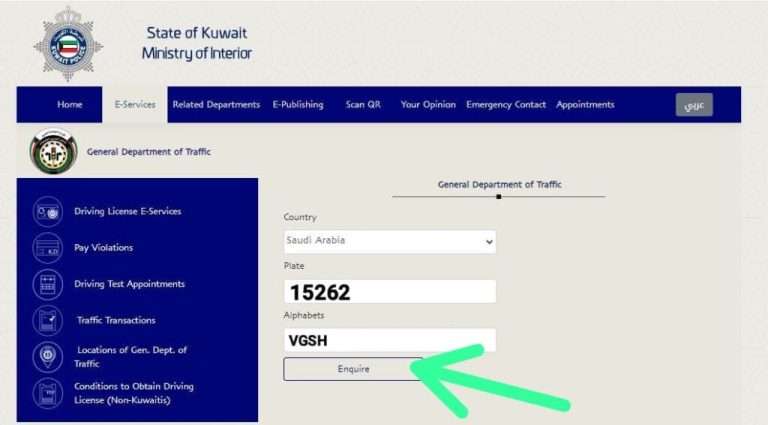
read also: moi kuwait civil id fine online check and pay with pics
MOI traffic fine payment
Paying traffic fines online in Kuwait is both convenient and secure for residents and citizens. Here’s how you can do it:
- Go to the official website of the MOI General Department of Traffic.
- Find and select the “Pay Violations” section.
- Choose the “Individual” category and enter your Civil ID.
- Click “Enquire” to view your fines.
- Select the relevant ticket and click “Pay.”
- Enter your payment details and click “Submit.”
- Complete the transaction by following the provided instructions.
- Save or print the receipt for your records.
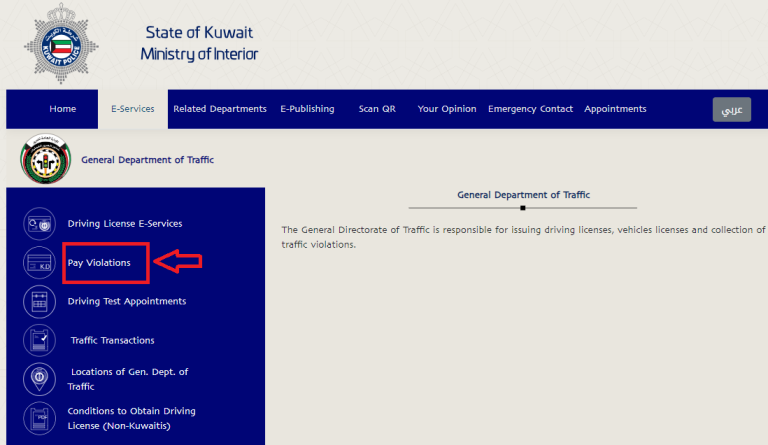
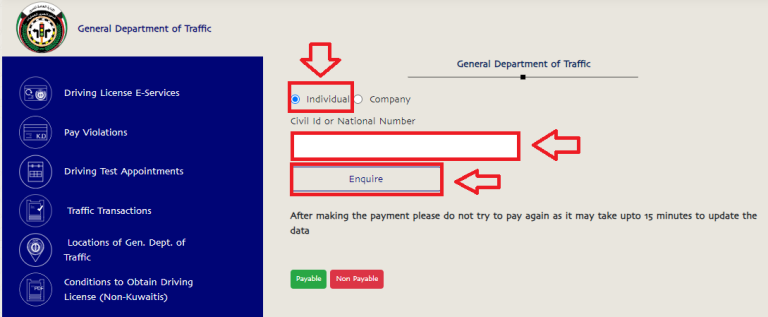
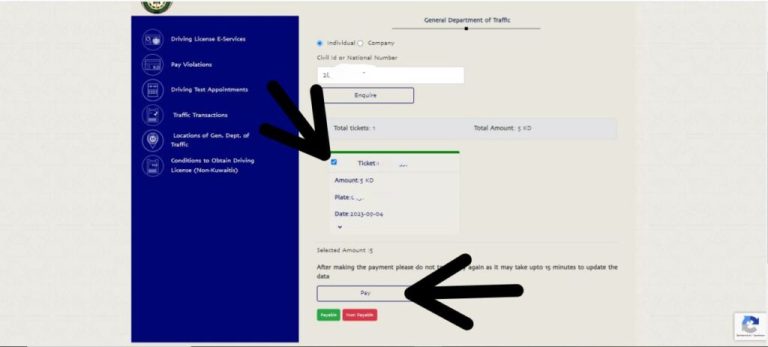

sahel Traffic fine check online
Using the Sahel app, residents in Kuwait can quickly and conveniently check their traffic violations online. Here’s a step-by-step guide:
- Download the Sahel App from “The Play Store” or “App Store“.
- Open the app and navigate to the Ministry of Interior section.
- Select “Traffic Services.”
- Choose “Traffic Violations” to view your violation status.
read also: moi.gov.kw traffic fines check
Kuwait traffic fine pay via sahel
The Sahel app streamlines the process of paying traffic fines in Kuwait. Here’s how to use it:
- Download the Sahel App from “The Play Store” or “App Store“.
- Open the app and navigate to the Ministry of Interior section.
- Select “Traffic Services.”
- Choose “Traffic Violation” from the list of services.
- Check your traffic violation status. If you have any fines, tap “Pay.”
- Enter your bank details to process the payment and tap “Continue.”
- After the payment is processed, the transaction is complete.
- Retrieve and save the receipt for your records.
moi traffic fines make managing your traffic fines in Kuwait simple and hassle-free. By following the steps outlined above, you can easily check and pay any fines, helping you stay compliant with traffic regulations and avoid potential penalties.
How long does it usually take for traffic violations to show up on the Sahel app?
Violations typically appear within 72 hours.
What are the consequences of not paying traffic fines in Kuwait?
Unpaid fines can lead to license suspensions, additional fines, and legal actions.







Leave a Comment