sahel app kuwait serves as a comprehensive hub for accessing electronic services offered by various government agencies. This article offers guidance on app installation, resolving common concerns, and obtaining assistance.
sahel app kuwait
Backed by the government, the sahel app kuwait provides an array of electronic services tailored for both citizens and residents. Acting as a centralized platform, it facilitates convenient access to services offered by various government entities, such as bill payments and license renewals. Available in both Arabic and English, the app boasts a user-friendly interface, enhancing its utility as a valuable tool for streamlining interactions with government services in Kuwait.
read also: english Sahel app kuwait download for iphone & android
sahel” app kuwait download
Obtaining the Sahel App in Kuwait is hassle-free, thanks to its intuitive design that enhances accessibility to government services. Here’s how to download the app:
- Go to The “Play Store” or “App Store” and search for the Sahel App.
- Download and install the Sahel App on your device.
- Once installed, launch the app.
- Click on the “Sign In” option to begin using the app.
sahel app kuwait english
sahel app kuwait how to change language? Transitioning the Sahel Kuwait app to English is simple, particularly for users preferring English over Arabic. Here’s a quick guide to changing the language setting:
- Access your phone’s settings.
- Find and tap on the language settings.
- Select the “language” category.
- Choose “English India” from the list of available languages.
- Exit the settings menu.
- Open the Sahel Kuwait app again, and it will automatically switch to English.
here are the main visual steps you can follow:
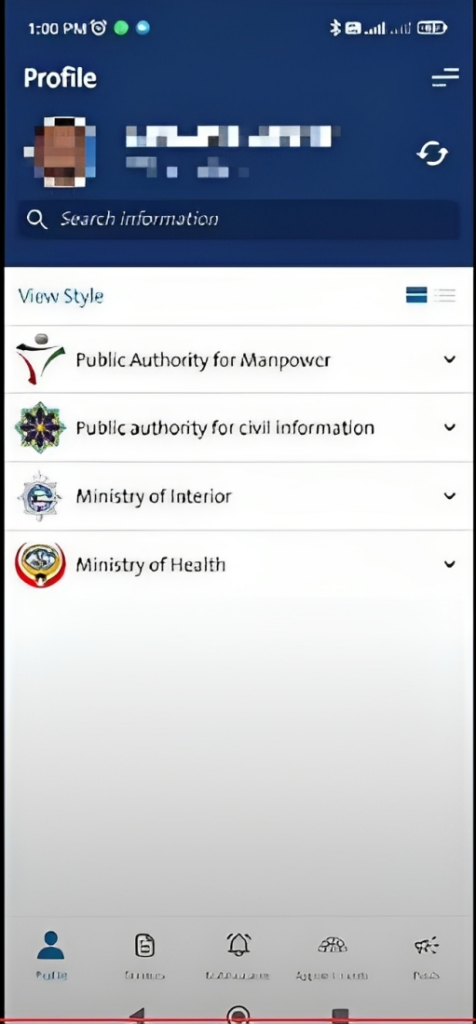
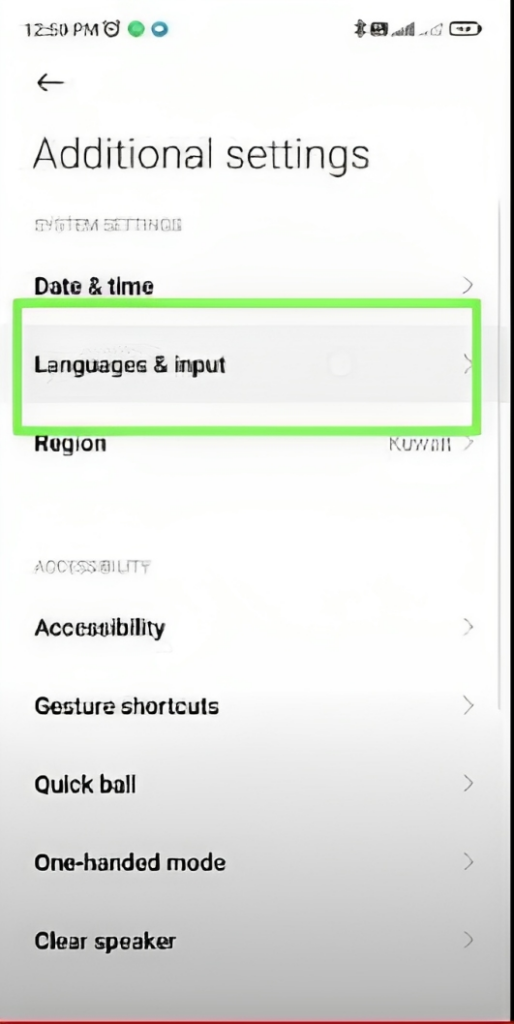
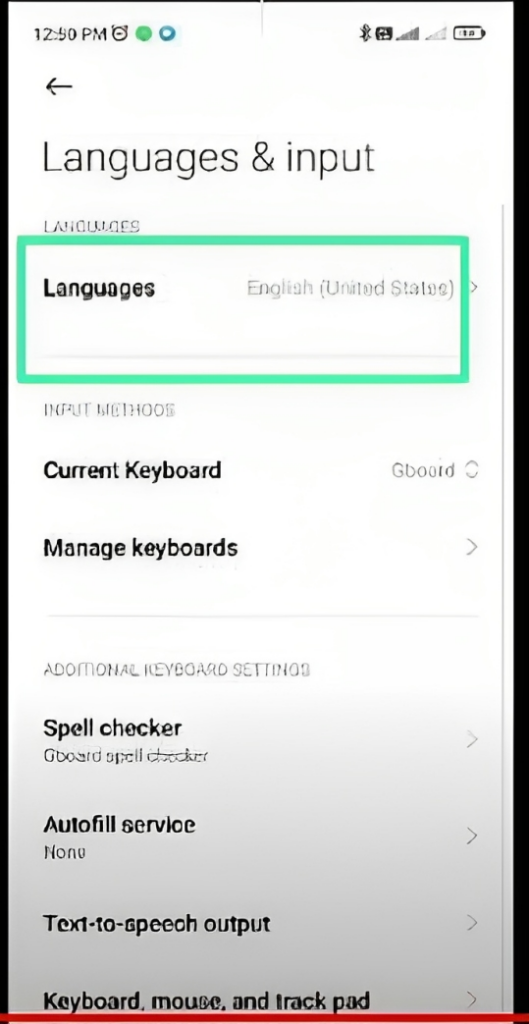
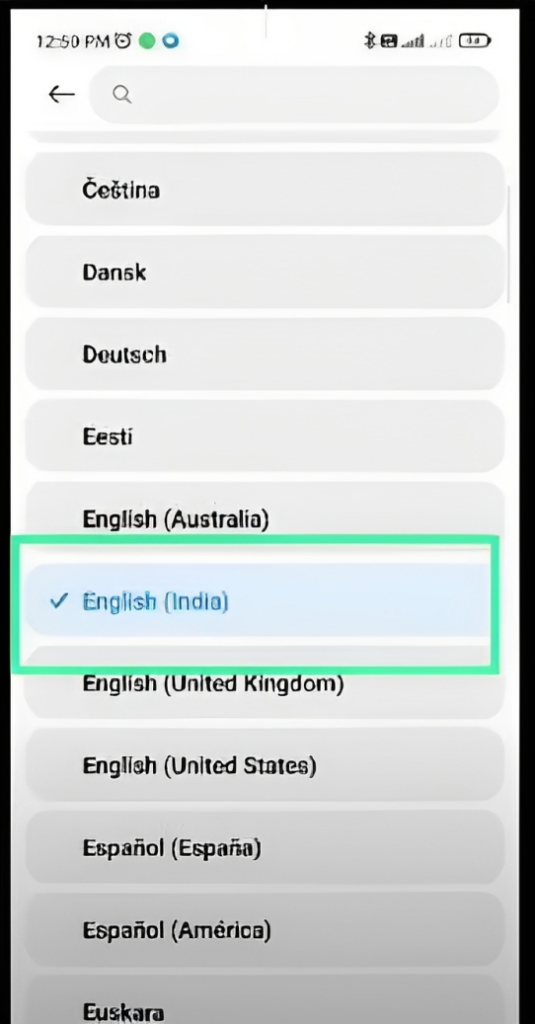
sahel kuwait online
The Sahel Kuwait platform, accessible via www.sahel.paci.gov.kw/, simplifies the process of downloading the Sahel mobile application, offering an extensive array of government services to Kuwaiti citizens and residents alike.
sahel” app download
The Sahel app in English is now available for download and installation in Kuwait on mobile devices. This app is compatible with both Android and iOS platforms and can be acquired from their respective app stores. Follow these steps to download the Sahel app:
sahel” app kuwait for android
- Open your Android device’s Google Play Store or Use the search bar to look up “Sahel.” or click here to access it directly.
- Tap on the Sahel app icon to access its page.
- Initiate the download and installation process by tapping the “Install” button.
- Direct Link to install the Sahel App (Play Store)
sahel” app kuwait for iOS:
- Launch your iOS device’s App Store, or you can access it “from here“.
- Search for “Sahel” using the search bar.
- Click on the Sahel app icon to open its page.
- Start the download and installation by clicking the “Get” button.
- Direct Link to install the Sahel app (App Store)
sahel app kuwait login
Logging into the Sahel Kuwait app using your Civil ID enables secure and convenient access to a diverse array of government services. To begin, follow these simple steps:
- Download and launch the Sahel app.
- Enter your Civil ID.
- Press the prominent “Submit” button.
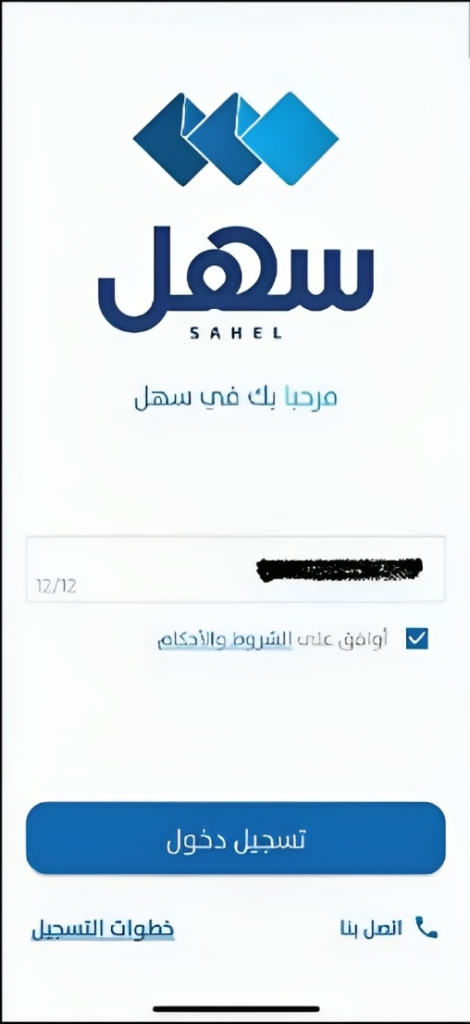
sahel app kuwait registration
Registering for the Sahel App in Kuwait is a swift and reliable procedure. Here’s a guide to the registration process:
- Download the Sahel App onto your device.
- Provide your Civil ID, agree to the terms, and click “Submit.”
- Authenticate using the Kuwait Mobile ID App.
- Access the notification, input your PIN, and submit for approval.
- Once approved, click “OK” to proceed with logging in.
- Explore the available services and ensure to log out for security purposes when finished.
sahel app kuwait
The representative of the comprehensive government electronic services platform “Sahel” introduced the launch of the “Contact Us at 101” feature, providing citizens with the opportunity to communicate directly with ministers to lodge complaints, offer suggestions, propose initiatives, or make other requests.
In conclusion, the Sahel app Kuwait represents a significant advancement in improving access to government services. Its intuitive design and diverse features streamline interactions, effectively catering to the varied needs of both citizens and residents, thereby modernizing and simplifying administrative processes.
Is the Sahel app available in English in Kuwait?
Yes, the Sahel app is available in English for users in Kuwait.
How can I access the Sahel app?
You can access the Sahel app by downloading it on your mobile device or by visiting the Sahel website.
What credentials do I need to log in to the Sahel app?
You will need to log in using your username and password.







Leave a Comment