paci photo update tracking online is an essential tool for anyone in Kuwait updating their Civil ID photo. This guide will walk you through the steps to submit a photo update request, track its status, and understand the timeline for approval.
paci photo update tracking online
paci photo update tracking online allows you to easily update your Civil ID photo. Simply visit the PACI website and use their e-service to follow the steps for updating your photo.
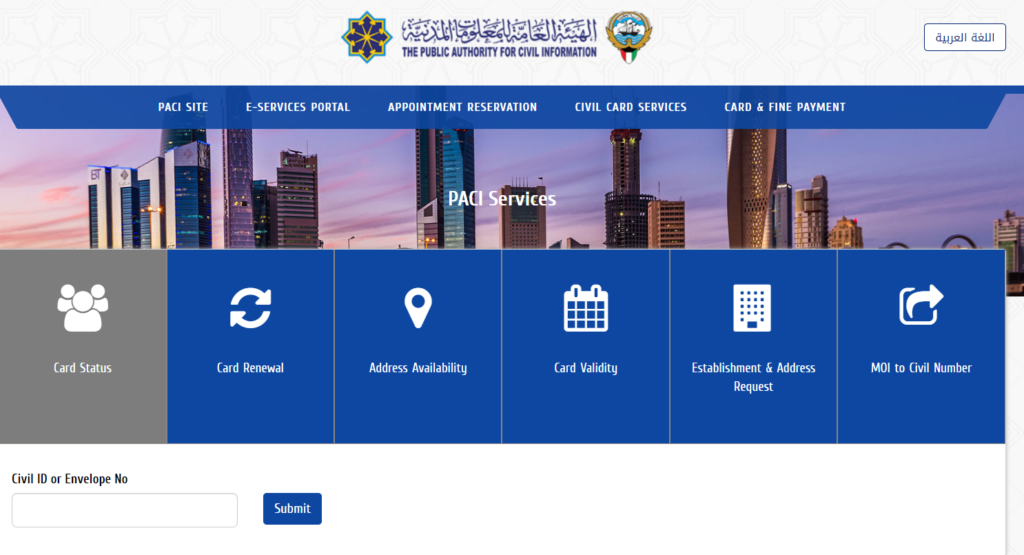
also read: kuwait civil id photo update status check
Paci e service photo update
Updating your civil ID photo in Kuwait is simple with the PACI service. Here’s how to do it:
- Visit the PACI Website – Go to PACI site.
- Select English – Change the language to English.
- Go to E-Services – Click on “E-Service” and choose “Non-Kuwaiti Photo Update.”
- Enter Details – Fill in your civil ID number, serial number, and mobile number.
- Receive SMS – Enter the SMS code sent to your phone.
- Save – Complete the update by clicking “Save.”
- Confirmation – Wait for a confirmation SMS and check your request status at PACI link.
- Final SMS – After 10-15 days, you’ll get a message about your approval.
also read: paci civil id office timing and location
Paci photo update tracking kuwait link
To track the update of your civil ID photo, make sure that your request has been approved by the Kuwaiti government. Once approved, the Public Authority of Civil Information will send you an SMS confirming the receipt of your request, along with a link where you can check the status and timeline for the update.
Alternatively, you can manually check by visiting the official website at www.paci.gov.kw to see if your previous photo has been replaced or a new one has been uploaded.
paci photo update tracking online simplifies the civil ID photo update process for non-Kuwaitis. By following easy steps, users can track their request status and receive SMS notifications, eliminating the need for in-person visits and saving time.
How can I update my civil ID photo online in Kuwait?
To update your civil ID photo, visit the PACI website, select “Non-Kuwaiti Photo Update” under e-services, enter your civil ID details, and follow the steps to complete the process.
Can I check the status of my photo update online?
Yes, you can track the status of your photo update request online through the PACI website using the provided link in the SMS.




Leave a Comment