moi kuwait login is an essential gateway for citizens and residents to access personalized services. One prominent aspect of these services is the efficient management of fines, including www.moi.gov.kw traffic violations. By logging in through the Moi Kuwait login, users can seamlessly navigate through the system to check and settle fines related to their vehicles.
moi kuwait login
The moi kuwait login offers a secure gateway, allowing both individuals and companies to effortlessly access a variety of e-services. Below are two methods of the login procedure, along with their crucial elements:
www.moi.gov.kw english login
Individuals can access the main services of the Ministry of Interior using only their logging information by following the main steps:
- Visit the Ministry of Interior “from here.”
- Click on news services.
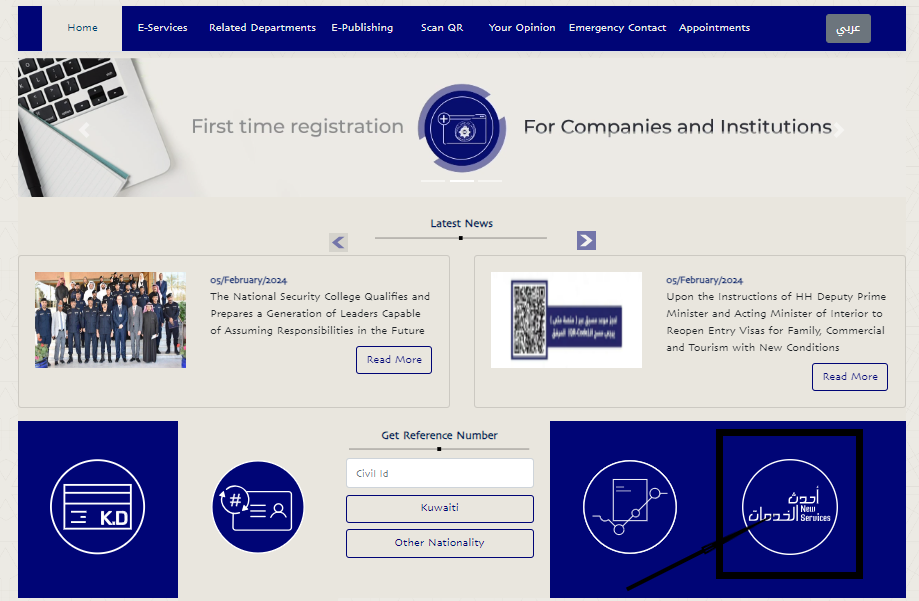
- choose individual e-services.

- Enter your civl id and click “Next.”.
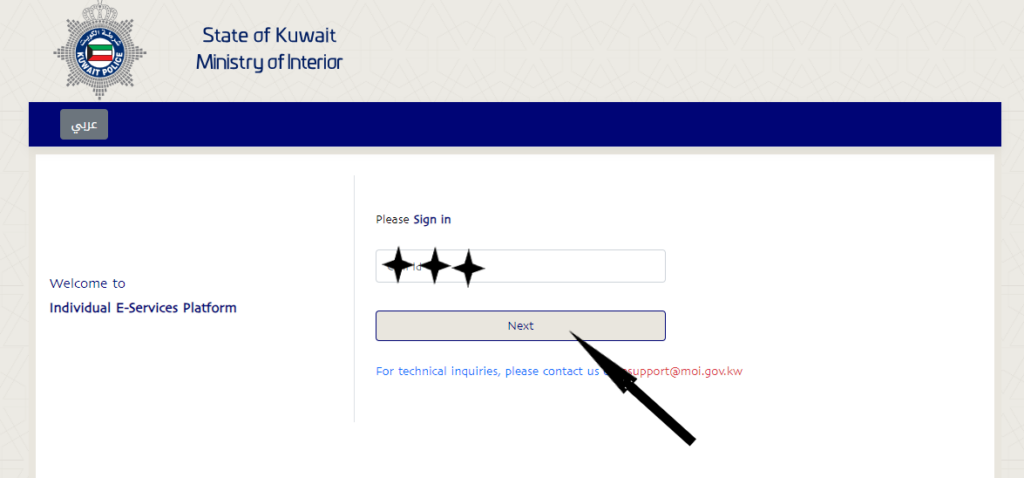
- Enter your password, then click on login.
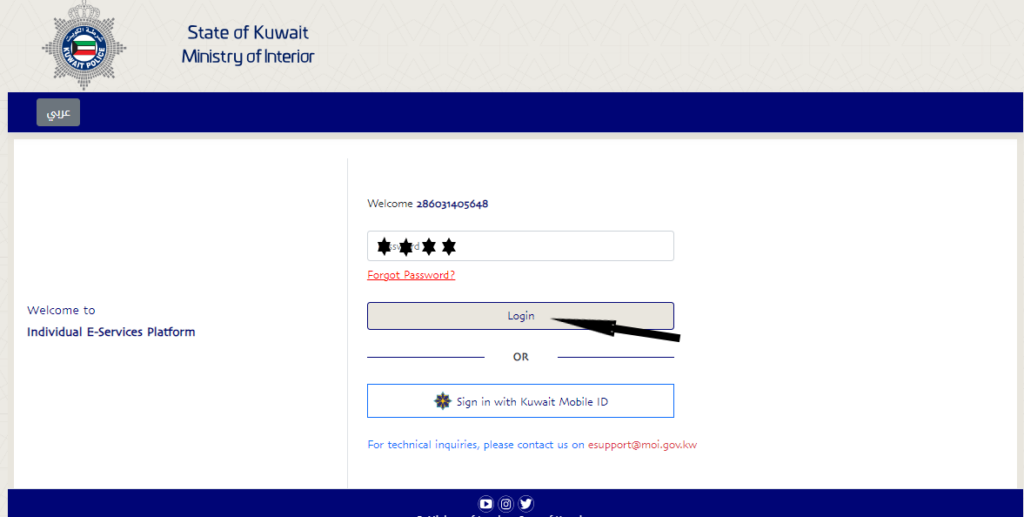
- Write down your:
- mobile
- Click on clarification.
- Click on register.
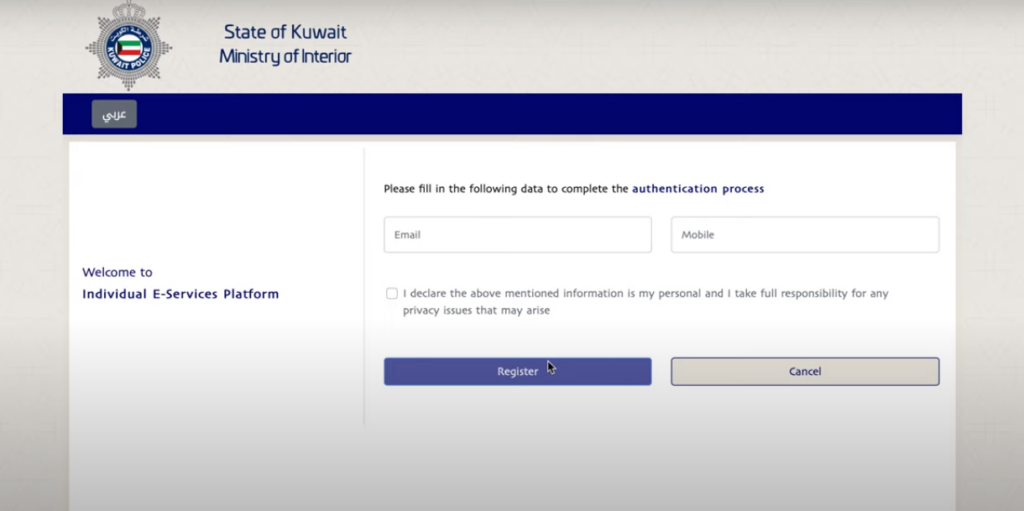
- activate your account email.
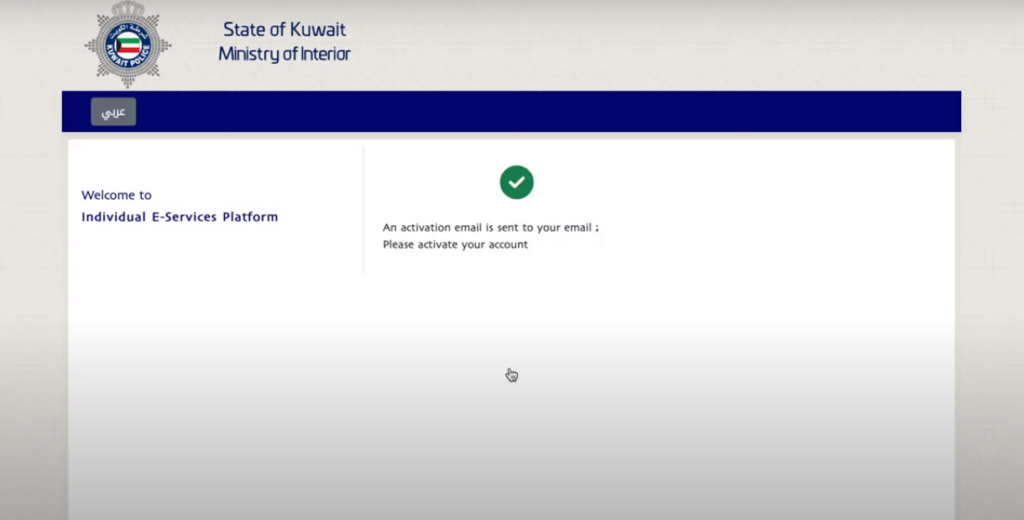
- You will find a message to activate your account by clicking on “Activate.”.
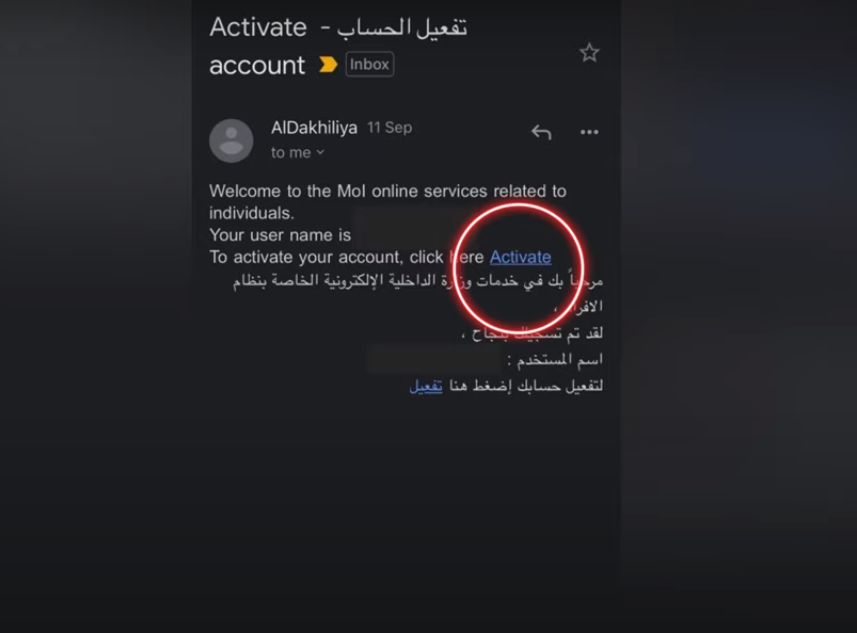
- Enter your password and confirm it.
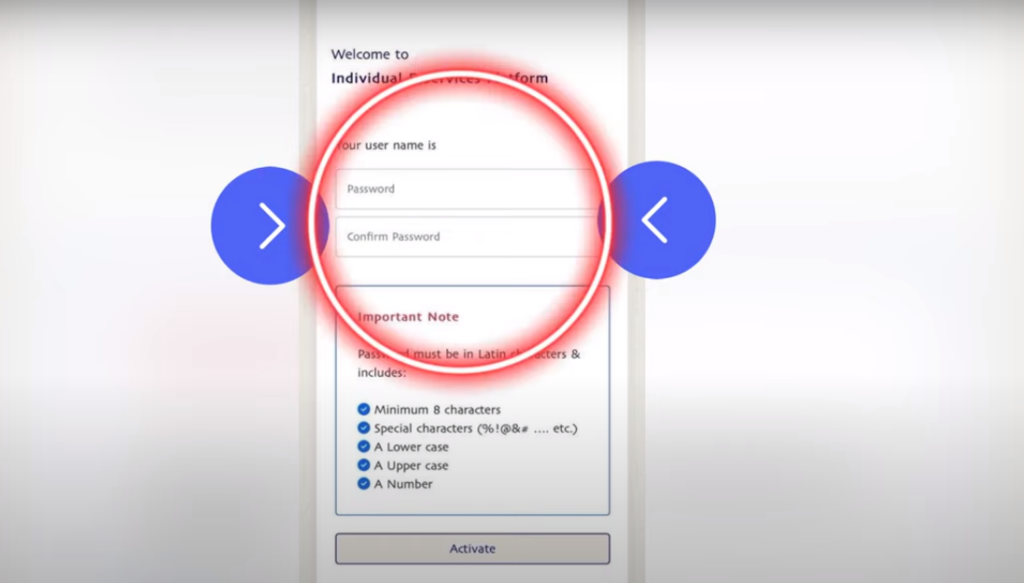
- click on active.
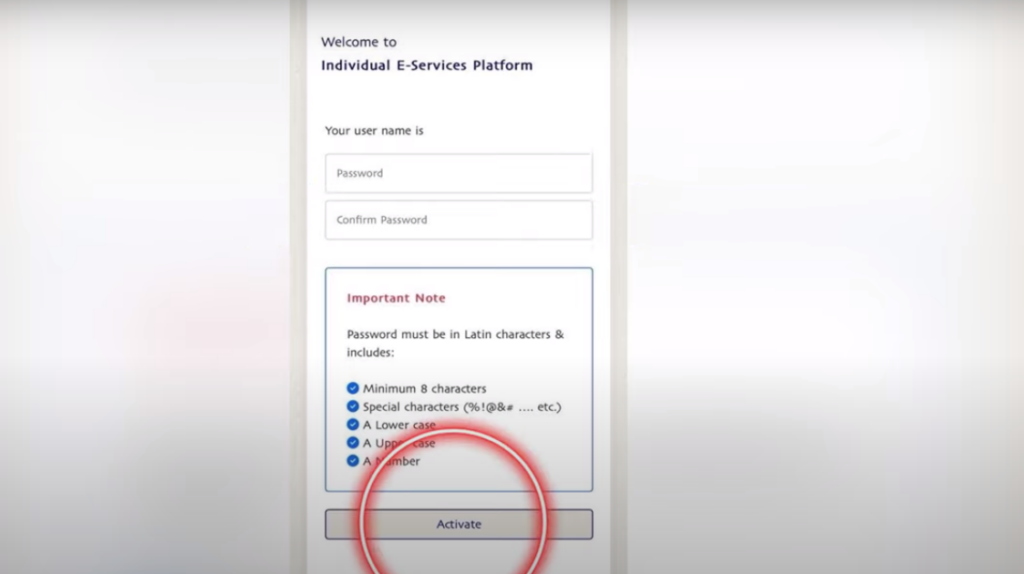
read also: www.moi.gov.kw traffic violations: online check and k-net payment
www.moi.gov.kw.civil id login
individuels can also log in to the Ministry of Industry using their civil ID and the confirmation on their mobile id following the main steps:
- Visit the Ministry of Interior “from here.”
- Click on news services.
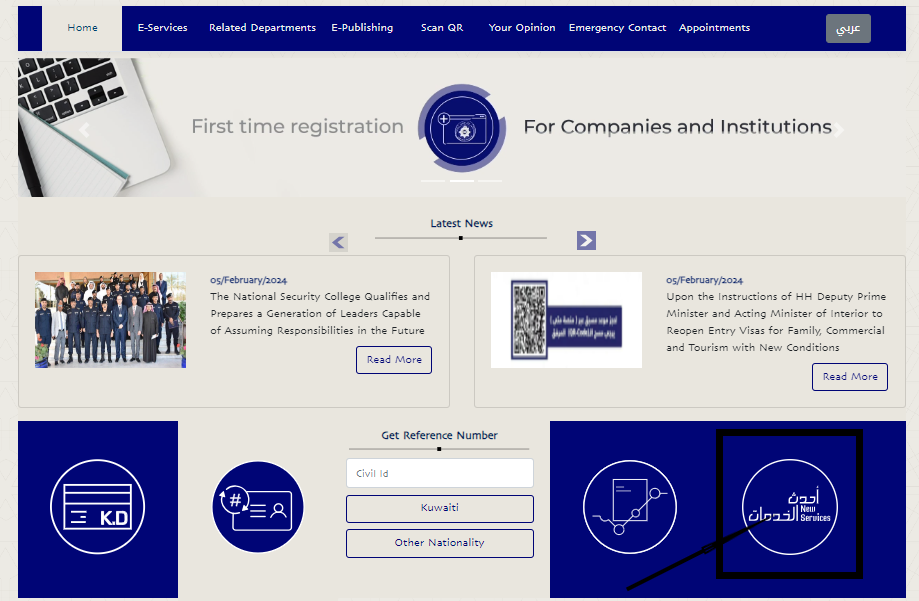
- choose individual e-services.

- Enter your civl id and click “Next.”.
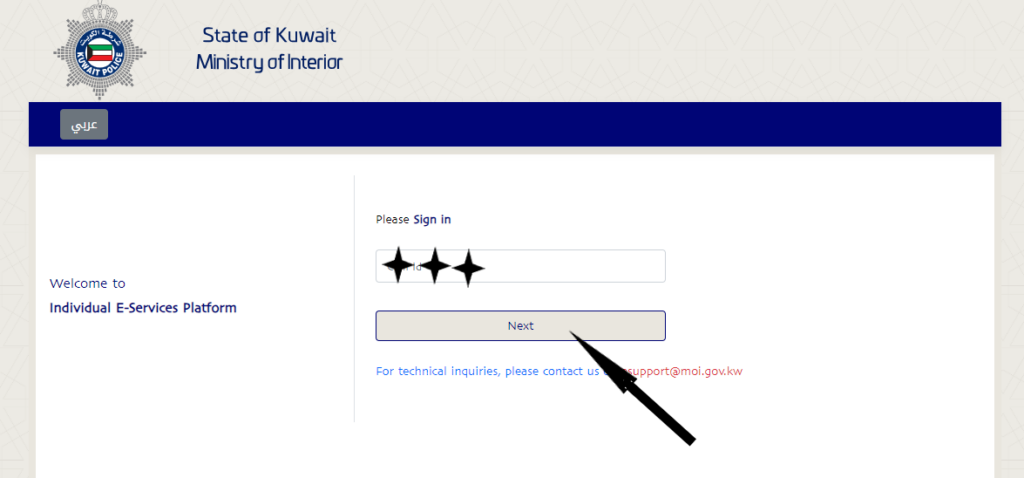
- Click on sign in kuwait mobile id.
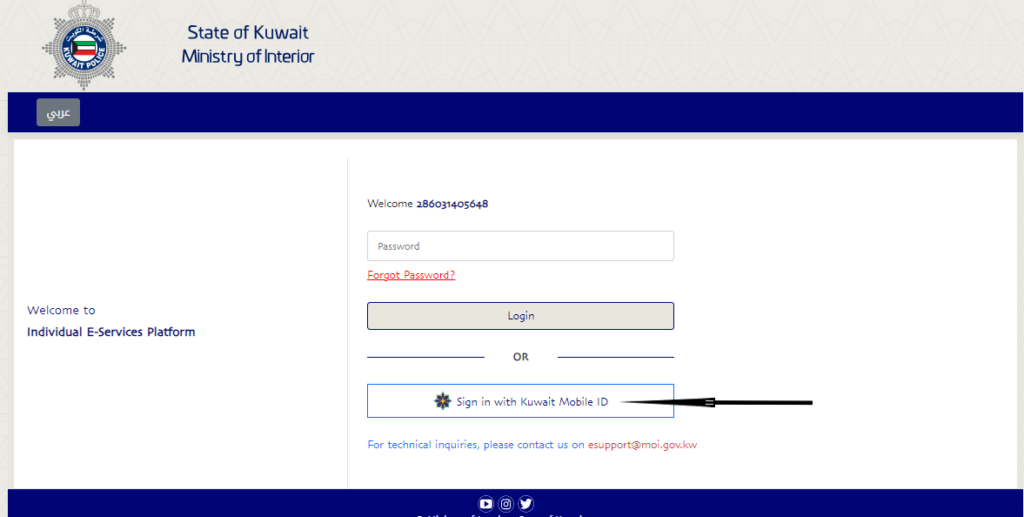
- go to your mobile id application.
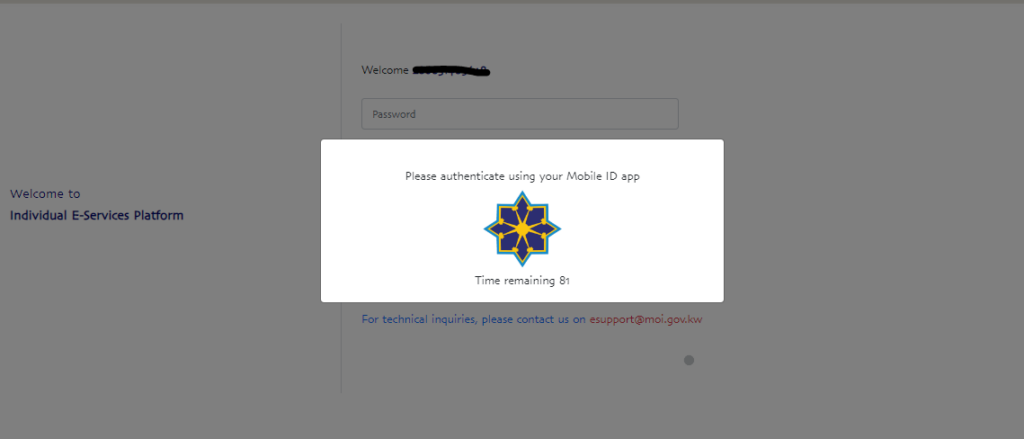
- check notification then click on Moi E-services.
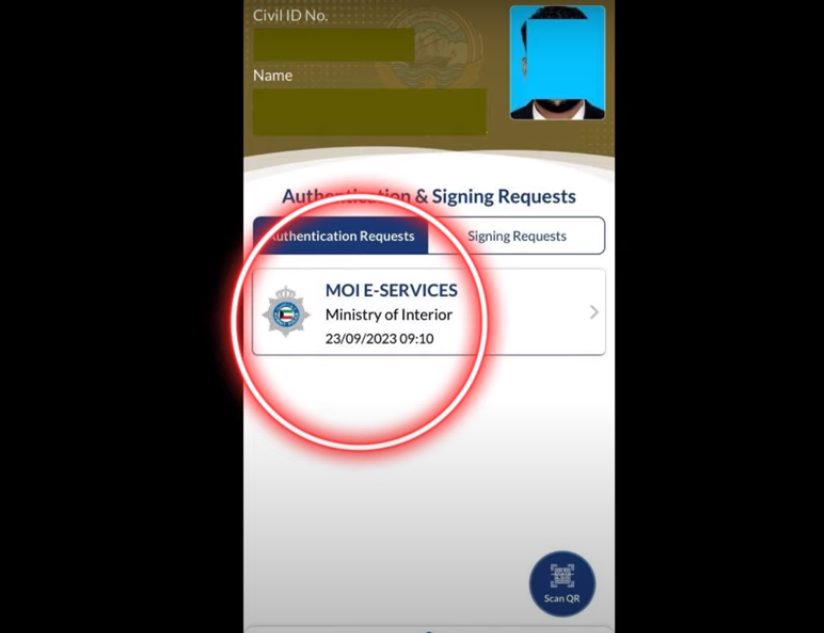
- accept to share data.
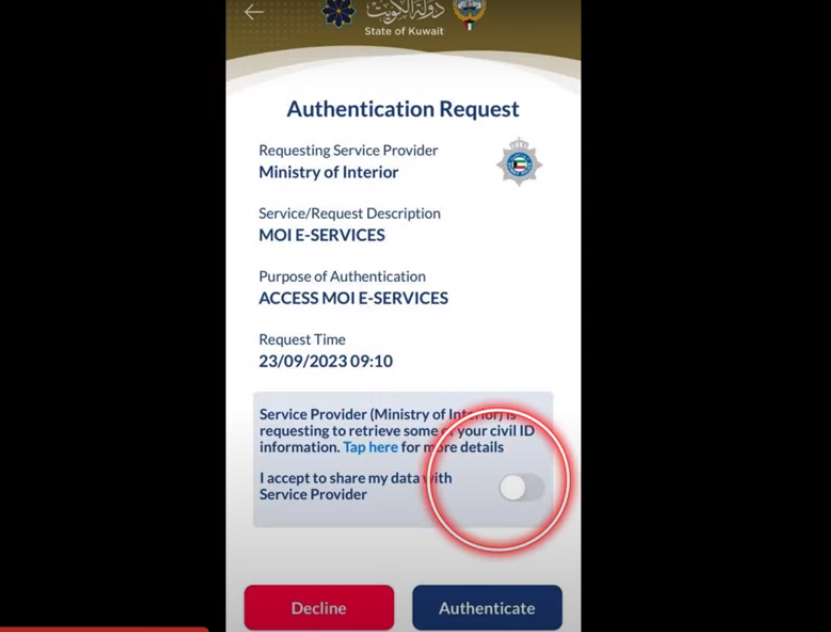
- click on authenticate.
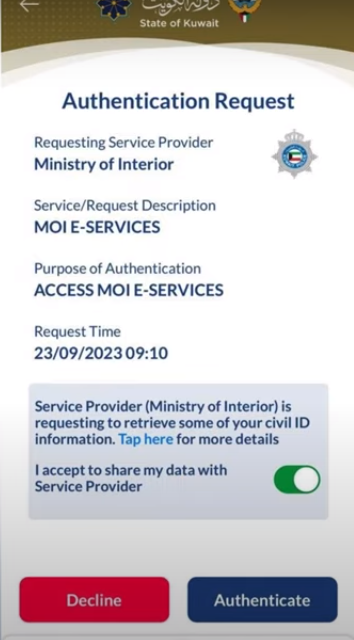
- Enter your pin code then click on continue.
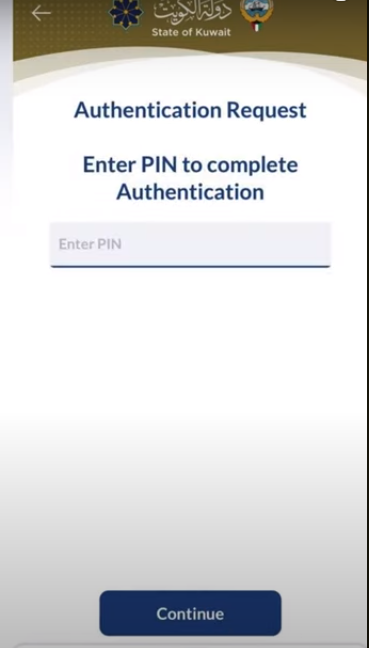
- Click on OK.
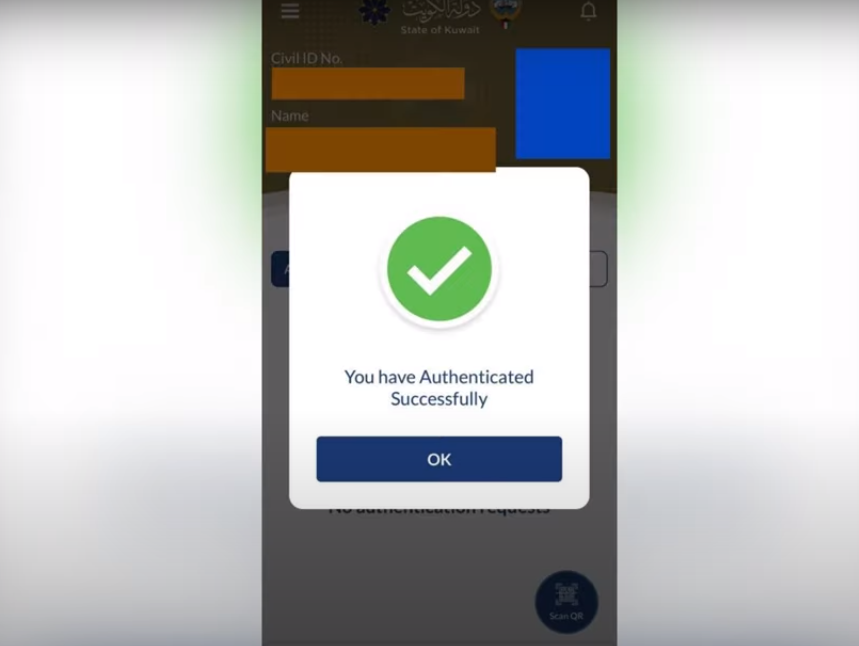
- Write down your:
- mobile
- Click on clarification.
- Click on register.
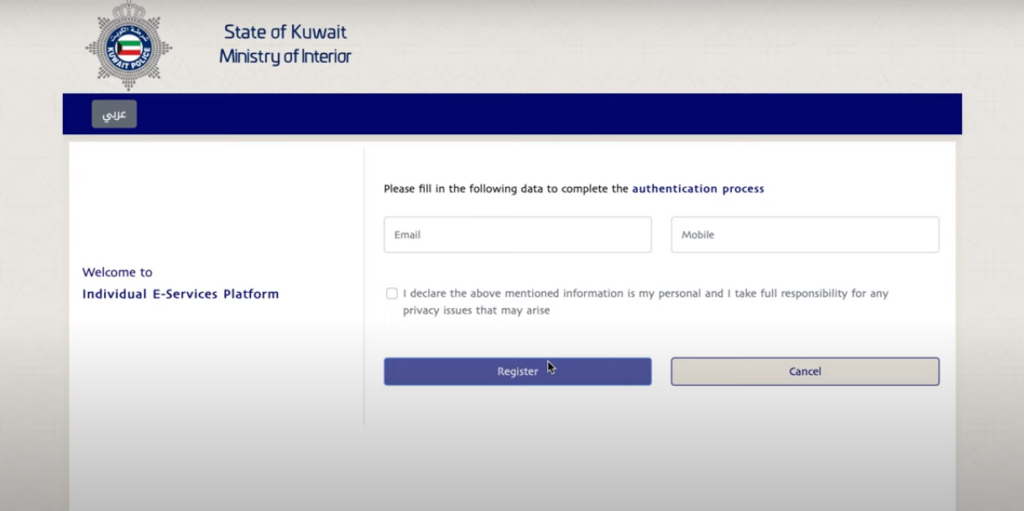
- activate your account email.
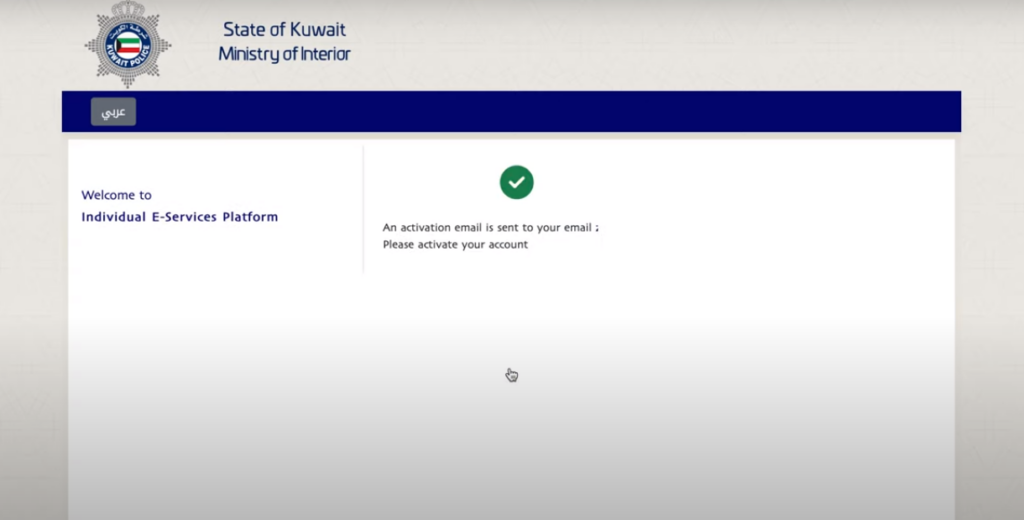
- You will find a message to activate your account by clicking on “Activate.”.
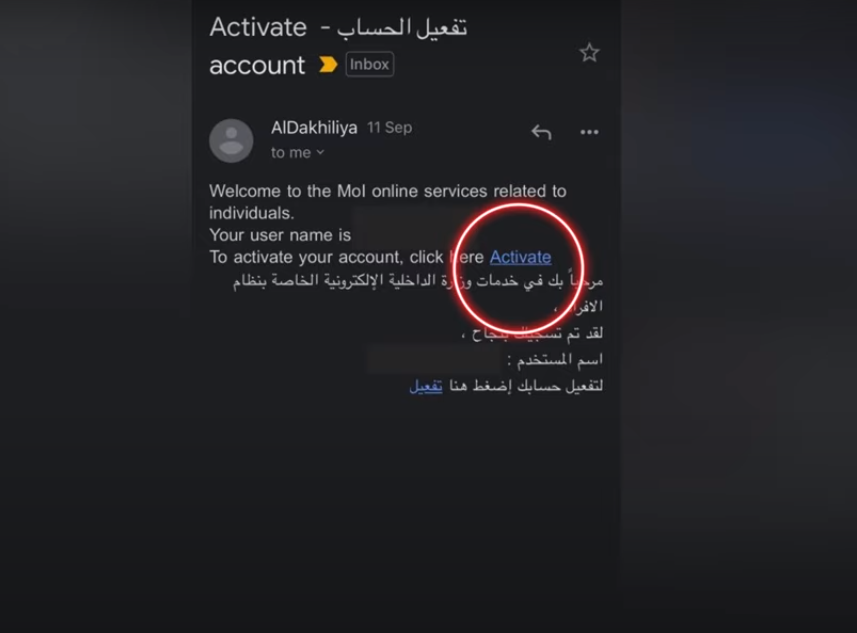
- Enter your password and confirm it.
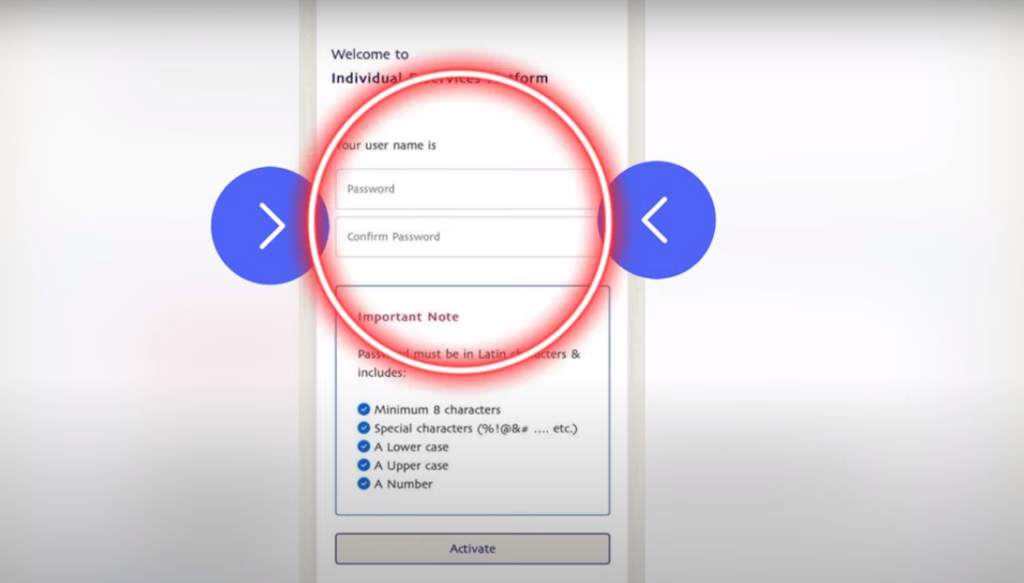
- Click on active.
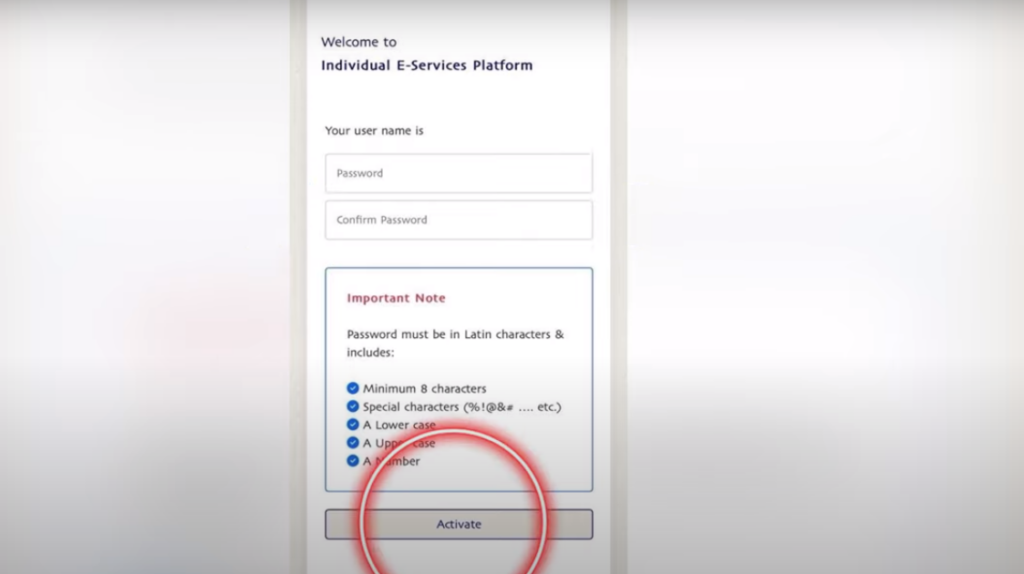
moi kuwait civil id status
Numerous individuals are curious about the possibility of checking their Civil ID status through the MOI portal without the need to log in to their accounts. This can indeed be accomplished by following a set of clear and straightforward steps:
- Access the “Civil ID” section on the MOI website.
- Input your Civil ID details.
- Specify Kuwaiti citizenship.
- Check your current Civil ID status.
moi – kuwait app
here is how to download the MOI -Kuwait application for both your phone and PC:
Downould moi – kuwait app For Phone
- Open the Google Play Store (Android) or App Store (iOS).
- Search for MOI-Kuwait: Use the search bar within the app store and type “MOI-Kuwait” to find the application.
- Download and Install: Once you find the app in the search results, tap on it, then tap the “Install” or “Download” button to start downloading the app to your phone.
- Follow the on-screen instructions to complete the installation process.
- Open the app: After installation is complete, you can find the MOI-Kuwait app on your phone’s home screen or in the app drawer. Tap on it to open and use the application.
Downould moi-kuwait app For PC
- Download an Android Emulator. You’ll need to install software on your PC that emulates an Android environment. Popular options include BlueStacks, Andy OS, Nox, and MeMu. You can find these emulators by searching for them on Google.
- Install the Emulator: Once you’ve downloaded the emulator installer, double-click on it to begin the installation process. Follow the on-screen instructions to install the emulator on your PC.
- Open the Emulator: After installation is complete, open the emulator software from your desktop or start menu.
- Set Up Your Google Account: When you first open the emulator, you’ll likely be prompted to sign in with your Google account. Follow the instructions to do so.
- Download the MOI-Kuwait App: Once you’re signed in, you can access the Google Play Store within the emulator. Use the search bar to find “MOI-Kuwait” and install it just like you would on a phone.
- Open and Use the App: After installation, you can find the MOI-Kuwait app in the emulator’s app drawer. Click on it to open and use the application.
My moi Kuwait application is blocked
My moi Kuwait application is blocked because of the Ministry of Interior (MOI), which may have disabled the application. You can even use the Moi gov kw platform or the Sahel application that you can download from the link below:
here are some other reviews that show that the moi app does not accessible anymore:
- Mohammed Sami Ahmed, 2 weeks ago: “I’m encountering issues with the MOI.KWT application on my Samsung mobile. It’s not functioning properly, and I’m unable to check my details. Can you provide assistance in resolving this problem?”
- Kadar Shaikh, 2 months ago: “I’m having trouble logging into the MOI app on my mobile using my login ID and password. There’s no option to input login credentials on the app’s homepage. Currently, the only login option available is via UAE PASS. How can I log in using my login ID and password?”
- Rajesh Kumar Purbey, 3 months ago: “I’m unable to modify my email address and mobile number in the MOI app.”
- Nahla, 9 months ago: “I’m experiencing difficulty opening the MOI app on my Android phone.”
- Rappaishaju, 1 year ago: “The MOI Kuwait app isn’t downloadable on iPhone or Android devices. Additionally, the MOI Kuwait website seems to be non-functional, especially moi.gov.kw.”
- Dr. Shankar TP, 1 year ago: “The MOI Kuwait app keeps stopping unexpectedly.”
- Tajinder Singh, 2 years ago: “I’m unable to open the MOI Kuwait app.”
MOI Kuwait travel ban app
“In Kuwait, the Ministry of Interior (MOI) holds the power to enforce travel bans under specific circumstances. Below are essential details concerning the MOI Kuwait travel ban:
- Access the Sahel App.
- Click on “services.”.
- choose “the Ministry of Justice.”.
- Click on “electronic payment.”.
- Opt for the third available option.
- Check your travel ban status.
In summary, the MOI Kuwait login plays a pivotal role as the primary gateway for users to access the Ministry of Interior’s online platform, providing access to its extensive array of electronic services.
How can I reset my MOI Kuwait login password?
To reset your password, simply click on the “Forgot Password” option on the login page and follow the instructions to reset it.
Is MOI Kuwait login available for expatriates?
Yes, MOI Kuwait login is available for both citizens and residents of Kuwait, including expatriates.
Can I access MOI Kuwait services without registering for a login?
While some services may be accessible without a login, registering for MOI Kuwait login provides access to a broader range of services and features.
Are there any fees associated with using MOI Kuwait login?
No, registering for MOI Kuwait login and using the platform’s services are typically free of charge.





Leave a Comment