meta kuwait serves as a centralized platform for managing government appointments, providing users with the convenience of securing appointments before visiting relevant government departments.
meta kuwait
meta kuwait streamlines the booking and management of appointments for various government services, reducing wait times and enhancing efficiency.
read also: meta kuwait biometric appointment: Simplifying Access with Civil ID
meta login kuwait
Accessing the Meta Portal
- Visit the Meta Portal Kuwait.

Providing Civil ID and Password
- Fill in the civil ID and password fields.
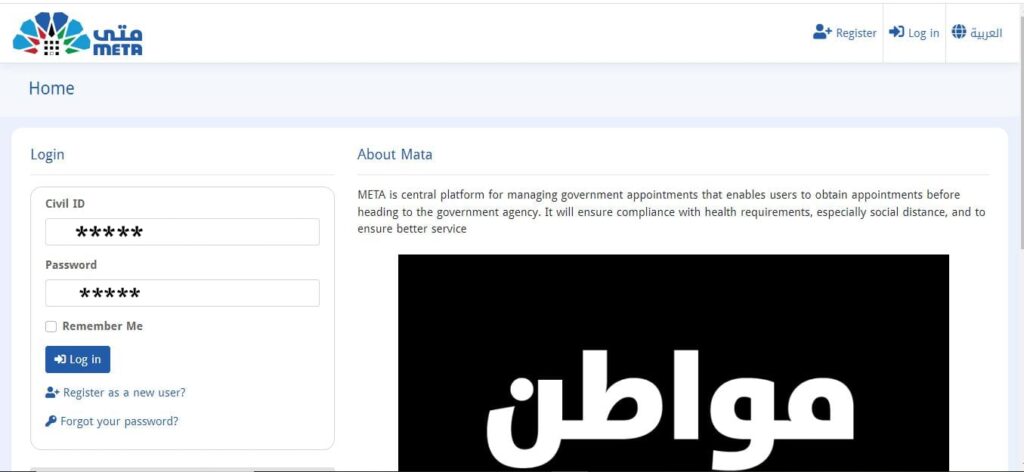
Clicking the “Login” Button
- Complete the login process by clicking the “Login” button.
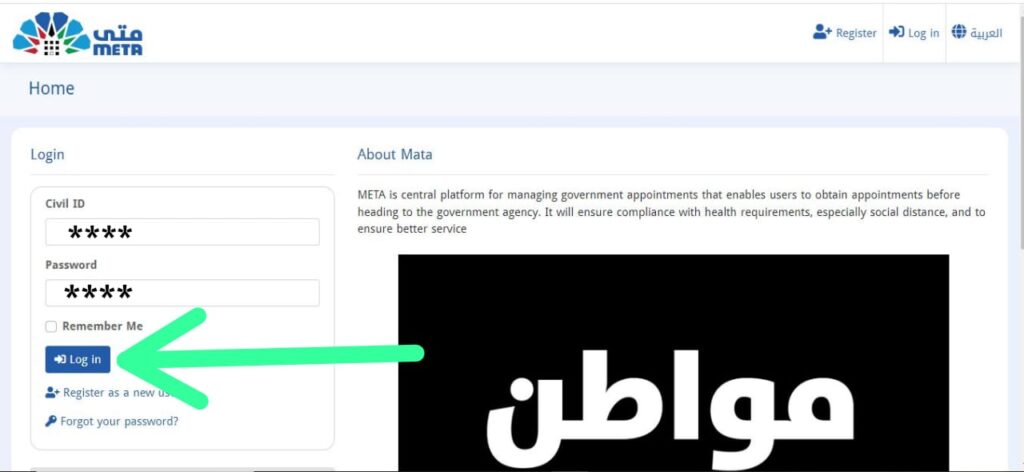
meta kuwait registration
If you’re looking to meta kuwait registration platform, the process is straightforward. Simply follow the main steps:
Visiting the Meta Portal Website
- Go to the Meta Portal website.
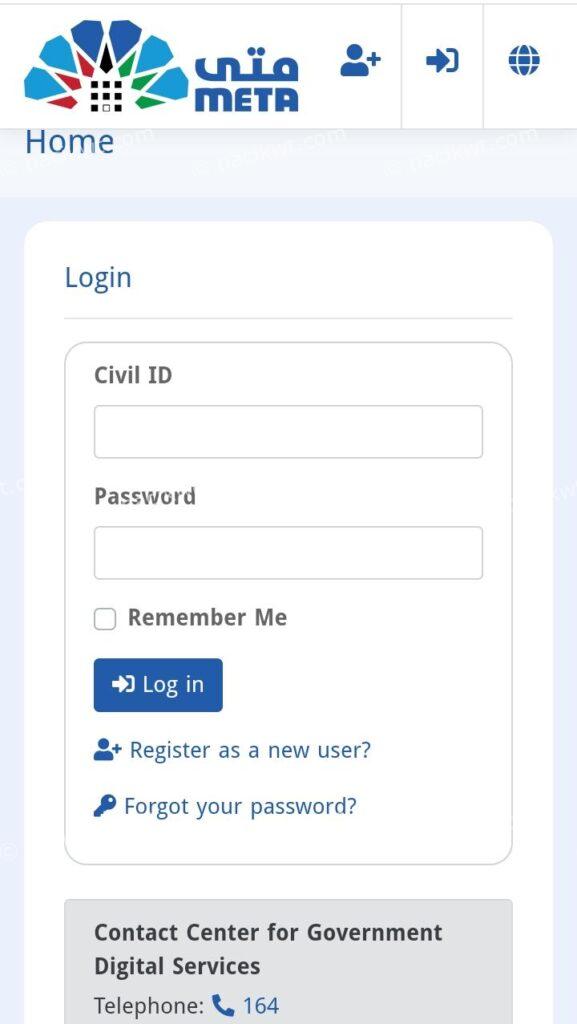
Choosing “Register as a New User”
- Select the “Register as a new user” option.
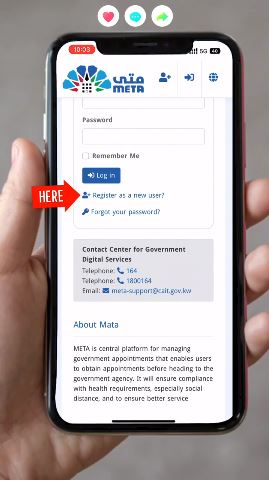
Providing Personal Information
- Enter your civil ID, civil ID serial number, email address, and mobile number.
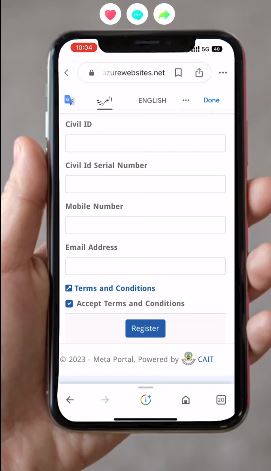
Agree to the terms and conditions.
- After reading the terms and conditions, click agree.
Clicking the “Register” Button
- Click “Register” to complete the registration process.
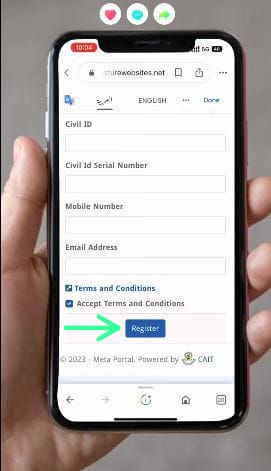
Activating the Account via Email
- Click on the activation link sent to your email.
Setting Password
- Set your password and return to the login page to access your Meta account.
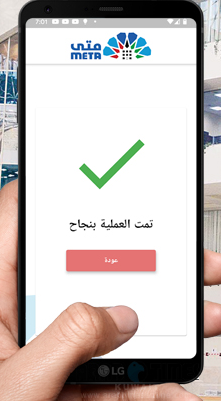
meta kuwait online appointment
Booking an appointment through META Kuwait’s online platform is a breeze. Simply visit the META Kuwait online portal and folow the main steps:
Log in to the Meta Kuwait portal by entering your civil id and password.
Access the dashboard. Click on the “Appointments” tab.
Select the government agency and service.
Choose a date and time for your appointment.
Verify the appointment details.
Submit your appointment request.
meta kuwait biometric appointment
Effortlessly schedule appointments with PACI Kuwait services through the Meta platform:
Sign in to the Meta portal.
Navigate to the dashboard.
Click on “Appointments.”
Choose the authority or ministry that you will book an appointment to visit.
Select your desired service.
Choose a date and time.
Confirm the details and submit your request.

meta check-in kuwait
Meta’s online hub offers a range of digital services beyond appointment scheduling. Also, the individual can check the appointment via the portal. Here are the main steps that you can follow to check-in in Kuwait:
Accessing the META Check-In Portal
- Visit the META Check-In Kuwait portal.
Providing Personal Details
- Enter the required personal details, such as Civil ID and password.
Clicking the “Check-In” Button
- Complete the login process by clicking the “Check-In” button.
meta kuwait app
Notably, there is currently no meta kuwait app available. Users can conveniently interact with services such as appointment booking and check-ins directly through the portal’s web interface. Registering for an account grants users access to these features, with support readily available for assistance or inquiries.
meta portal kuwait
The meta portal kuwait provides a user-friendly and efficient way for citizens to interact with government services, offering a range of features designed to streamline processes and improve accessibility.
meta Kuwait customer service contact information
For assistance, contact Meta Kuwait’s customer service via:
- Telephone: 1800164 or 164
- Email: [email protected]
meta portal can’t access
The Meta Kuwait portal is experiencing a 403 Forbidden error, hindering access via metaprodapp.azurewebsites.net. This issue persists across devices and remains unresolved. The problem is likely due to restricted access imposed by the hosting server, possibly stemming from misconfiguration, administrator-set limitations, or technical glitches. To address this, consider the following steps:
- Refresh the page.
- Verify the URL.
- Clear browser cache and cookies.
- Ensure proper permissions.
- Wait for temporary resolution.
- Contact the website owner or ISP
- Disconnect from VPN, if applicable.
Exploring these troubleshooting options may help resolve the issue.
meta kuwait is a user-friendly platform that enhances access to essential government services, demonstrating a commitment to modernizing citizen interactions in Kuwait.
What is META Kuwait?
META Kuwait is a centralized platform for managing government appointments in Kuwait.
How do I log in to META Kuwait?
To log in, visit the Meta Portal Kuwait, fill in your Civil ID and password, and click the “Login” button.
Can I register as a new user on META Kuwait?
Yes, you can register as a new user by visiting the Meta portal website, providing personal information, and agreeing to the terms and conditions.
How do I schedule an appointment on META Kuwait?
To schedule an appointment, log in to the Meta Kuwait portal, access the dashboard, click on the “Appointments” tab, choose the government agency and service, select a date and time, and submit your request.
How can I contact META Kuwait customer service?
You can contact META Kuwait’s customer service via telephone at 1800164 or 164, or by email at [email protected].







Leave a Comment