meta kuwait biometric appointment marks a significant leap in convenience, thanks to the Ministry of Interior’s efforts. This article will guide you through the step-by-step procedure for scheduling biometric appointments using Meta.
meta kuwait biometric appointment
meta kuwait biometric appointment system has revolutionized the scheduling process, offering unparalleled ease and accessibility. Follow these simple steps to secure your appointment effortlessly:
- Step 1: Access the Meta Portal.
- Log in with your Civil ID and password.
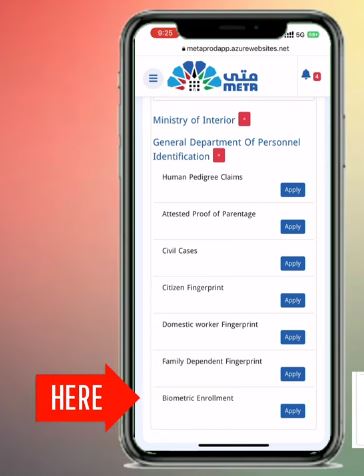
step 1
- Step 2: Navigate to Appointments
- Locate the “Appointments” section in the dashboard.
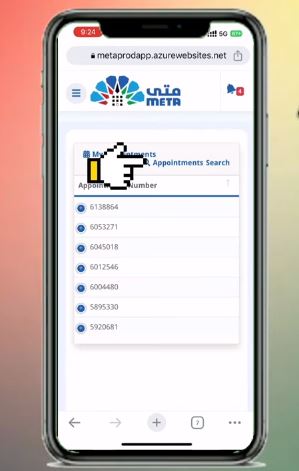
step 2
- step 3: Choose the Ministry of Interior, Kuwait
- Select the appropriate governmental department.
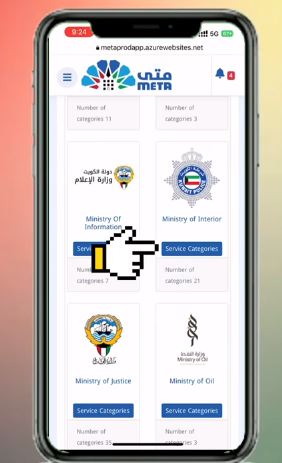
step 3
- Step 4: Specify Biometric Enrollment
- Indicate your preference for biometric enrollment.
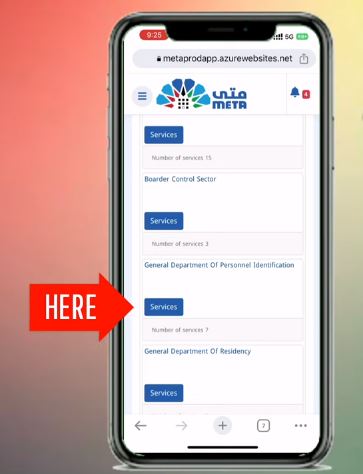
step 4
- Step 5: Select Date and Time
- Choose a convenient slot from the available options.
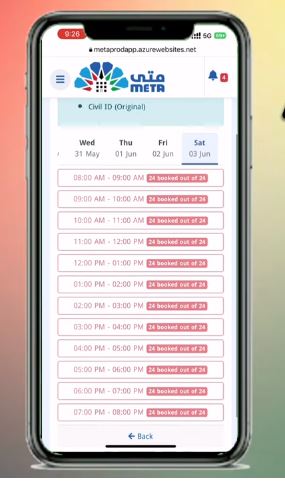
step 5
- Step 6: Review and Confirm
- Double-check the details and confirm your appointment request.
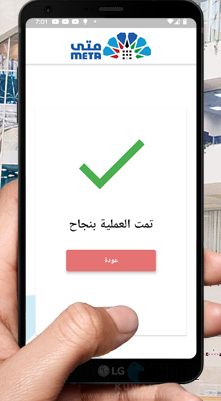
step 6
online appointment for fingerprint kuwait via Sahel app
For those preferring mobile convenience, the Sahel app offers a user-friendly solution for scheduling biometric appointments:
- Step 1: Download the Sahel App
- Available on the “Play Store” or “App Store“.
- Step 2: Log in
- Access your account within the app by entering your “civil ID” and “password.”.
- Step 3: Book an Appointment
- Navigate to the appointment section.
- Step 4: Select the Ministry of Interior
- Choose the relevant department.
- Step 5: Choose Biometric Center
- Pick your preferred location.
- Step 6: Schedule Appointment
- Select a suitable date and time.
meta kuwait registration
Meta Kuwait’s registration process paves the way for seamless engagement with a plethora of digital services, simplifying access for users across Kuwait. Follow these straightforward steps to create your account effortlessly:
- Visit the Meta Portal website.
- Opt for “Register as a new user.”
- Input your “Civil ID,” “Civil ID Serial Number,” “Email Address,” and “Mobile Number,” ensuring to agree to the “Terms and Conditions.”
- Finalize your registration by clicking the “Register” button.
- Activate your Meta account by accessing the activation link sent to your email.
- Set your password, then navigate back to the login page. Enter your Civil ID and newly set password to gain access to your Meta account.
meta login Kuwait
Logging in to Meta Kuwait is a straightforward process, ensuring secure access to a range of digital services:
- Step 1: Visit the Meta Portal
- Access the portal through the provided link.
- Step 2: Input Civil ID
- Enter your Civil ID and password.
- Step 3: Login
- Click on the “Login” button to finalize the process.
read also: meta kuwait: login, registration, appointment, contact information & more
biometric appointment kuwait location
If you’re visiting Kuwait, you’ll need to get your biometrics done when you arrive. Here are the places where you can get it done:
biometric without appointment kuwait location
The Ministry of Interior is setting up five new biometric fingerprint centers in big shopping areas. These are:
- 360
- Avenues
- the Capital
- Al-Kout
- the Ministries Complex
Note that, in this center, you can go to these centers without booking beforehand. Just follow the rules there.
biometric appointment kuwait location
Here are some biometric centers that need an appointment:
For Kuwaiti citizens and Gulf nationals:
Some centers are available for Kuwaiti citizens and people from Gulf countries. They are:
- Mubarak al Kabeer fingerprint office Open on Sunday to Thursday from 8 AM to 1:30 PM
- Finger Print Meshrif (Hawally & Alasema), open Monday to Thursday from 8 AM to 1 PM.
- Fingerprint Services Office Farwaniya, open Sunday to Thursday from 8 AM to 1:30 PM.
- Ahmedi Fingerprint Office is open Sunday to Thursday from 7 AM to 2 PM.
For Expatriates
These centers are for people living in Kuwait who are not citizens:
- Jahra Personal Identification & Finger Print Department for Biometric.
- Fingerprint Services Umma Al-Hayman.
meta check-in kuwait
Meta Check-In Kuwait streamlines the arrival process for travelers, ensuring a smooth and efficient experience. Here’s how to complete your check-in:
- Step 1: Visit the Meta Check-In portal using the provided link.
- Step 2: Enter your travel details, including flight information and personal identification.
- Step 3: Follow the prompts to complete the check-in process.
meta kuwait biometric appointment link
The Meta Portal Kuwait, hosted at www.metaprodapp.azurewebsites.net/En/, offers diverse governmental services online, including appointment scheduling.
In conclusion, the meta kuwait biometric appointment system signifies Kuwait’s commitment to modernized and efficient services, catering to citizens, residents, and visitors alike.
How can I arrange a biometric appointment in Kuwait?
To schedule an appointment, visit the Meta platform or Sahel app and follow the provided instructions.
What role does the Meta Portal play in Kuwait?
The Meta Portal serves as a digital platform for scheduling and managing various government services.
How is the biometric process done in Kuwait?
Biometric enrollment in Kuwait includes capturing fingerprints, facial features, and iris scans for identification purposes.
Is the biometric appointment process secure?
Yes, the biometric appointment process in Kuwait prioritizes security and confidentiality.
Can non-residents schedule biometric appointments in Kuwait?
Biometric appointments are primarily for residents and citizens; however, specific arrangements may apply for non-residents.







Leave a Comment