meta biometric has recently brought significant advancements to Kuwait’s appointment scheduling process. This state-of-the-art system has greatly improved how residents book their biometric appointments, making the process smoother and more efficient.
meta biometric
meta biometric is a comprehensive system designed to streamline and enhance the process of biometric data collection and appointment scheduling. It integrates various biometric modalities, including fingerprint scanning, iris recognition, facial photography, and digital signatures, to ensure robust identity verification.
read also: https //meta.e.gov.kw appointment portal
Meta Biometric Appointment
To schedule your biometric appointment on the Meta platform:
- Log in with your Civil ID and go to “Appointments.”
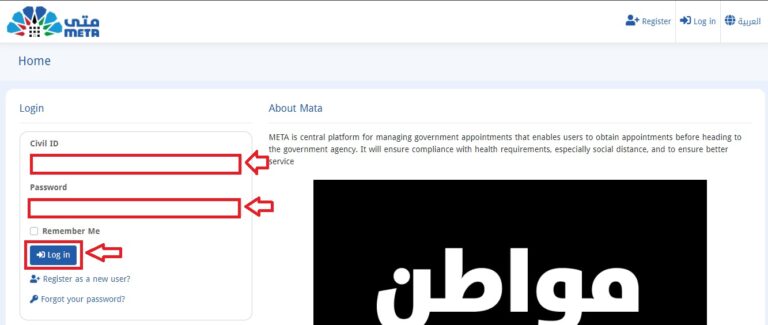
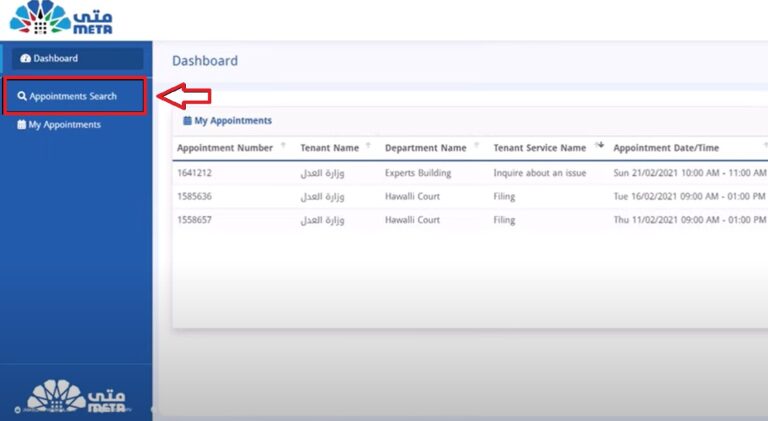
- Select “Ministry of Interior Kuwait” and choose “Biometric Enrollment.”
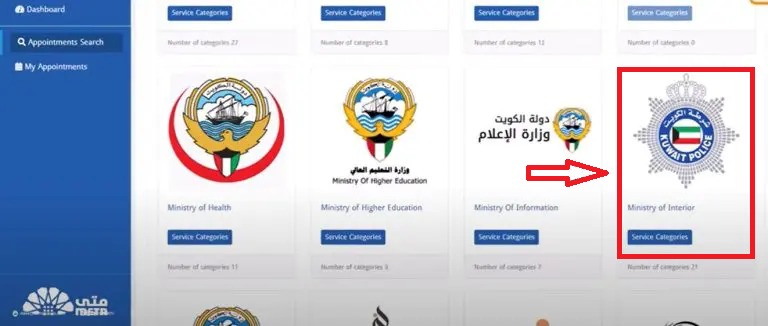
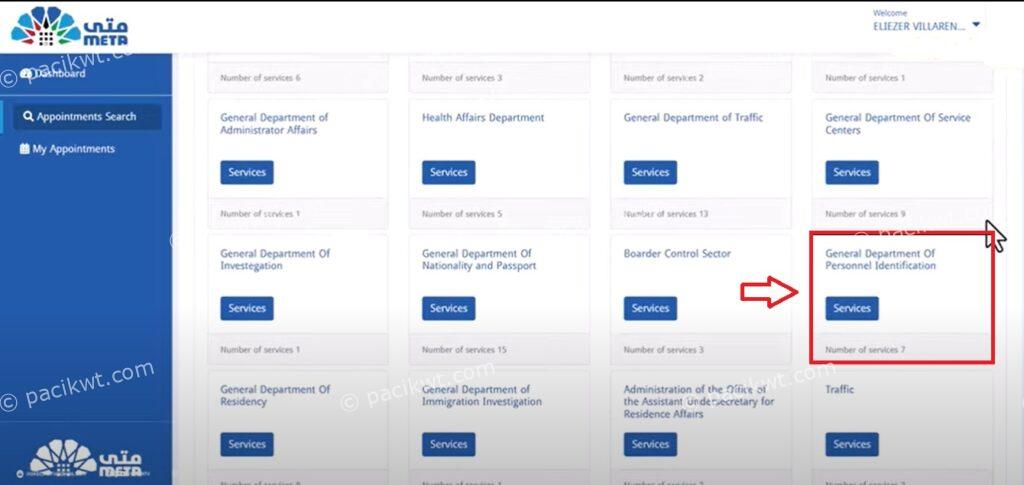
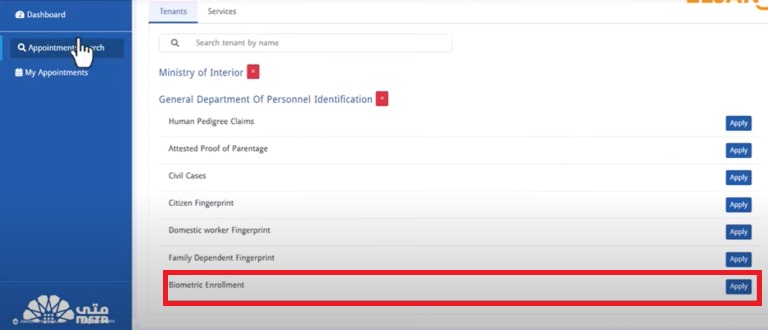
- Choose a date and time, review the details, and submit your request.
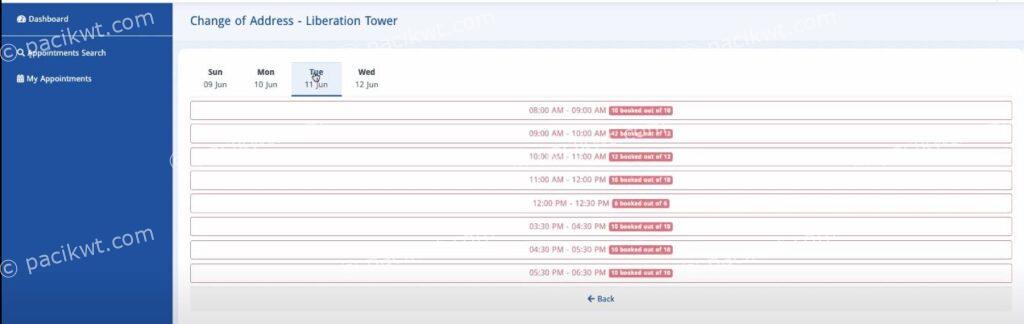
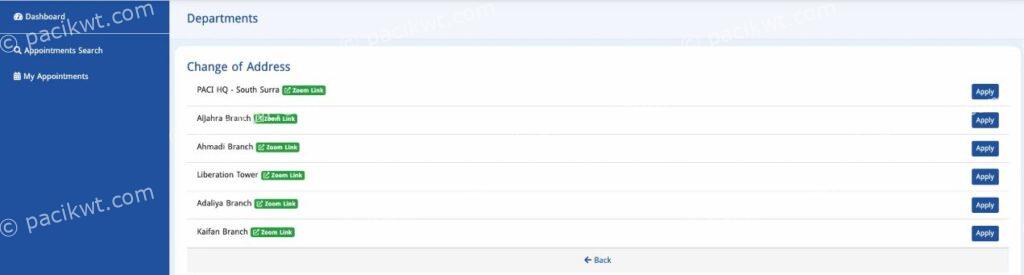
meta biometric center location
To find specific biometric centers across Kuwait, you can refer to these locations:
- 📍 General Department of Criminal Evidence
- 📍 Hawally security directorate
- 📍 Farwaniya Security Directorate
- 📍 Hawally security directorate
- 📍 Mubarak Al-Kabeer Governorate Security Directorate
- 📍 Security Directorate of Ahmadi
- 📍 Jahra Security Directorate
- 📍 Umm Al Hayman Wastewater Treatment Plant
- 📍 Fingerprints of companies in Jahra Governorate
- 📍 Air, land and sea ports in Kuwait: Kuwait has three important ports, which are Shuwaikh Port, Shuaiba Port, and Doha Port.
read also: meta.e.gov.kwt/en/ link
Meta Biometric Appointment Link
To schedule your Meta biometric appointment, use the official Meta portal link provided by the Ministry of Interior Kuwait for a seamless booking process:
- Meta Biometric Appointment Link: Meta Portal Kuwait
meta biometric in Kuwait marks a significant advancement in security and efficiency, streamlining appointment scheduling and enhancing identity verification for a safer and more user-friendly experience for residents and visitors.
How do I use the Meta Portal for booking appointments?
Log into the Meta Portal, navigate to “Appointments,” select the relevant department, choose a date and time, and submit your request.







Leave a Comment