kuwait residency renewal online through the online system entails the extension of your residency permit. This convenient method enables individuals to renew their permits without the need to physically go to an office. In this article, we will outline the necessary steps and legal protocols involved in the residency renewal process in Kuwait.
kuwait residency renewal online
kuwait residency renewal online demands thorough readiness. This involves validating your passport’s currency, confirming possession of your current residency permit, and ensuring all essential supporting documents for employment or sponsorship, like a valid contractual agreement, are in place.
online residency renewal kuwait
Sahel’s online platform has revolutionized Kuwait residency renewal, offering unparalleled convenience through the Sahel app. Renewing your residency is now effortless with just a few straightforward steps:
- Obtain The Sahel App from either “The Play Store” or “App Store“.
- Sign in to the app with your existing credentials or register for a new account.
- Head to the “Residency Services” segment within the app.
- Opt for residency renewal among the array of services provided.
- Simply follow the prompts and instructions presented within the app to seamlessly complete the residency renewal procedure.
moi e services kuwait residency
For expatriates in Kuwait, renewing your residency permit through MOI’s online platform is a breeze. Just follow these straightforward visual steps:
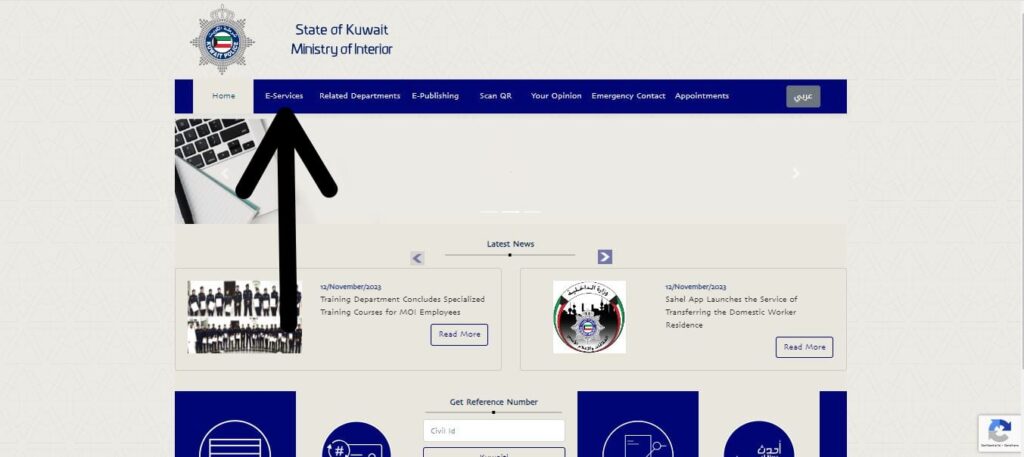
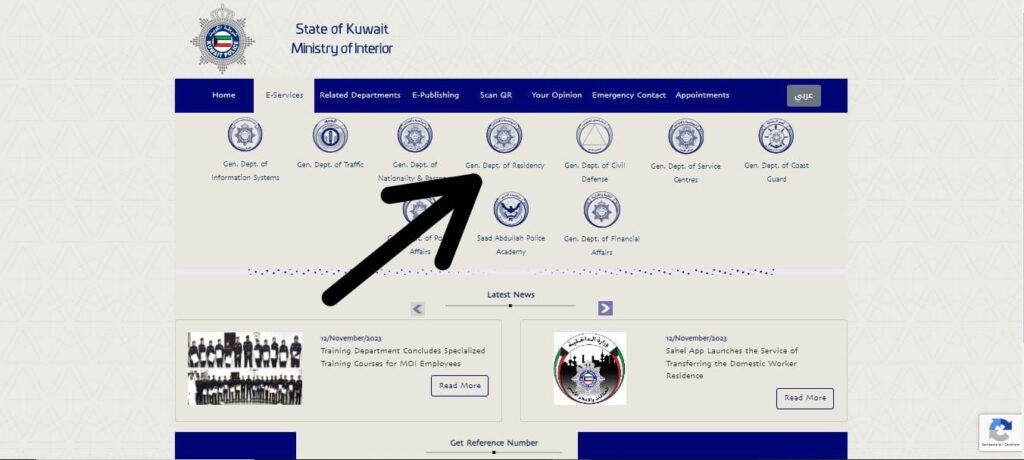
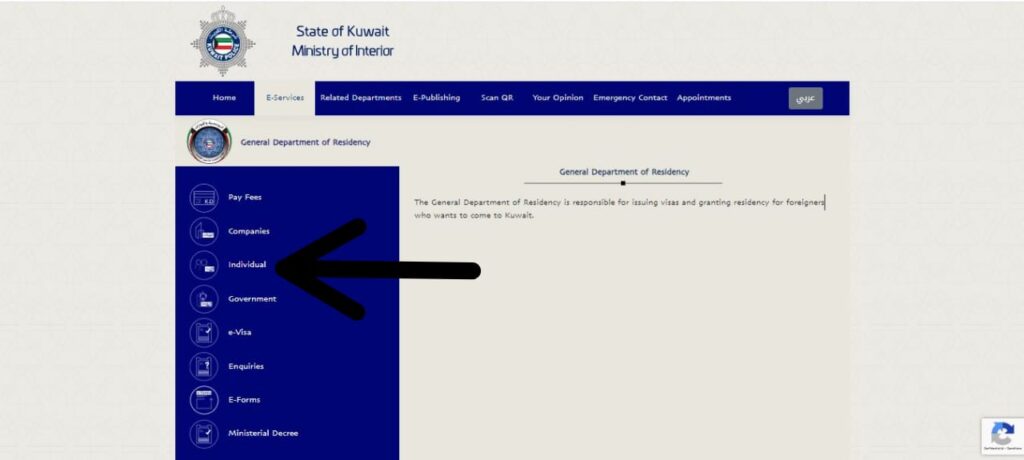
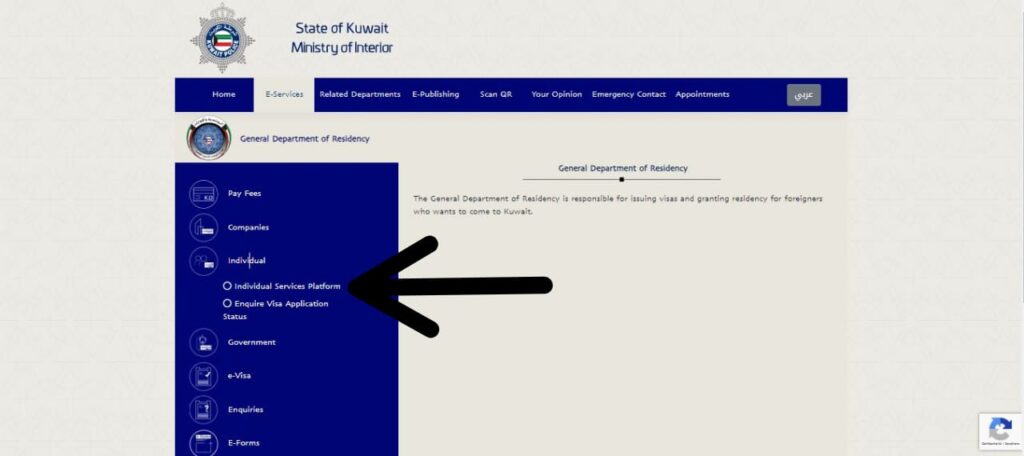
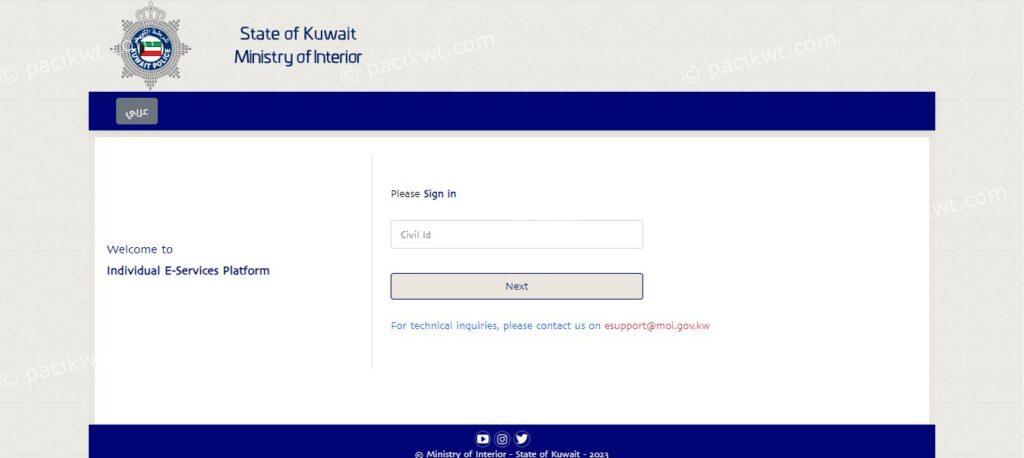
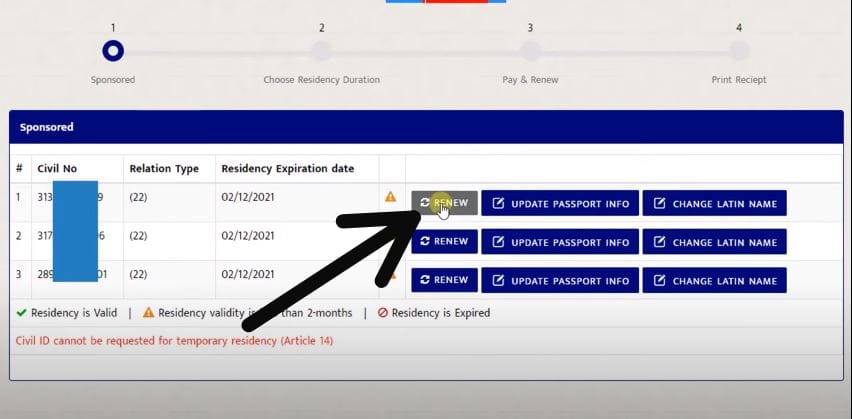
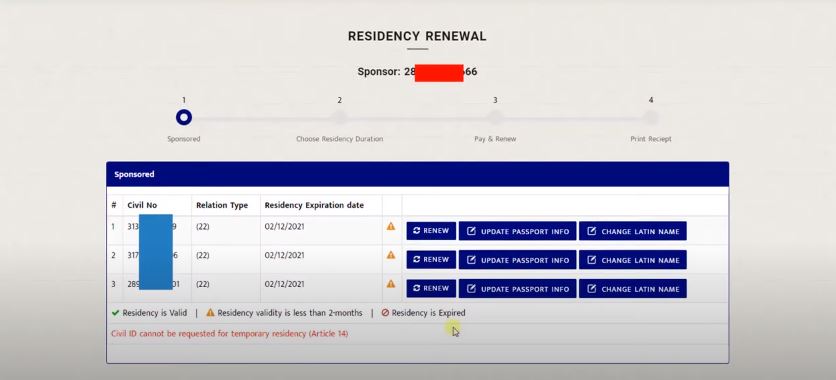
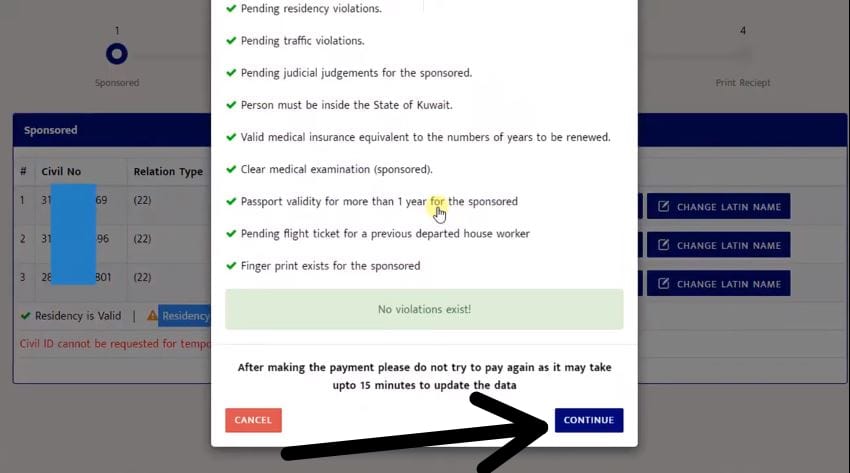
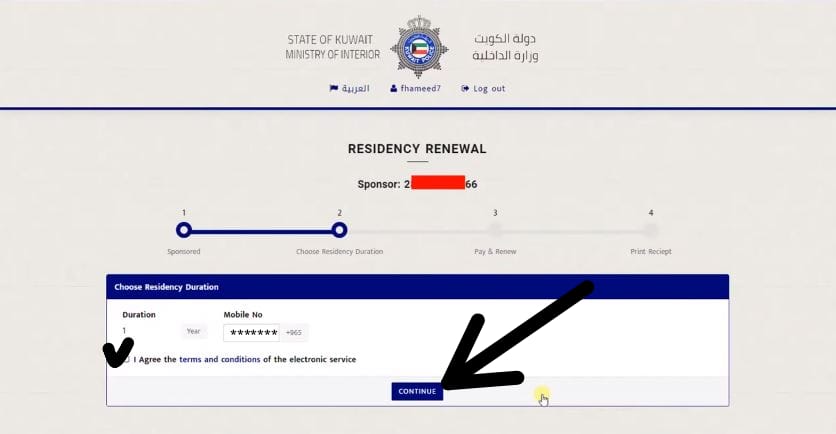
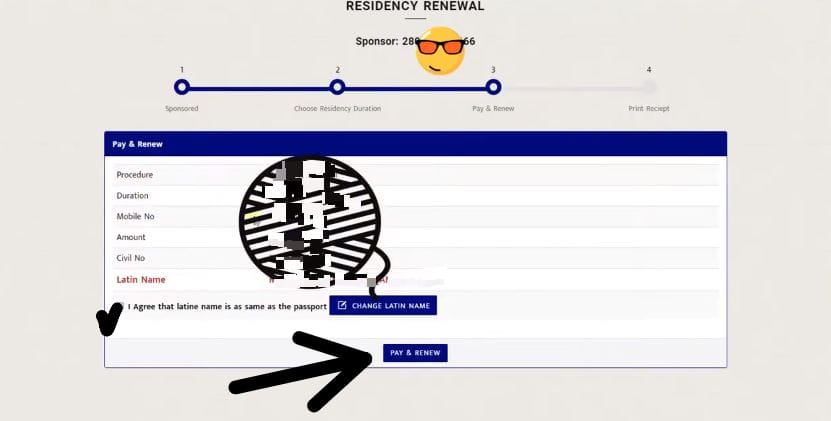
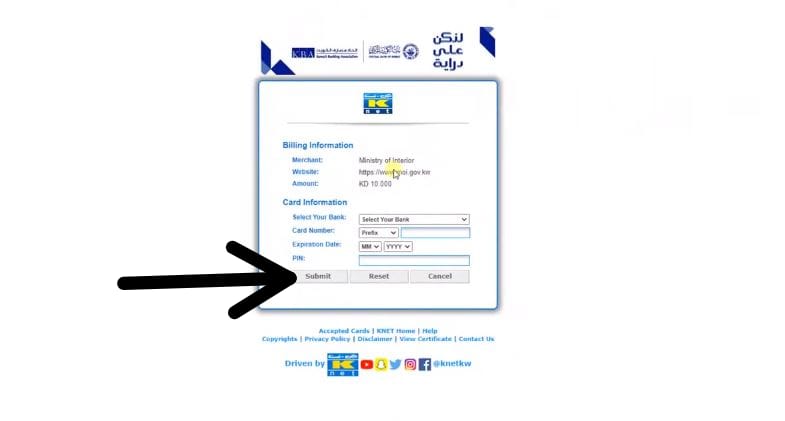
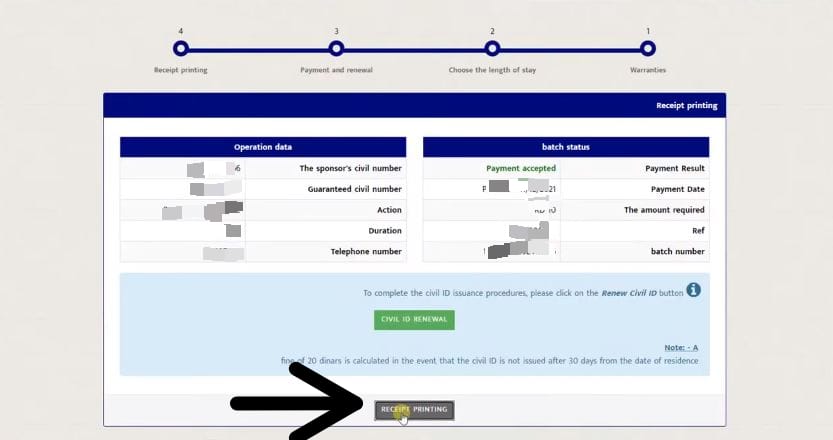
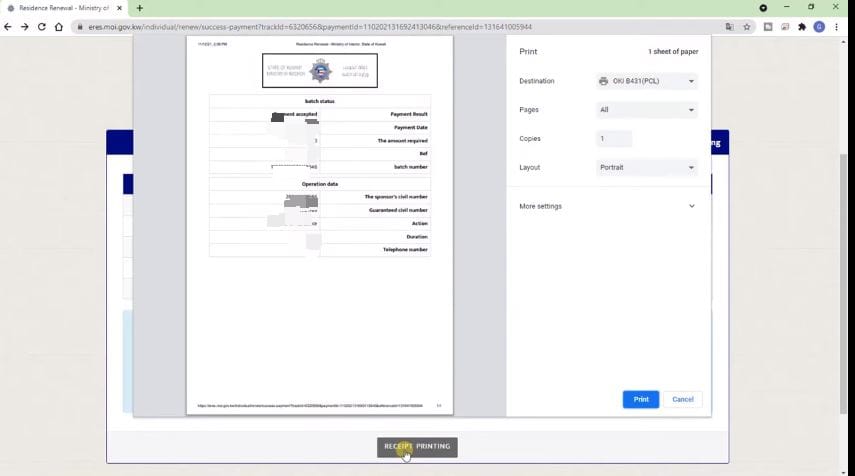
and here are the main straightforward steps;
- Start by visiting the official website, accessible “From Here“.
- Navigate to the “E-Services” section on the website.
- Choose “General Departments of Residency”.
- Opt for the “Individual” option to proceed.
- Select “Individual Services Platform”.
- Log in with your existing credentials or register for a new account if needed.
- Within the platform, find the “Residency” category.
- Initiate the renewal process by clicking on “Renew”.
- Review any outstanding violations and click “Continue” to proceed.
- Enter your mobile number and continue by clicking “Continue”.
- Confirm your agreement by selecting “I agree” and proceed to “Pay & Renew”.
- Input your bank details as required and click “Submit”.
- Retrieve your payment receipt by clicking “Receipt Printing”.
- Keep a record by printing or saving the payment receipt for your files.
kuwait residency status
The online service for Kuwait residency renewal simplifies the verification process, enabling residents to effortlessly check the status and particulars of their residency through an intuitive digital platform. Here’s a straightforward guide to assist you:
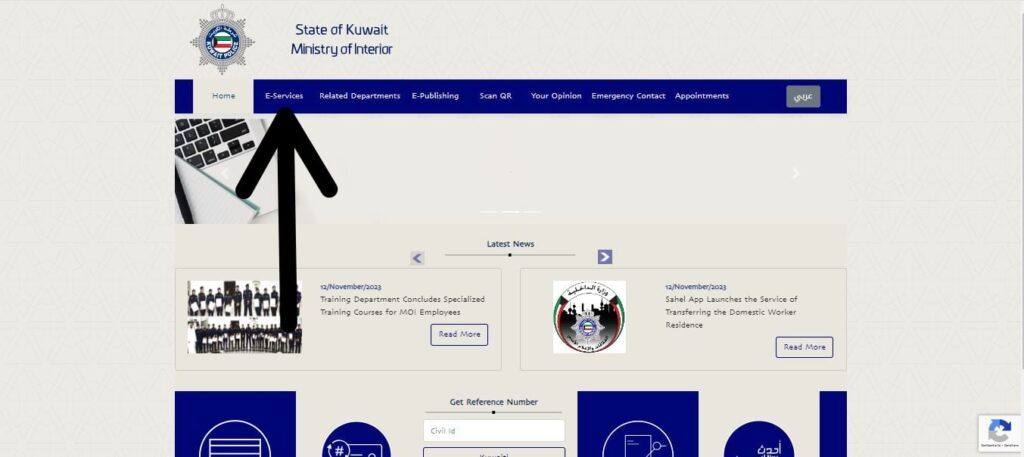
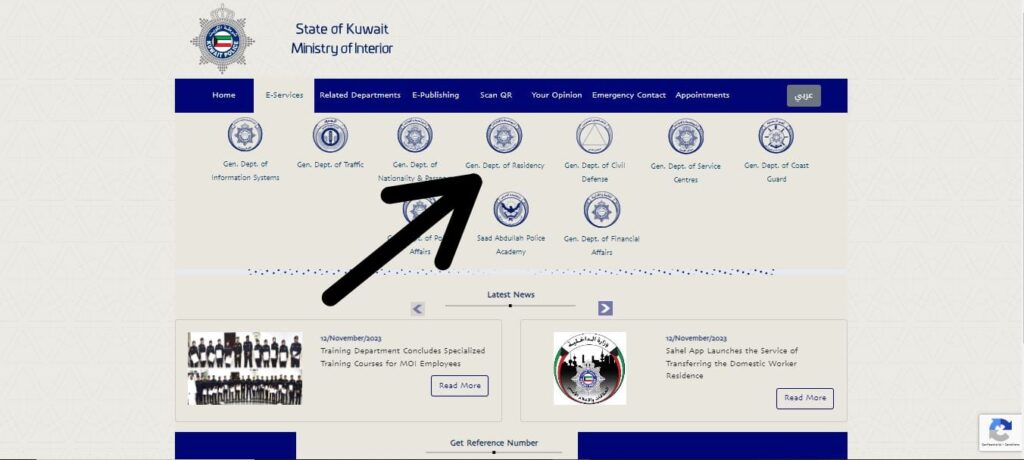
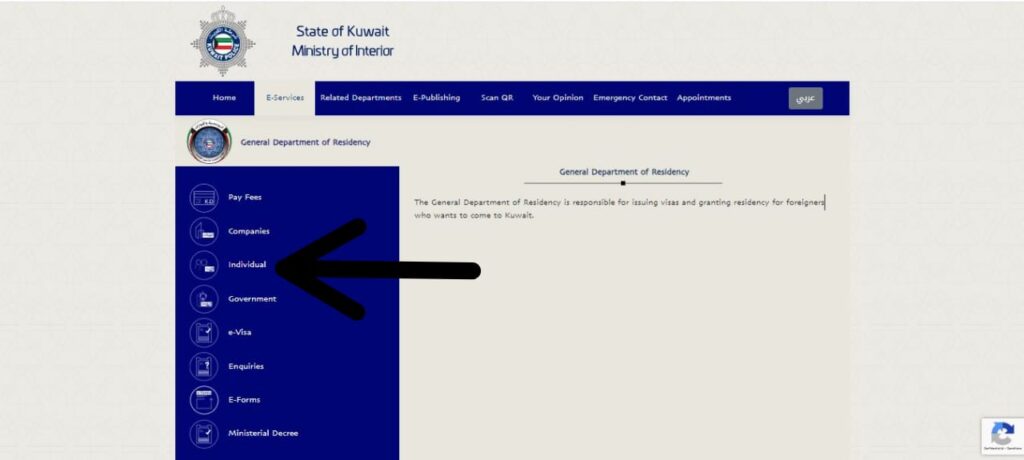
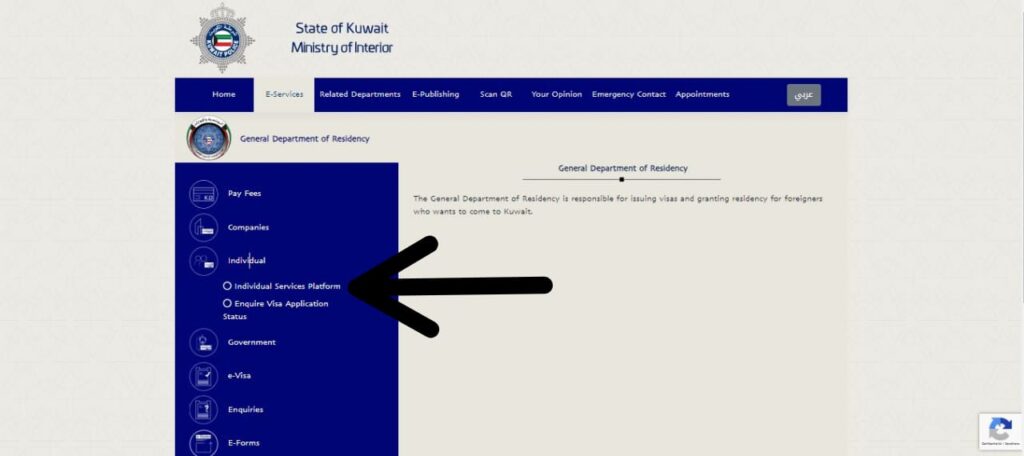
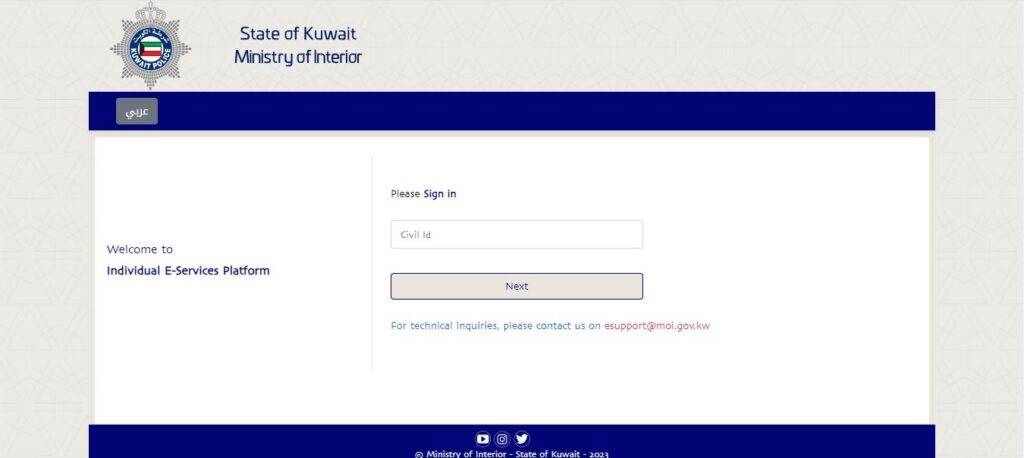
and here are the main straightforward steps;
- Visit the official website, labeled “From Here“.
- Locate and access the “E-services” section.
- Opt for the “General Departments of Residency” option.
- Choose “Individual” from the menu.
- Proceed by selecting the “Individual Services Platform”.
- Log in using your existing account credentials or create a new one if required.
- Navigate to the “Residency” category and follow the provided steps to verify your residency status.
family kuwait residency renewal online
The digital platform for Kuwait residency renewal offers a seamless way to verify residency status, allowing residents to easily review their details through an intuitive interface. Follow these steps for assistance:
- Visit the official website labeled “From Here”.
- Find and access the “E-services” section.
- Select the “General Departments of Residency” option.
- Choose “Individual” from the available menu.
- Proceed by clicking on the “Individual Services Platform”.
- Log in using your existing account details or create a new one if necessary.
- Navigate to the “Residency” category and follow the provided instructions to verify your residency status.
kuwait residency renewal online login
For Kuwait residency renewal online login, follow these steps after renewing health insurance:
- Visit the official website of the Ministry of Interior.
- Choose the ‘Renew Residency’ tab.
- Log in using your User ID and password. If you’re new, register first.
- If your record is clean, click ‘Continue’. If not, clear any violations.
- Enter the duration of your residency (usually 1 year) and your mobile number.
- Confirm the provided information by ticking the checkbox and hit ‘Submit’.
- Complete the payment for the service.
residence renewal kuwait fees
The fee structure for renewing a residency visa in Kuwait varies depending on the category of individuals.
| Category | Fee (KWD) |
|---|---|
| Sponsored individual | 10 |
| Spouse | 10 |
| Two children | 10 |
| Additional child | 100 |
| Parents and in-laws | 200 |
how to renewal health insurance online in kuwait residency
For online renewal of Kuwait residency insurance, adhere to the following guidelines:
- Access the Ministry of Health’s insurance page.
- Locate and click on the “Electronic services” box.
- From the drop-down menu, opt for the “Health Insurance Registration” service.
- Log in to your account using your username and password.
- Choose the type of insurance needed.
- Input the required personal and contact details as prompted by the system.
- Agree to the terms and conditions outlined by the Ministry of Health.
- Click on the “Pay” icon.
- Follow through to complete the payment process.
In summary, Kuwait’s online residency renewal, managed by the Ministry of Interior, emphasizes swift action, accurate paperwork, and the ease of digital services.
Which documents are required for the online renewal of residency in Kuwait?
For Kuwait family residency renewal, prepare copies of passports, residency permits, recent photos, and relationship proofs like marriage or birth certificates.







Leave a Comment