kuwait mobile id app online check is overseen by the Public Authority for Civil Information (PACI). Its main goal is to offer digital ID services to people living in Kuwait, whether they are citizens or residents. Here, we’ll cover what services Kuwait Mobile ID provides, explain how to sign up, and give you a step-by-step guide to getting your digital ID.
kuwait mobile id app online check
kuwait mobile id app online check system is a cutting-edge digital identification solution built upon the foundation of the Civil ID. It offers a wide range of functionalities, including identity verification, online service access, and digital signature capabilities. Moreover, it features a government credentials wallet tailored for both Kuwaiti citizens and residents, boasting various capabilities such as diverse credentials, multiple viewing options, QR code verification, easy credential sharing, and adaptable flexibility for the future.
read also: kuwait mobile id check status, validity, fine, payment & more
mobile id services
The main services of Kuwait Mobile ID include:
- Identity Verification
- Online E-Service Authentication
- Digital Signature
- Government Credentials Wallet
kuwait mobile id download
Getting the Kuwait Mobile ID app is a breeze! Here’s how:
- Download the Kuwait Mobile ID app.
- Once downloaded, open the app.
- Click on “Get Started” to kick off the process.
kuwait civil id mobile registration
The process to register for Kuwait Mobile ID ensures a safe and reliable means for users to access a range of government and private services with confidence and convenience. Here’s how to begin:
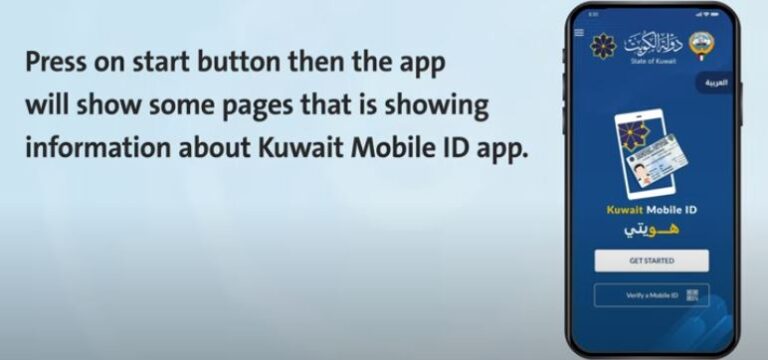
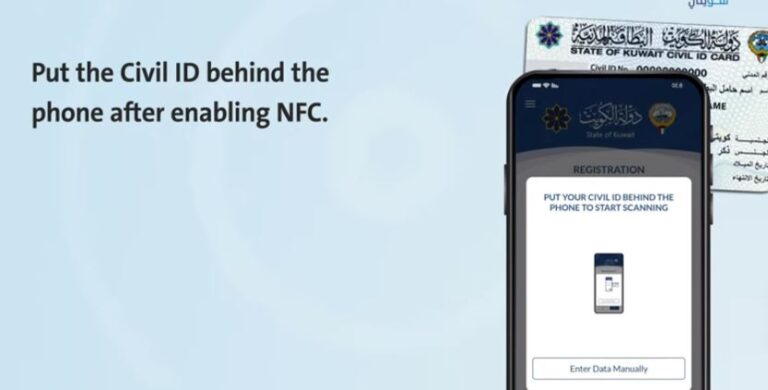
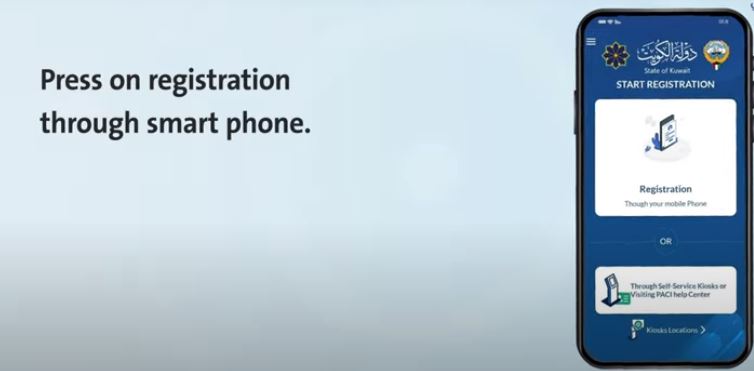

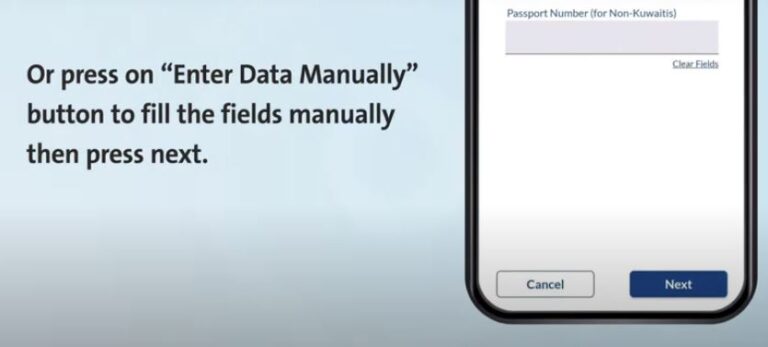
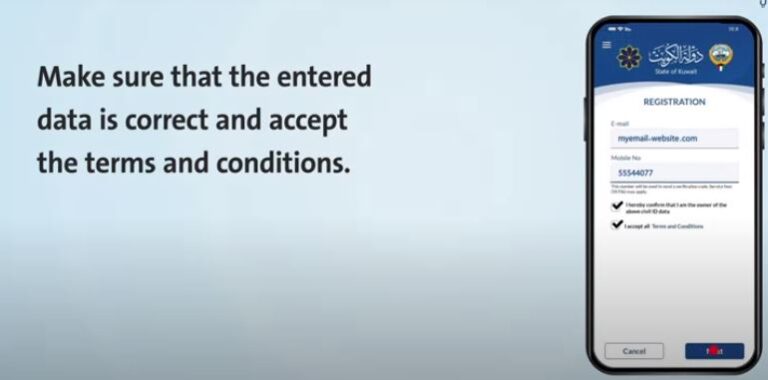
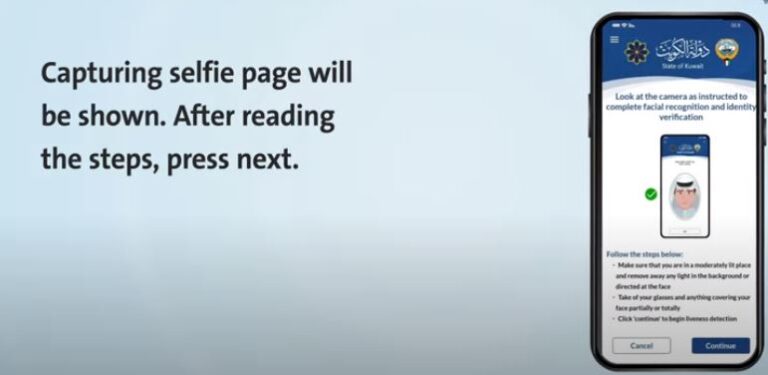
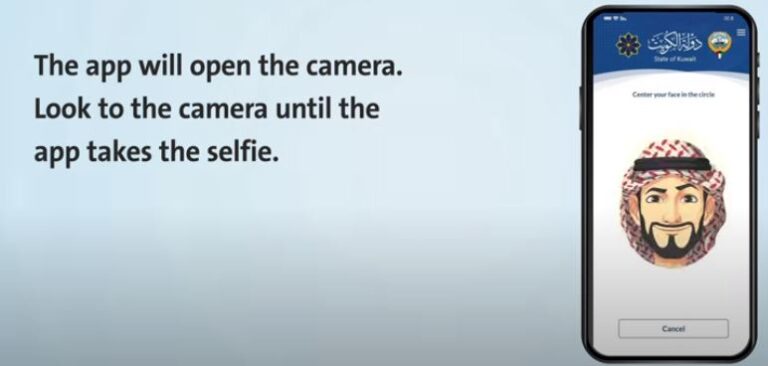
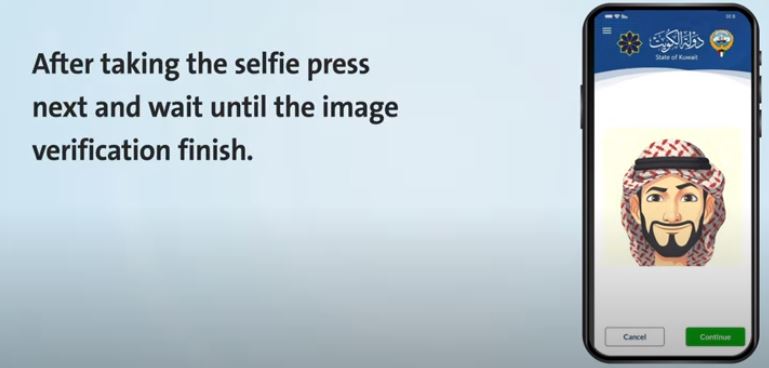
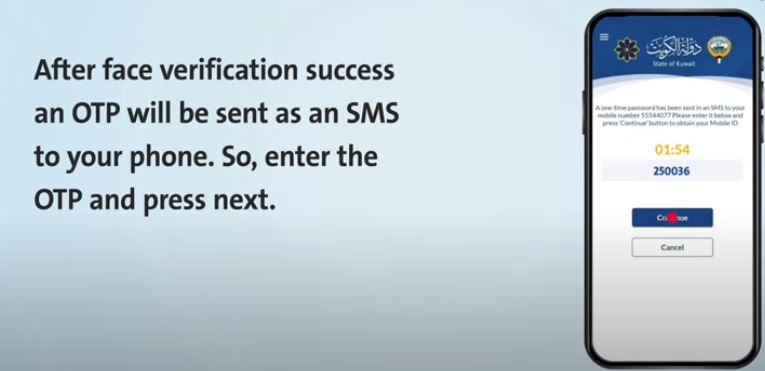
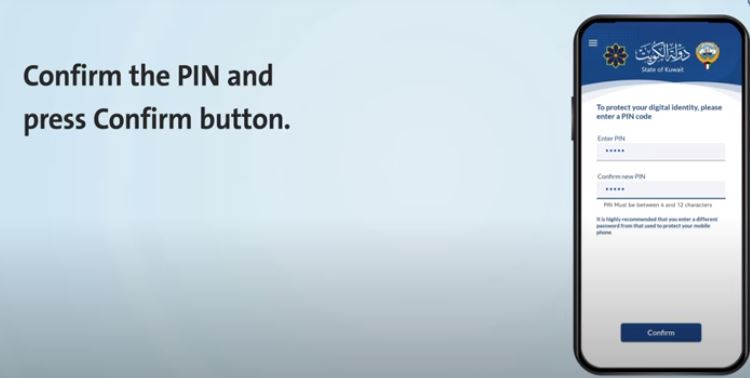
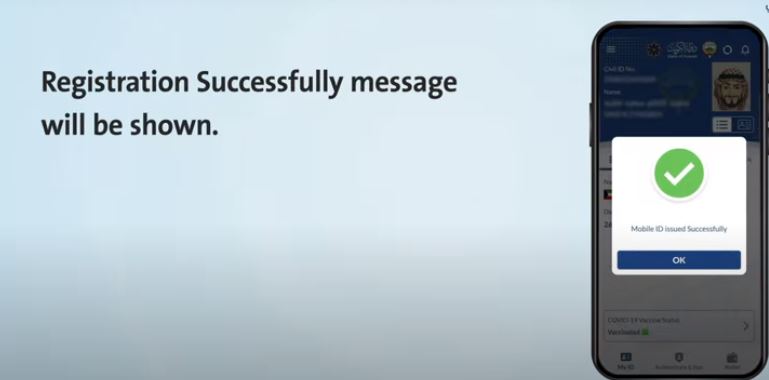
- Begin by launching the Kuwait Mobile ID app and selecting “GET STARTED.”
- Proceed to the registration page by tapping “Next.”
- Opt for “Register through your smartphone.”
- Activate NFC and place your civil ID behind the phone to automatically fill in the data.
- Alternatively, manually input data if necessary and continue by clicking “Next.”
- Enter your email and phone number, agree to the terms, and proceed by tapping “Next.”
- Follow the app’s instructions to take a selfie, and then tap “Continue.”
- Maintain eye contact with the camera until the selfie is captured.
- Wait for the image verification process to complete.
- Enter the OTP received via SMS and tap “Continue.”
- Create a new PIN to ensure the security of your identity.
- Congratulations! Your mobile ID has now been successfully issued.
read also: kuwait mobile id online check for government credentials
kuwait mobile id login
Accessing Kuwait Mobile ID online check is simple with its user-friendly login process, ensuring a smooth and hassle-free experience for users. Here’s how it works:
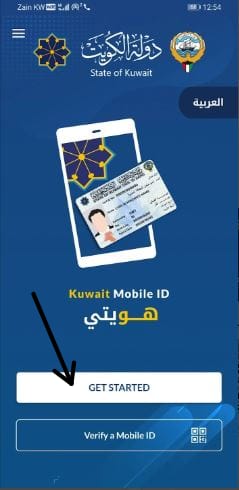
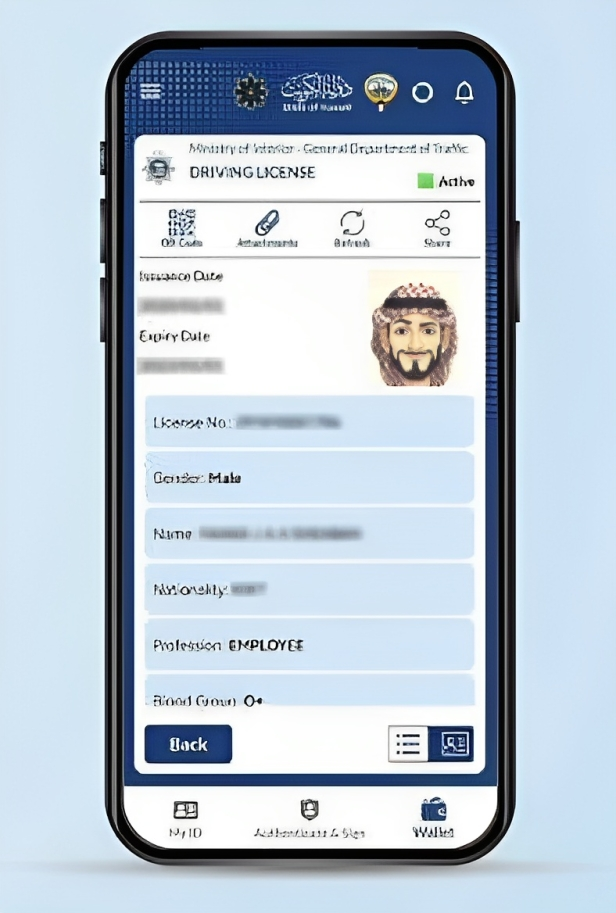
- Open the Kuwait Mobile ID app and choose “Get Started.”
- Input your PIN and select “Login.”
- You’re now ready to utilize the app seamlessly.
kuwait mobile id update
Keeping your Kuwait Mobile ID app, Hawyti, current ensures you enjoy the newest features and security enhancements. Here’s a guide to maintaining updates:
- Launch the Kuwait Mobile ID app on your device.
- Find the “Update” option, often positioned near the Notifications icon at the top of your screen.
- Select “Update” to access the latest features and updates offered by the app.
kuwait mobile id not update
If you’re encountering issues with updating your Mobile Civil ID, don’t worry. Follow these steps to resolve the problem:
- Open the “Kuwait Mobile ID” app and select “Renew My Mobile ID” from the pop-up message.
- Enter your PIN and click “Continue.”
- Congratulations! Your mobile ID has now been successfully renewed.
paci kuwait mobile id
The Public Authority for Civil Information (PACI) has launched “Hawyti,” also known as Kuwait Mobile ID. This advanced digital identification system is tailored for both Kuwaiti citizens and residents, providing a flexible range of features, such as:
- Mobile-based Civil ID for quick identity verification.
- Authentication for government and non-governmental electronic services.
- Reliable digital signatures for electronic documents and transactions.
transfer mobile id to another mobile
If you need to transfer your Kuwait Mobile ID to a new phone, follow these steps:
- Cancel the mobile ID on your old device since it can only be issued on one device at a time.
- Register a new mobile ID on your new phone using the provided enrollment channels.
- If your old phone is lost or stolen, you can use an alternative phone to download the app and re-register. This will automatically revoke the previously issued Mobile ID without any additional steps being needed.
read also: kuwait mobile id online check: quick access to government services
mobile id forgot password
If you’ve forgotten your Mobile ID PIN and it’s locked, here’s how to reset it:
- If you enrolled your Mobile ID at a kiosk or service center, visit the nearest one to unlock your PIN.
- If you enrolled online, access the “Reset PIN” option on the login screen or navigate to “Settings & Security” from the side menu. Then, select the “Unlock PIN” option to reset your PIN.
cancel my mobile id MID
To cancel your Mobile ID, you can choose one of the following methods:
- Use the “Cancel Mobile ID” option in the “Settings & Security” menu within the app.
- Utilize one of the Mobile ID self-service kiosks provided by PACI.
- Visit one of the PACI service centers offering the MOBILE ID service (available later).
kuwait mobile id online download
The Kuwait Mobile ID website is a vital resource. It offers users easy access to essential information and services related to Kuwait Mobile ID in a user-friendly manner.
In short, kuwait mobile id app online check, managed by PACI, offers a secure digital ID solution for citizens and residents. It verifies identity, authenticates electronic services, and provides trusted digital signatures.
If you enrolled your Mobile ID at a kiosk or service center, visit the nearest one to unlock your PIN.
Can I change my Mobile ID PIN?
Certainly! You can change your Mobile ID PIN easily using the Kuwait Mobile ID App. Simply select “Settings & Security” from the side menu, then click on the “Change PIN” option.
What should I do if my smart phone that had the Mobile ID was lost or stolen?
If your smartphone with the Mobile ID was lost or stolen, follow these steps:
If you have another phone available,
download the app and register again.
This will automatically deactivate your previously issued Mobile ID without any additional steps required.

Leave a Comment