kuwait civil id photo update status check is a crucial step to ensure your identification remains accurate and up to date. Whether a Kuwaiti citizen or a resident, maintaining an up-to-date photo on your Civil ID is essential for various administrative processes.
In this article, we’ll guide you through updating your Civil ID photo and checking your update status.
kuwait civil id photo update status check
kuwait civil id photo update status check can be done online through the Public Authority of Civil Information (PACI) website or in person at a PACI office. While the online method is more convenient, both methods have their specific steps and requirements.
also read: paci civil id office timing and location
Kuwait Civil ID status check
Once you’ve submitted your photo update request, you’ll want to know when it’s been processed. Here’s how to check the status:
- Visit the PACI website and navigate to the photo update status check section.
- Enter your Civil ID details to view the status.
- PACI sends SMS updates to the registered mobile number.
- You’ll receive a message confirming the receipt of your request and another when it’s processed.
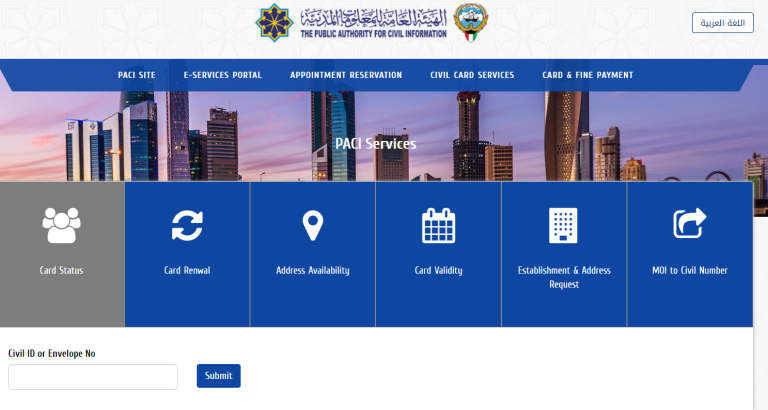
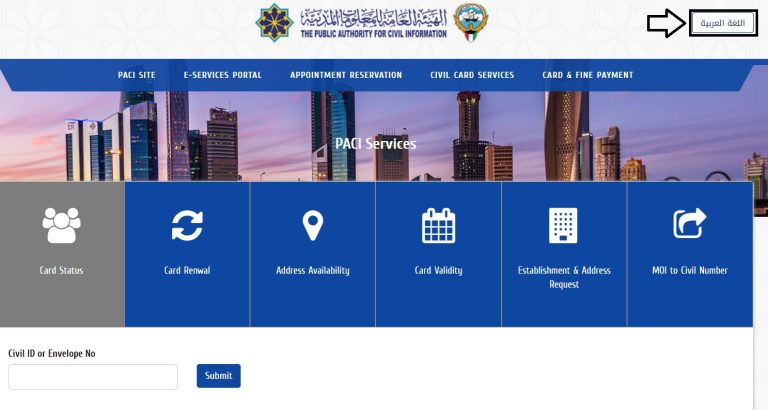
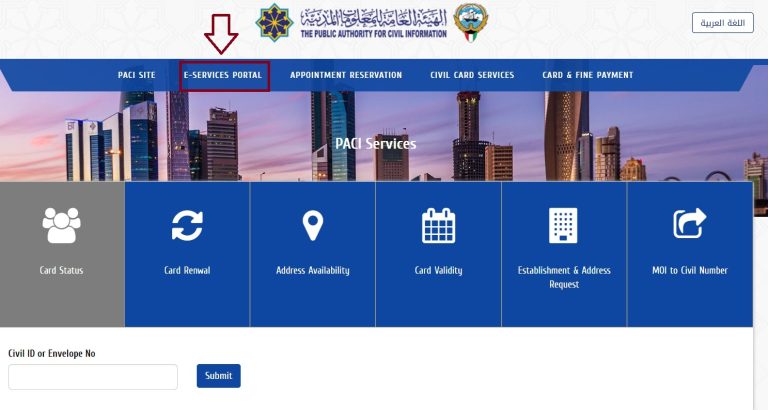
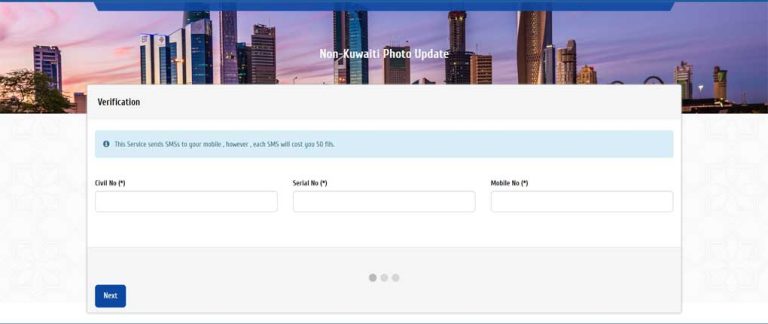
Change Photo in Civil ID Kuwait Online
If you’re looking to update your Civil ID photo online, here’s a step-by-step guide:
- Start by going to the PACI website.
- The default language is Arabic, but you can switch to English for easier navigation.
- Click on “E-Service.
- Choose “Non-Kuwaiti Photo Update”.
- You’ll need to input your Civil ID number, serial number, and mobile number.
- Click “Next” and wait for an SMS code.
- Input the SMS code to confirm your request.
read also: paci south surra location map and working time in Ramadan 1445
Updating Your Civil ID Photo
Before you proceed with the photo update, make sure you have the following:
- The photo should meet PACI’s specifications, with a width between 500 and 800 pixels and a height between 700 and 1000 pixels.
- These include a copy of your passport (first and last pages) and a copy of your current Civil ID.
- If applicable, a letter from your embassy might be required.
Non-Kuwaiti Photo Update Process
Non-Kuwaiti residents have a slightly different process for updating their photos. They must follow specific steps on the PACI website and may need additional documents, such as an embassy letter, to complete the process.
Tracking Your Civil ID Photo Update
Tracking your photo update is straightforward. You can:
- Visit the PACI Website
- Use your Civil ID number to check the update status.
- Use the SMS Link
- Click on the link provided in the SMS to view the progress of your request.
PACI Kuwait Civil ID timeline
The update process usually takes between 10 to 15 days. After submission, your request is reviewed by PACI, and you’ll be notified once it’s approved. Non-Kuwaiti residents may see their updates processed slightly faster due to streamlined procedures.
Civil ID photo update online link
To update your Civil ID photo online in Kuwait, visit the PACI e-Services page at paci.gov.kw, select “Non-Kuwaiti Photo Update,” and follow the steps using your Civil ID number, serial number, and mobile number.
read also: Efficient paci office timing: Maximize Your Civil ID Collection with Our Complete Guide
Common Issues and How to Solve Them
Sometimes, updates might not go as smoothly as expected. Common issues include:
- If your photo doesn’t meet the required specifications, it might be rejected. Make sure your image is clear, properly lit, and adheres to the pixel dimensions.
- Processing delays can occur, especially during peak times. If you haven’t received an update within the expected timeframe, contact PACI for assistance.
kuwait civil id photo update status check is a straightforward process if you follow the steps outlined above. Whether you’re a Kuwaiti citizen or a resident, keeping your ID photocurrent is crucial for smooth interactions with government and private entities. Make sure to check the status of your update regularly and follow PACI’s guidelines to avoid any issues.
What should I do if my photo update is rejected?
Recheck the photo requirements and resubmit a new image that meets the guidelines.
How long does it take to process the photo update?
Typically, it takes 10 to 15 days, but this can vary based on PACI’s workload.
Can I update my Civil ID photo in person?
Yes, you can visit a PACI office for an in-person update.






Leave a Comment