kuwait civil id checking online has become more accessible and convenient, particularly through mobile ID applications. In this article, We will guide you through the step-by-step process of accessing the Paci mobile id application and verifying your Civil ID status.
kuwait civil id checking online
kuwait civil id checking online is crucial for staying informed about its validity, ensuring compliance with residency regulations, and accessing various government services seamlessly. Online checking simplifies this process, making it a preferred choice for many citizens and residents. To check your Kuwait Civil mobile id, you can follow these steps:
Start by downloading and installing the PACI mobile application from your device’s app store.
Login or create an account on the PACI mobile app to access personalized information securely.

Within the app, click on “get started”.
Enter the required information “pin code” then click on “login”.

Initiate the process and review the real-time status of your Civil ID, whether it’s valid, expired, or undergoing renewal.

read also: status of civil id service: a quick overview
Civil ID check online status
PACI provides distinct status categories for your Civil ID such as the following:
- Valid card status
- Your Civil ID is currently within its designated validity period and has not yet expired.
- Expired card status
- The Civil ID has exceeded its expiration date.
- Renewal in Progress card status
- The process of renewing your Civil ID is currently in motion.
- Lost or Stolen status
- Your Civil ID has been officially reported as lost or stolen.
- Under Review or Investigation status
- Authorities are currently reviewing or investigating the status of the Civil ID.
read also: 6 best methods for check civil id card status (news steps)
Kuwait Mobile ID Online registration
Initiating the online registration process for Kuwait Mobile ID is a seamless and effective experience. Here’s a step-by-step guide to help you begin:
Step 1: Download the Kuwait Mobile ID App
- Obtain the Kuwait Mobile ID app from the App Store for iOS or the Play Store for Android.
Step 2: Launch the app and choose “Online Registration using Mobile.”
- Open the app and opt for the “Online Registration using Mobile” option.
Step 3: Enter personal information:
- Input the necessary personal details, including:
- Civil Number,
- Card Serial Number,
- Mobile ID Serial Number (for first-time Civil ID applicants),
- Passport Number (for non-Kuwaitis),
- Email and mobile number.
Step 4: Confirm Data and Proceed
- Confirm the entered information and click “Next.”
Step 5: Capture a Selfie for Identity Verification
- Take a clear selfie for identity verification purposes.
Step 6: Submit the Application
- Click on “Submit” to complete the registration process.
Step 7: Receive One-Time Password
- You’ll receive a one-time password via SMS on the provided mobile number.
Step 8: Enter a One-Time Password and Collect your Mobile ID
- Enter the received one-time password and click on “Proceed with collecting Mobile ID.”
Step 9: Choose a PIN Code and Confirm
- Set a PIN code for added security and select “Confirm.”
Step 10: Congratulations! Your mobile ID has been issued.
- Your mobile ID has been successfully issued.
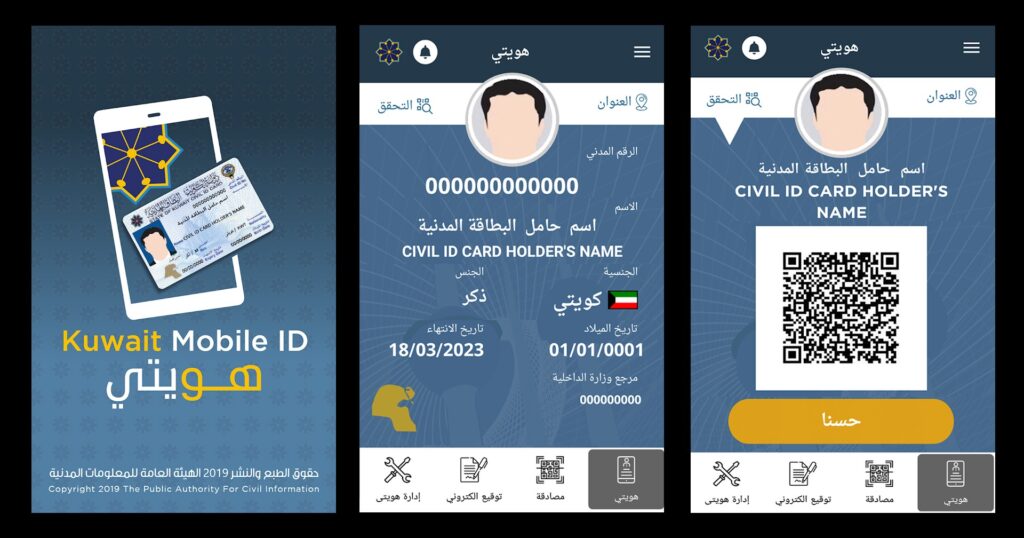
Kuwait Mobile ID Website
To access a plethora of information about the Kuwait Mobile ID service, navigate to the official website at hawyti.paci.gov.kw. Here, you’ll discover comprehensive details to meet all your informational needs.
Kuwait Mobile ID Updated
To ensure your Kuwait Mobile ID app stays current with the latest features and security enhancements, follow these steps for updates:
- Log in to the Kuwait Mobile ID App
- Find the “Update” Button
- Click on “Update”
In summary, the kuwait civil id checking online mobile id not just a modern convenience but a practical necessity. Embracing this digital approach ensures residents can effortlessly stay informed about their Civil ID’s status while enjoying the flexibility and security offered by mobile applications.
How secure is the mobile ID checking process?
The PACI mobile app follows strict security protocols to safeguard your information.
Are there any fees associated with civil id status service mobile id?
No, the mobile ID checking service is usually provided free of charge.
Is the mobile ID checking process available 24/7?
Yes, you can check your Civil ID status at any time, providing unparalleled accessibility.
How to Get the Kuwait Mobile ID APK?
Navigate to the official website at hawyti.paci.gov.kw.







Leave a Comment