how to book biometric appointment in kuwait? biometric appointments are essential for various legal and administrative purposes. These appointments help streamline processes by capturing biometric data such as fingerprints, facial features, and iris scans. Whether you’re a resident or a visitor, booking a biometric appointment in Kuwait has never been easier.
how to book biometric appointment in kuwait
how to book biometric appointment in Kuwait? Booking a biometric appointment in Kuwait can be done through several convenient methods. Let’s dive into each method to understand how you can easily schedule your appointment.
read also: meta.e.gov.kwt/en/ link

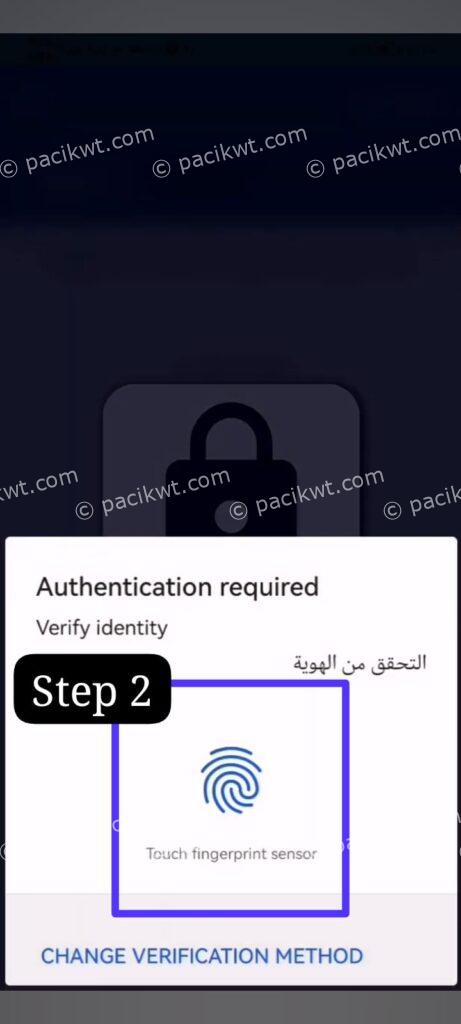
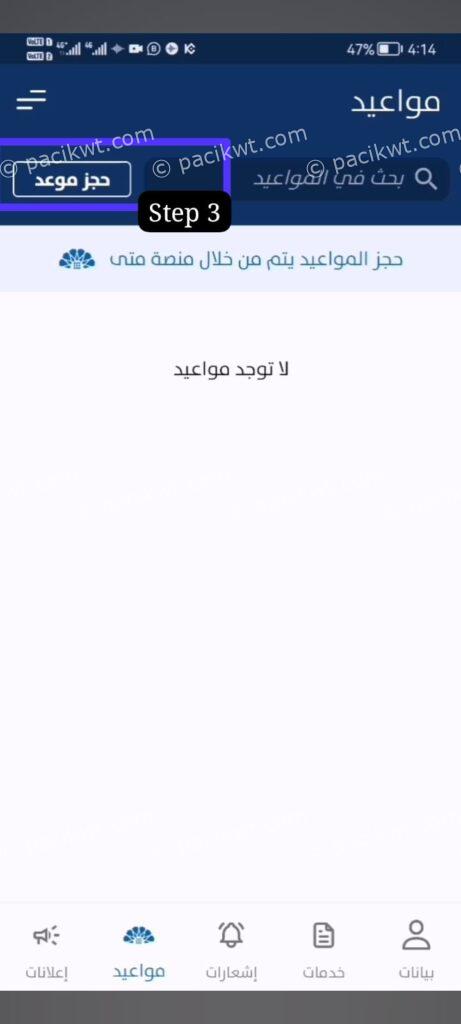

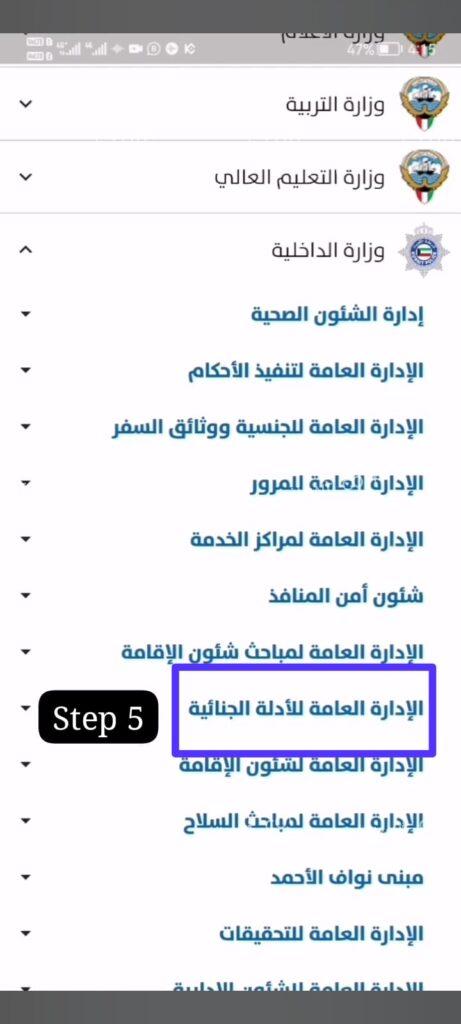
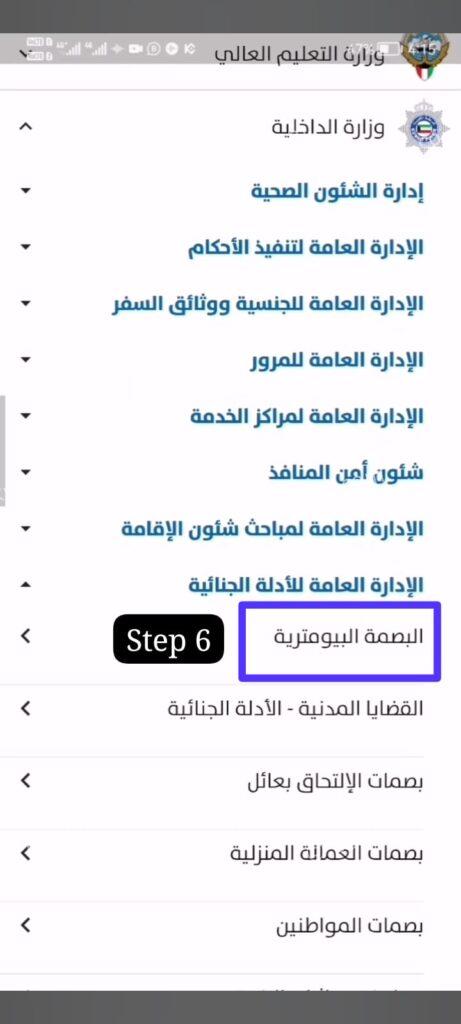
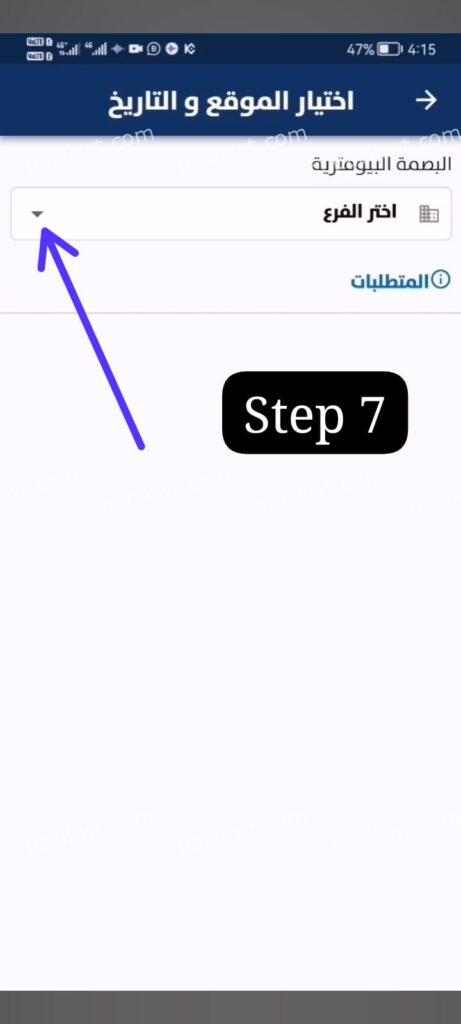
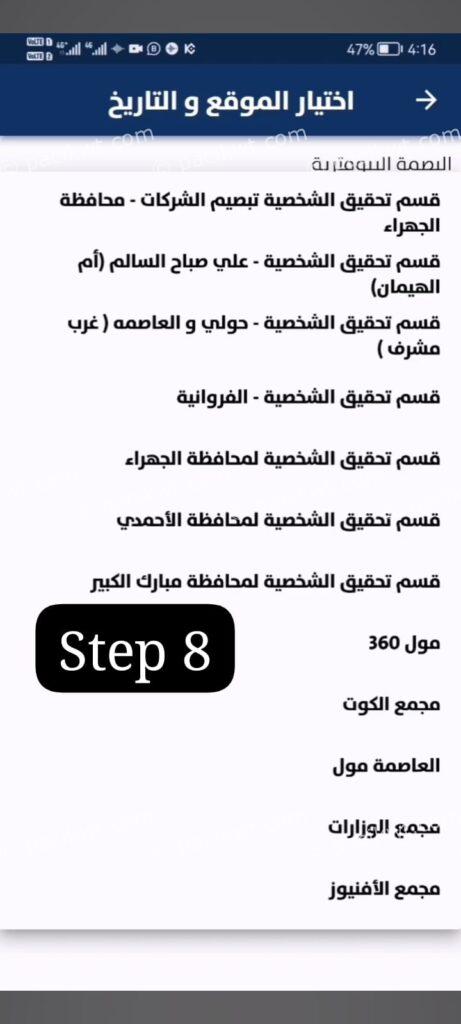


- Available on both the Play Store and App Store.
- Create an account if you haven’t already.
- Select “Appointments”.
- Choose “Ministry of Interior”, then “General Directorate of Criminal Evidence”, and finally “Biometric fingerprint”.
- Pick your preferred location, date, and time.
- Click “Book” to confirm your appointment.
meta kuwait online appointment
Another efficient way to book your biometric appointment is through the Meta Platform. Here’s how:
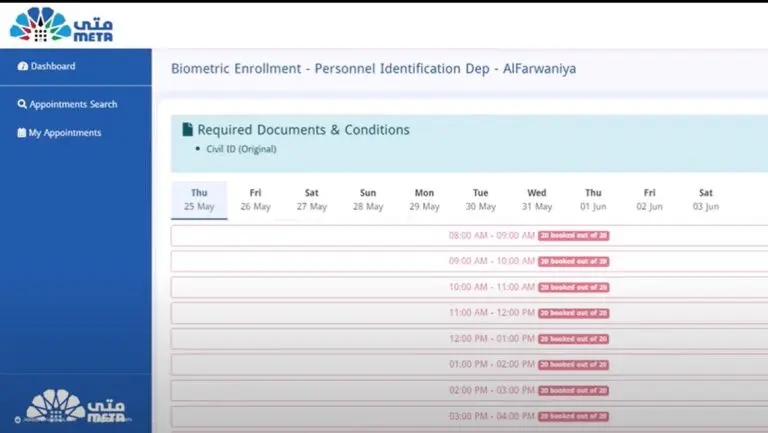
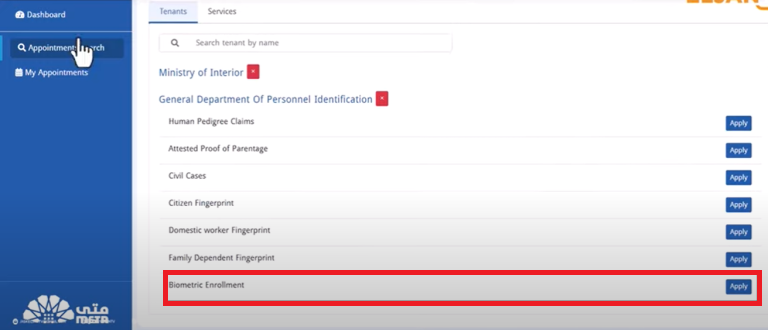
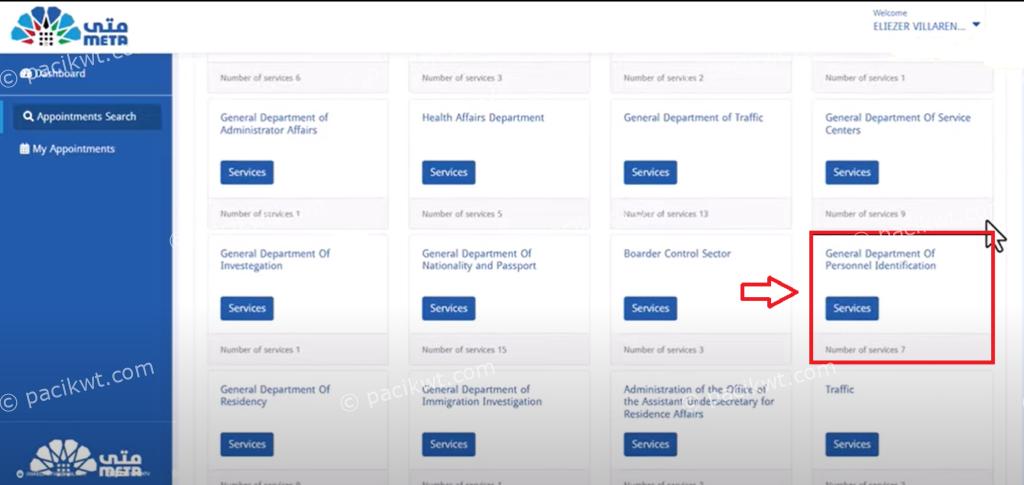
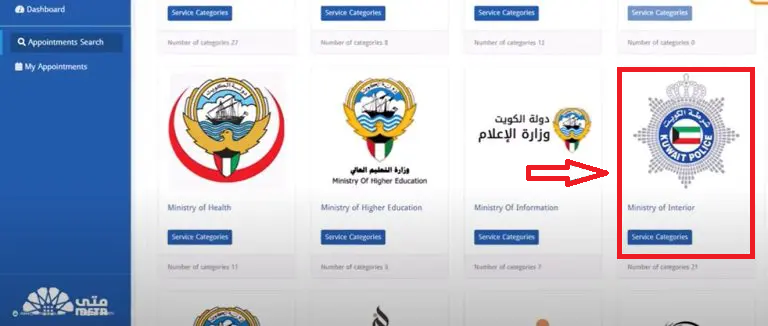
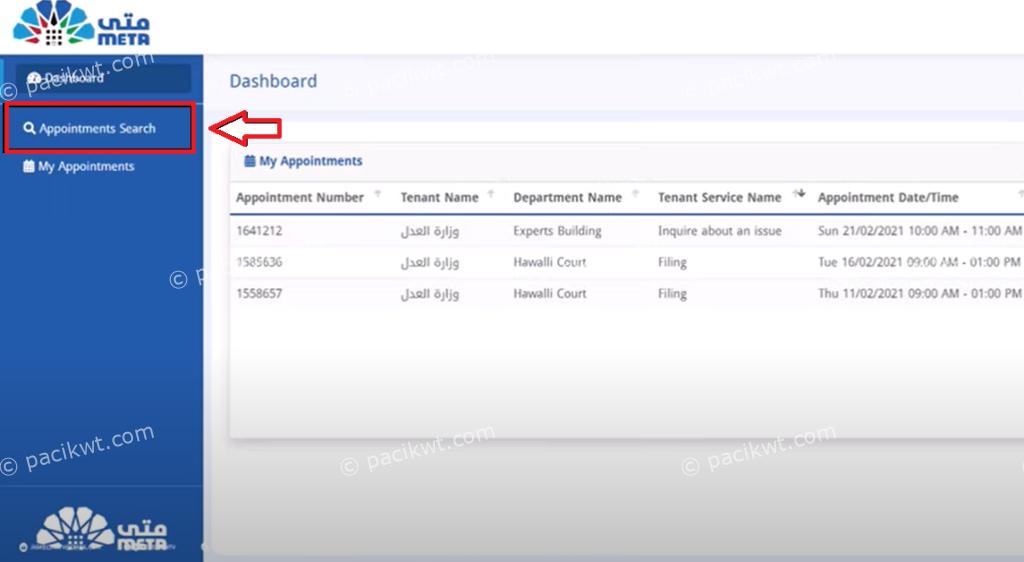
- Access it via the provided link.
- Sign in to proceed.
- Select “Ministry of Interior Kuwait”.
- Pick “General Department of Personal Identification” and then “Biometric Enrollment”.
- Choose a convenient slot.
- Review and confirm your details.
read also: kuwait biometric enrollment booking via meta, sahel & moi portal
online appointment kuwait check
Once you’ve booked your appointment, it’s important to keep track of its status. Here’s how you can do it using the Sahel App:
- Access your account.
- Choose “Ministry of Interior”, then “Security Services”.
- Enter your Civil ID number to check the status.
biometric appointment kuwait location
Kuwait has several centers where you can schedule your biometric appointment. Here are some key locations:
- Finger Print Meshrif (Hawally & Alasema)
- Fingerprint Services Office Farwaniya
- Mubarak al Kabeer Fingerprint Office
- Fingerprint Services Ali Sabah Al Salem Co-op
- Ahmedi Fingerprint Office
- Jahra Personal Identification & Finger Print
new biometric appointment locations
To further enhance service efficiency, new locations have been added. These include:
- General Department of Criminal Evidence
- Hawally Security Directorate
- Farwaniya Security Directorate
- Mubarak Al-Kabeer Governorate Security Directorate
- Ahmadi Security Directorate
- Jahra Security Directorate
kuwait biometric appointment in malls
Kuwait has also installed biometric scanners in various malls, making the process even more convenient. Key locations include:
- Al Kout Mall
- 360 Mall
- Avenues Mall
- The Capital
- Ministries Complex
how to book biometric appointment in Kuwait? Booking a biometric appointment in Kuwait is now simpler and more accessible than ever. With multiple platforms like the Sahel App, Meta Platform, and MOI website, you can choose the method that best suits your needs. Additionally, with numerous centers and convenient mall locations, completing your biometric enrollment is hassle-free.
Where can I book an appointment for biometrics in Kuwait?
Appointments can be booked via the Sahel App, Meta Platform, or the MOI website.
How early should I book my appointment?
It is recommended to book your appointment at least a few weeks in advance to ensure availability.
Are there any fees for booking a biometric appointment?
The booking process itself is typically free, but it’s best to check the specific platform for any potential fees.







Leave a Comment