gcchmc.org check medical status, has undergone a significant change. It has transitioned to wafid.com, providing users with an enhanced experience when accessing their medical information.
gcchmc.org check medical status portal
The shift from gcchmc.org to wafid.com signifies an evolution in the platform’s services. It aims to streamline the process of checking medical status and scheduling appointments for individuals mandated to work or reside in the GCC (Gulf Cooperation Council) region.
Read also: kuwait medical report check online
gcchmc.org check medical status
gcchmc.org check medical status by using two primary methods: their Wafid slip number or passport number.
To check medical status using the Wafid slip number, users can follow these simple steps:
- Navigate to the Wafid platform website.
- Locate the option for verifying medical status or checking medical reports.
- Choose the option to input your “Wafid slip number.”
- Enter your “Wafid slip number” into the designated field.
- Click the “Check” button to proceed.
- Review the medical status presented on the screen.
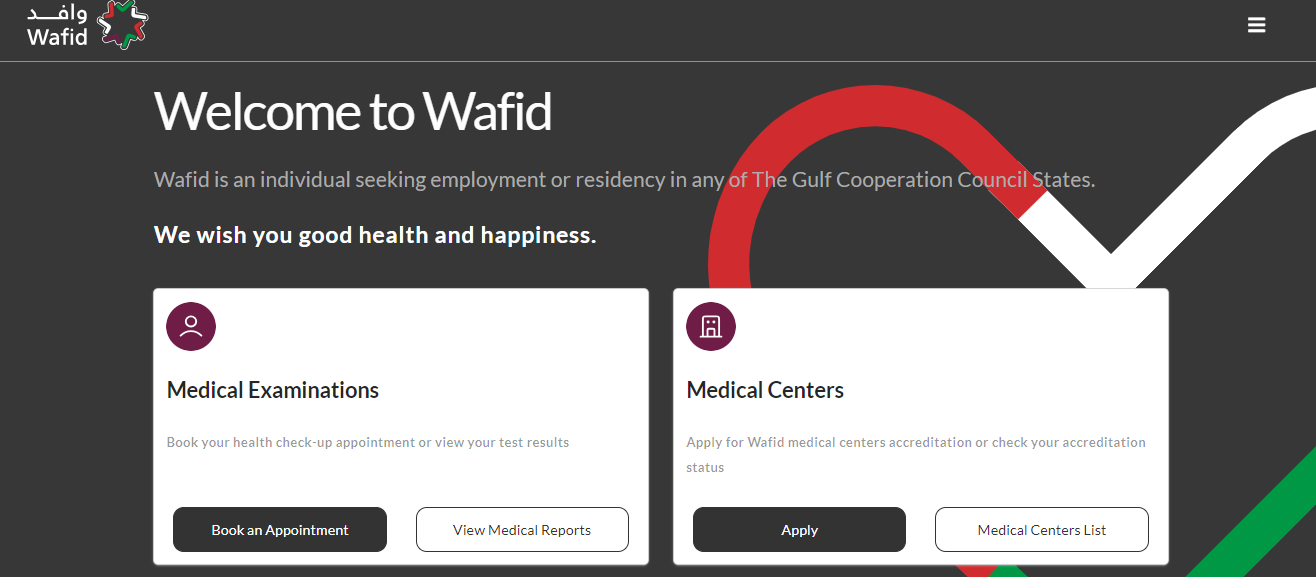
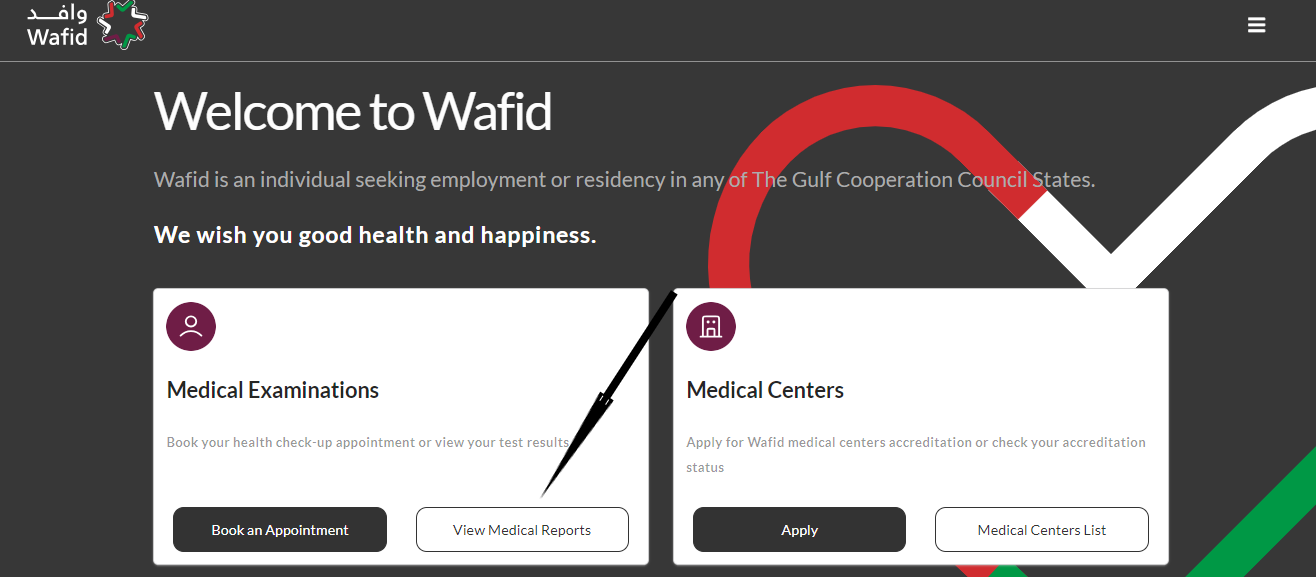
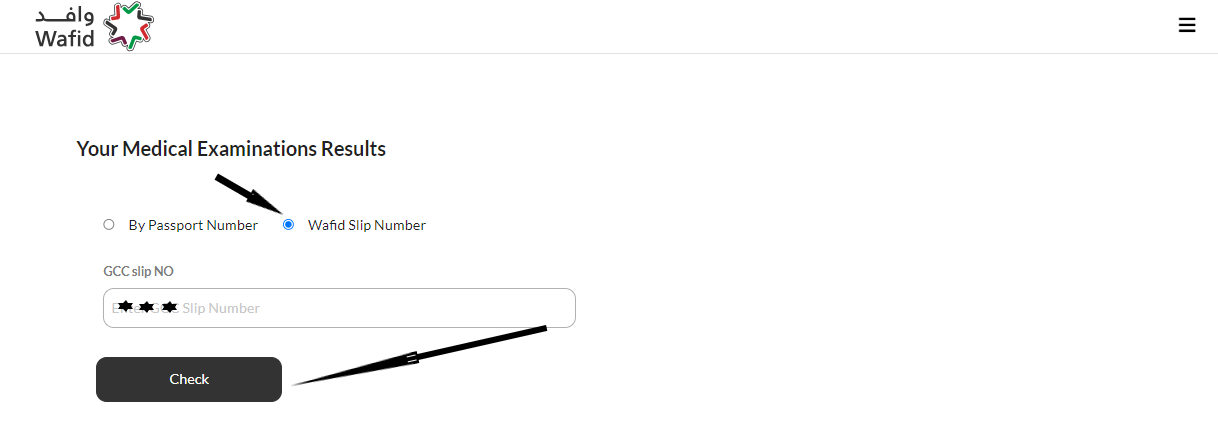
Alternatively, users can check their medical status using their passport number by following these steps:
- Access the Wafid online portal.
- Navigate to the “Medical Examinations” section and select “View Medical Reports.”
- Opt for the “By passport number” option among the provided choices.
- Enter your passport number and nationality in the designated fields.
- Click on the ‘Check’ button to proceed.
- Review your medical report status online.
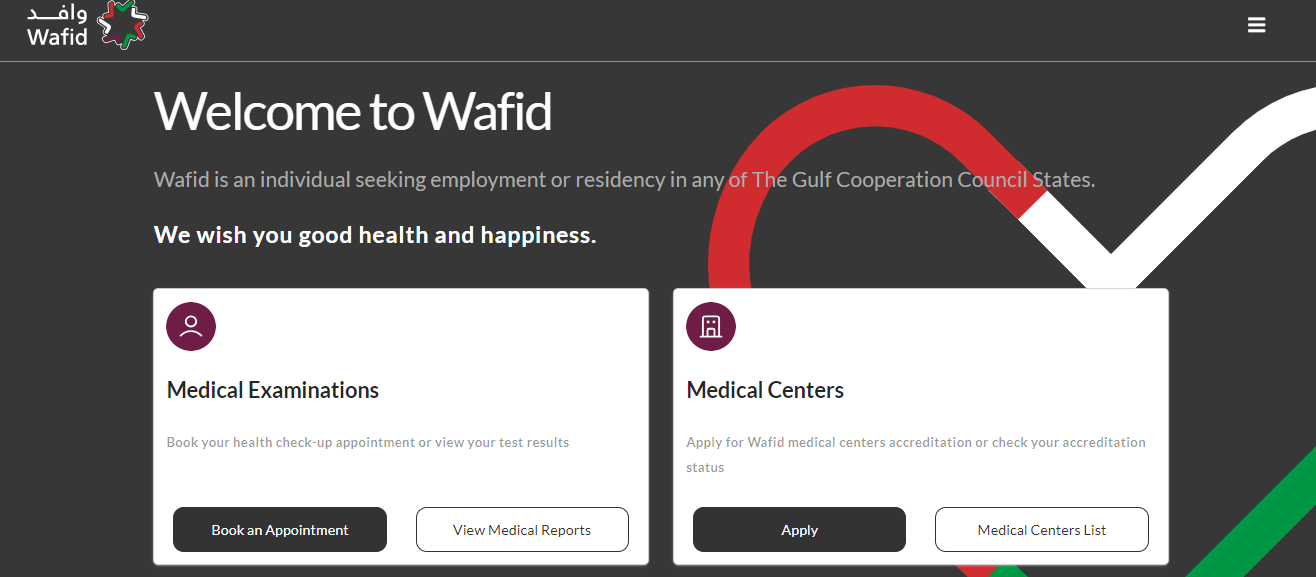
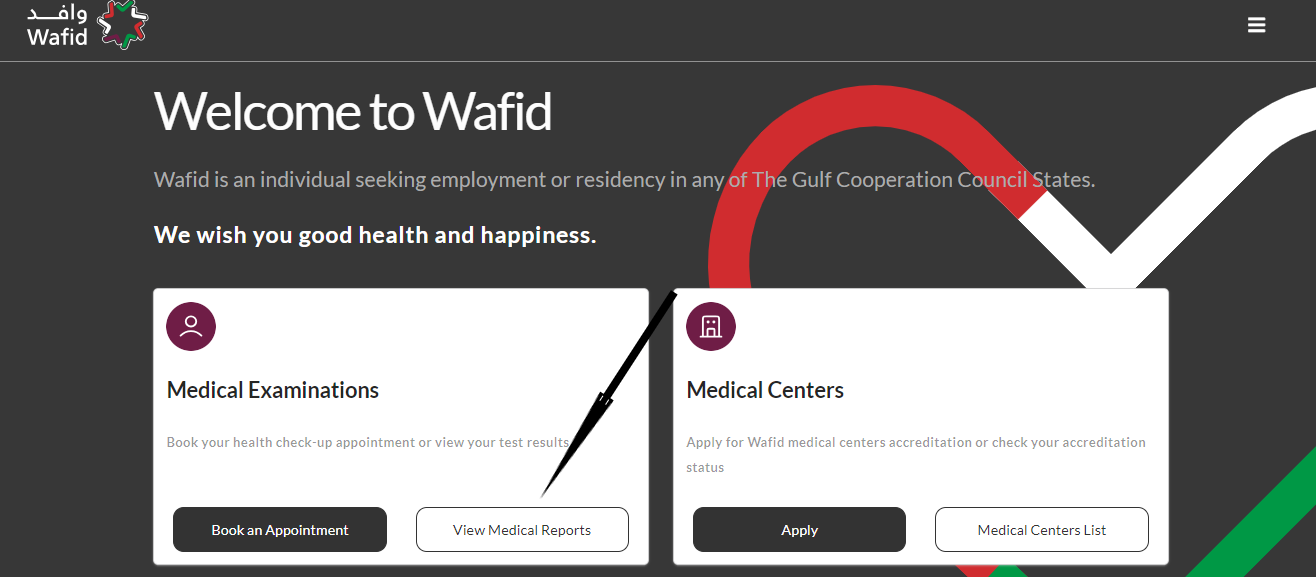
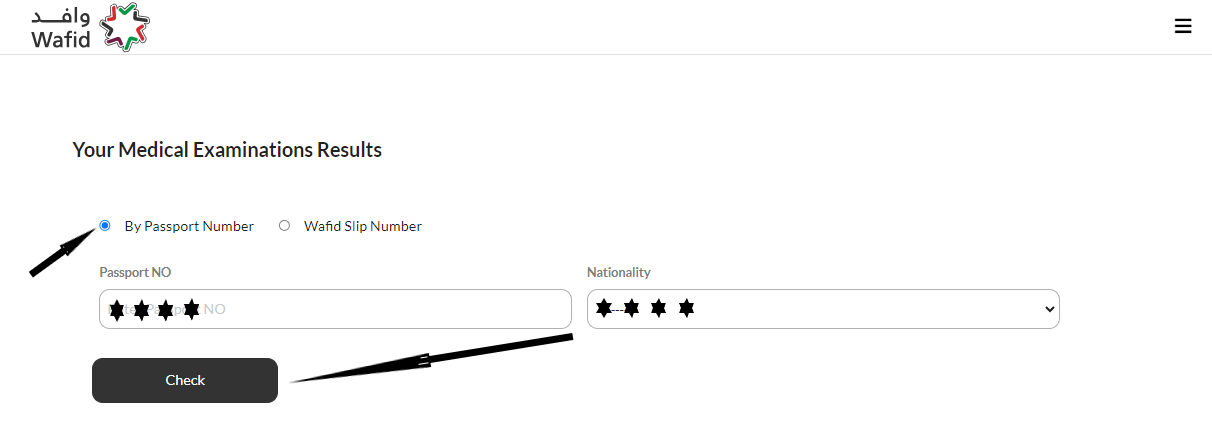
Read also: free medical report check online
booking appointments on wafid.com
Wafid offers a user-friendly online booking system for scheduling medical appointments. Here’s how to book an appointment:
- Access the Wafid online portal.
- Choose “Book an Appointment” from the “Medical Examinations” section.
- Complete the appointment form with your information.
- Click “Save and Continue” to confirm your medical appointment.
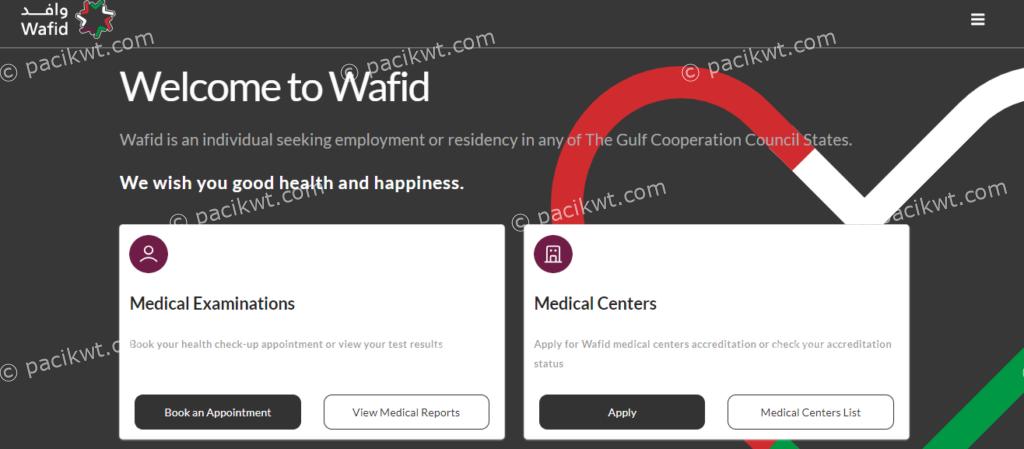
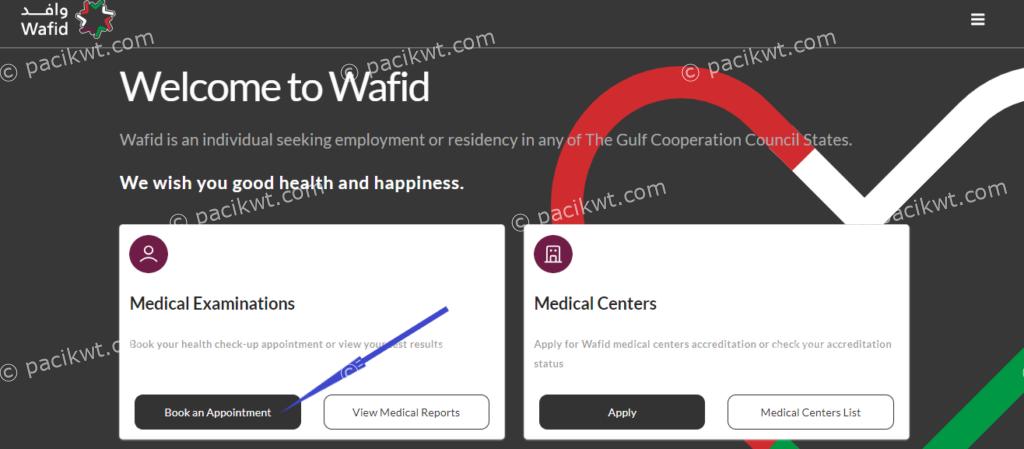
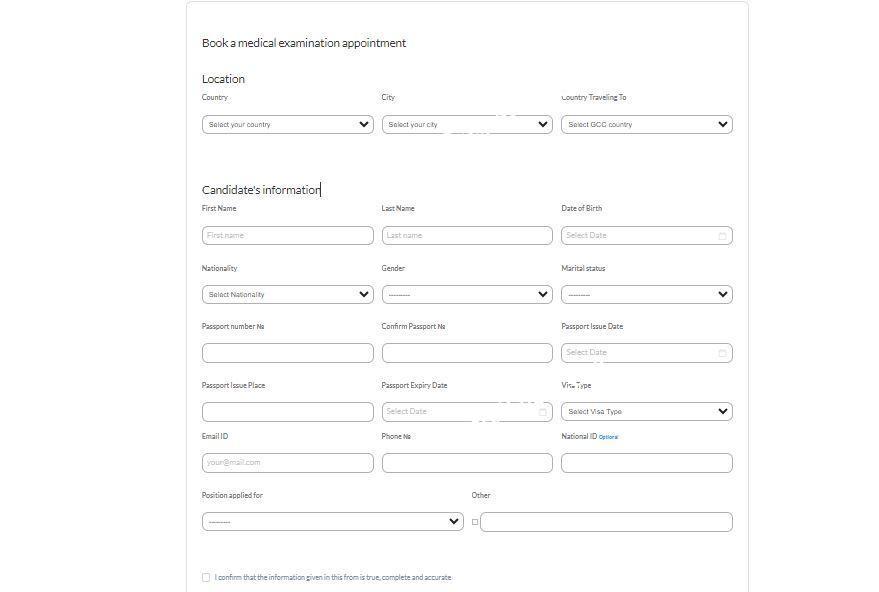
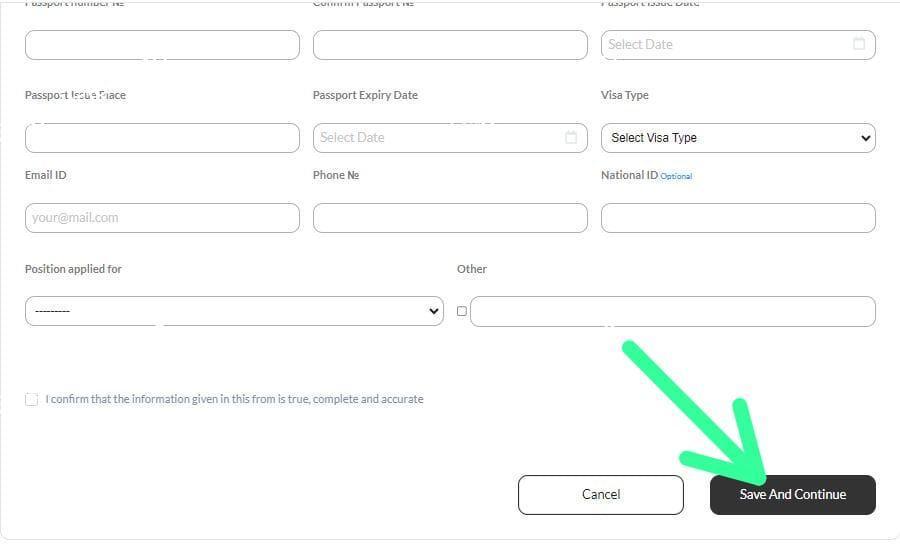
passport medical report check online
The Sahel app from the Kuwait government makes managing your healthcare easy. Here’s how to access your medical report:
- Download the Sahel app:
- the “Play Store” (for Android devices).
- the “App Store“ (for iOS devices).
- Log in or sign up.
- Go to the “Ministry of Health” section.
- Check your medical status.
medical examination requirements
Before attending a medical examination, individuals must ensure they have the following documents:
- Original passport along with a copy.
- Two recent passport-sized photos.
- Photocopy of visa.
- Work permit or contract.
- Completed form for medical history.
- Payment for examination fee.
Read also: wafid.com medical report check online quick access
gamca medical check status types
Medical reports may indicate different statuses based on various factors:
- Unfit: Indicates the presence of certain diseases or conditions.
- Fit: This signifies that the individual has passed the medical examination.
- Retest: Allows individuals to retest after a specified period if initially deemed unfit.
gcchmc.org check medical status signifies a positive step towards enhancing the accessibility and efficiency of medical status checks in the GCC region. With user-friendly interfaces and convenient appointment booking systems, individuals can now navigate their medical requirements with ease.
Can I retest if my initial medical report is “unfit”?
Yes, individuals can retest after a specified period if initially deemed “unfit” for residence, work, or family visas in the GCC region.
Is gcchmc.org still operational?
No, gcchmc.org has officially changed to wafid.com for checking medical status.
Can I check my medical status using my passport number?
Individuals can check their medical status on Wafid using their passports or Wafid slip numbers.







Leave a Comment