biometric appointment kuwait sahel app in kuwait is tailored to make scheduling biometric appointments easier. This article will guide you through downloading the Sahel app, booking an appointment, troubleshooting issues, and understanding where biometric centers are located in Kuwait.
biometric appointment kuwait sahel app
biometric appointment kuwait sahel app in Kuwait through the Sahel app is now more accessible than ever. Here’s a step-by-step guide to help you schedule your appointment:

- Download the Sahel App from either:
- “Play Store”.
- “App Store“.
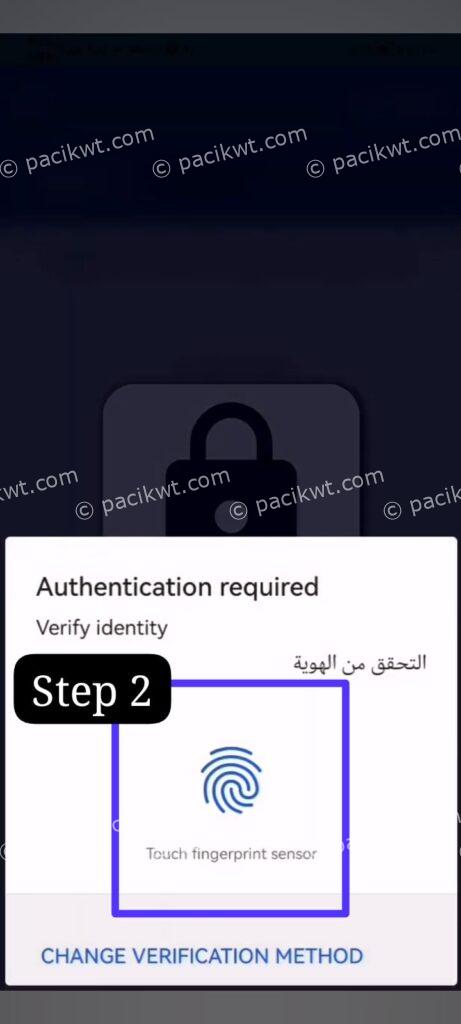
- Sign in to your account.
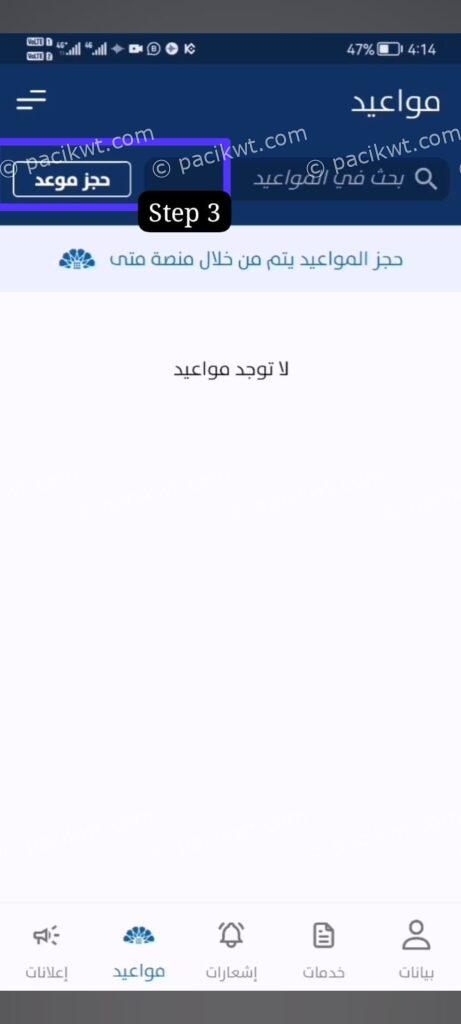
- Navigate to the menu and click on “Appointments”.

- Choose “Ministry of Interior”.
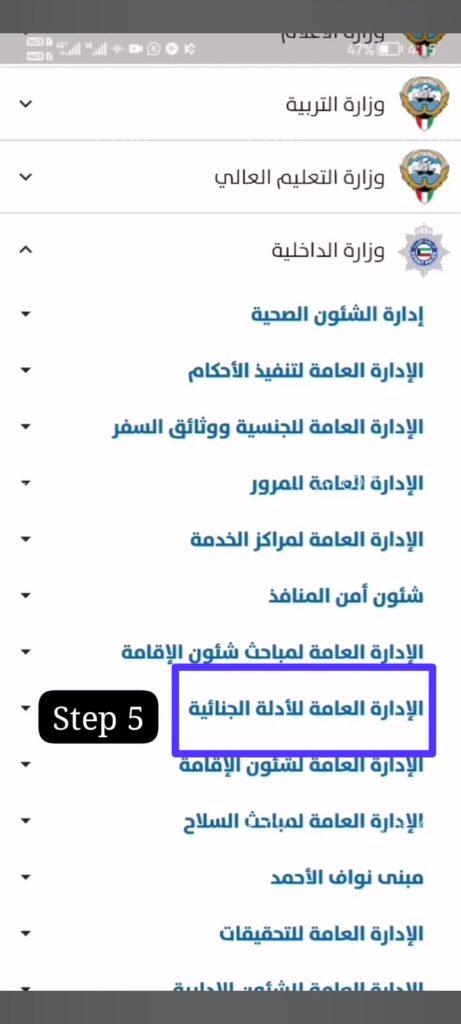
- Select “General Directorate of Criminal Evidence” from the list of services.
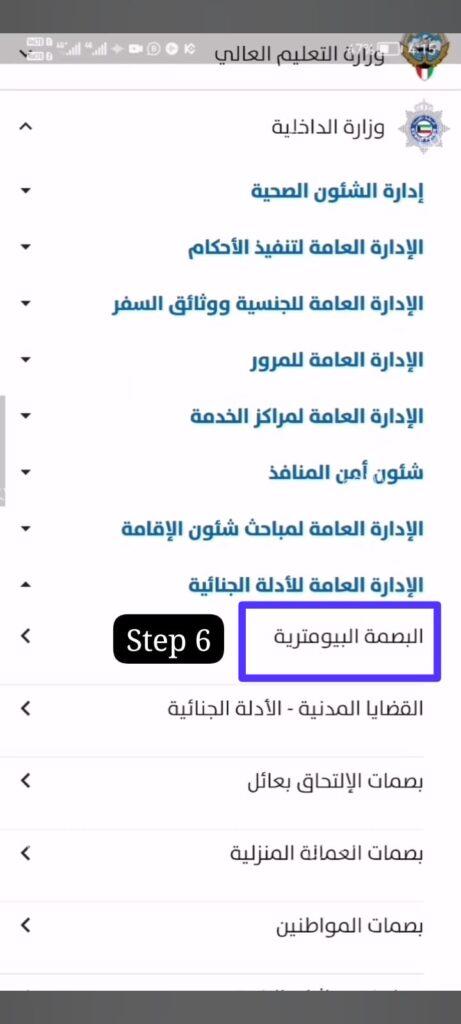
- Specify “Biometric fingerprint” as your desired service.
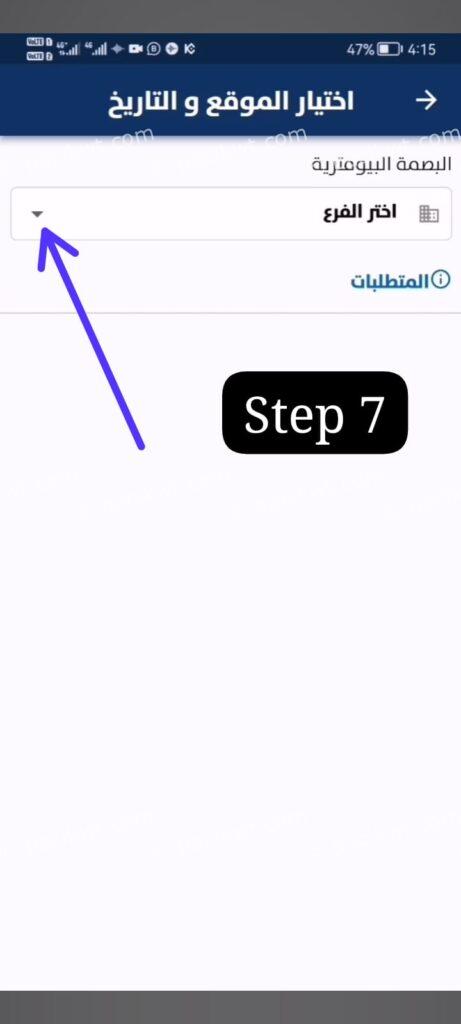
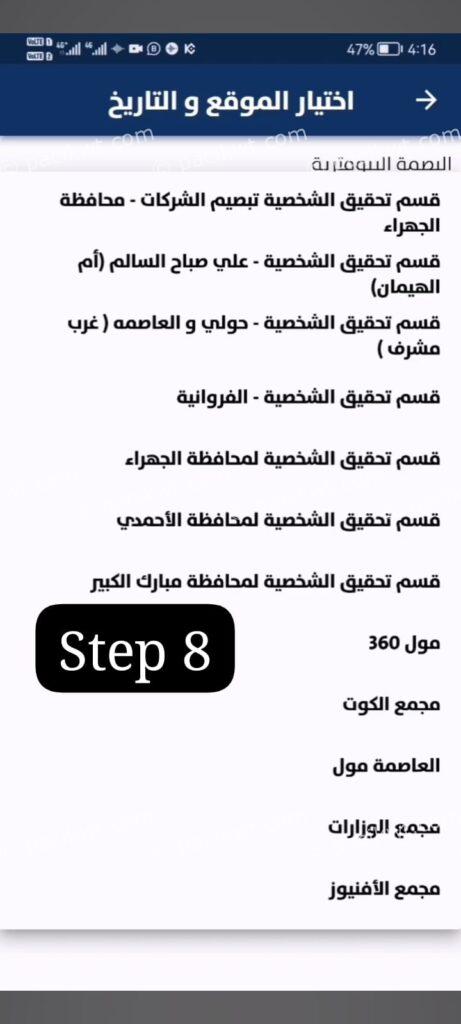
- Pick your preferred location.

- Select the date and time for your appointment.

- Confirm your appointment by tapping on the “Book” button.
read also: https //meta.e.gov.kw appointment portal
Biometric appointment Kuwait Sahel App download
Getting started with the Sahel app is straightforward. Here’s how you can download it:
- Download the Sahel app from either the “Play Store” or “App Store“ on your device.
- Tap on the “Sign In” button to start the sign-in process.
By following these simple steps, you’ll be ready to book your biometric appointment quickly.
Sahel App Not Working
It might need an update if you encounter difficulties with the Sahel app. Here’s how to update the app:
- Open your device’s Play Store or App Store.
- Search for “Sahel”.
- If an update is available, tap on “Update”.
- After the update is complete, reopen the Sahel app.
- Proceed to schedule your biometric appointment.
This should resolve any issues you’re experiencing with the app.
read also: appointment for biometrics in kuwait
Biometric appointment Kuwait timing
Kuwait has several biometric centers strategically located to offer convenience to residents. Here are some of the main centers and their operating hours:
| Location | Operating Hours |
|---|---|
| Fingerprint Services Office, Meshrif | 8 AM to 1 PM, Sunday to Thursday |
| Fingerprint Services Office, Farwaniya | 8 AM to 1 PM, Sunday to Thursday |
| Mubarak Al Kabeer Fingerprint Office | 8 AM to 1 PM, Sunday to Thursday |
| Fingerprint Services Ali Sabah Al Salem Co-op | Open 24 hours, Sunday to Thursday |
| Ahmedi Fingerprint Office | 7 AM to 2 PM, Sunday to Thursday |
| Jahra Personal Identification & Fingerprint | 8 AM to 1 PM, Sunday to Thursday |
| Biometric Kuwait, Al Kout Mall | Operating hours not specified |
| Biometric Kuwait, 360 Mall | Operating hours not specified |
| Biometric Kuwait, Avenues Mall | Operating hours not specified |
| Biometric Kuwait, The Capital | Operating hours not specified |
| Ministries Complex | Operating hours not specified |
new Biometric appointment Kuwait location
the General Department of Criminal Evidence has designated locations. These locations operate from 8 AM to 8 PM, making it convenient for residents to complete their biometric procedures:
- 📍 General Department of Criminal Evidence
- 📍 Hawally security directorate
- 📍 Farwaniya Security Directorate
- 📍 Hawally security directorate
- 📍 Mubarak Al-Kabeer Governorate Security Directorate
- 📍 Security Directorate of Ahmadi
- 📍 Jahra Security Directorate
- 📍 Umm Al Hayman Wastewater Treatment Plant
- 📍 Fingerprints of companies in Jahra Governorate
biometric appointment kuwait sahel app offers a streamlined way to schedule biometric appointments and access biometric centers in Kuwait. By using the Sahel app, residents can ensure a hassle-free and secure identity verification process.







Leave a Comment