paci photo update is essential. This guide will walk you through the necessary steps, requirements, and size specifications for updating your information, ensuring a smooth and straightforward process.
paci photo update
paci photo update is relatively simple for Kuwaiti citizens, non-Kuwaiti residents might face some difficulties. To bridge this gap, we’ve detailed the process for using PACI’s photo update service. Following these guidelines will help you manage the update independently with ease.
read also: https //meta.e.gov.kw appointment portal
Paci photo update online
Having a flawless photo on your ID card is essential. For non-Kuwaitis seeking to update their Kuwaiti Civil ID photo, specific steps need to be followed. Here is a detailed guide on how to update your Civil ID photo:
- Visit the PACI website “From Here“.
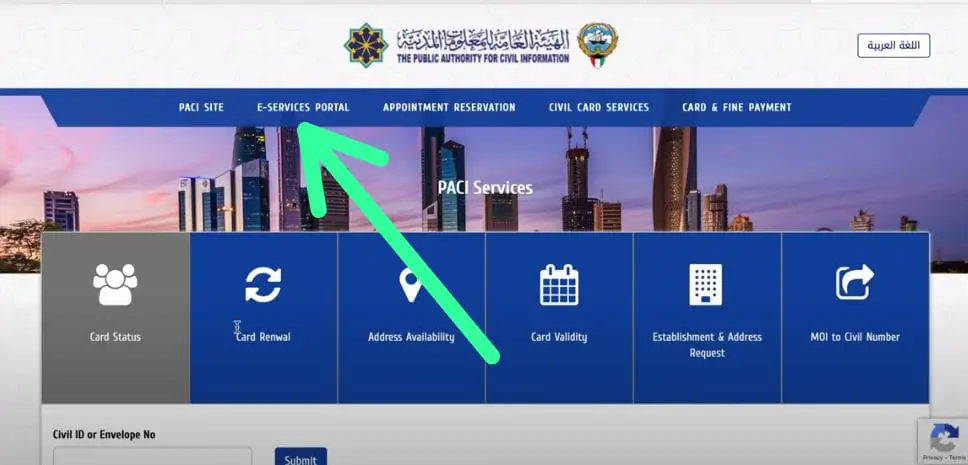
- Click on “E-Service”.
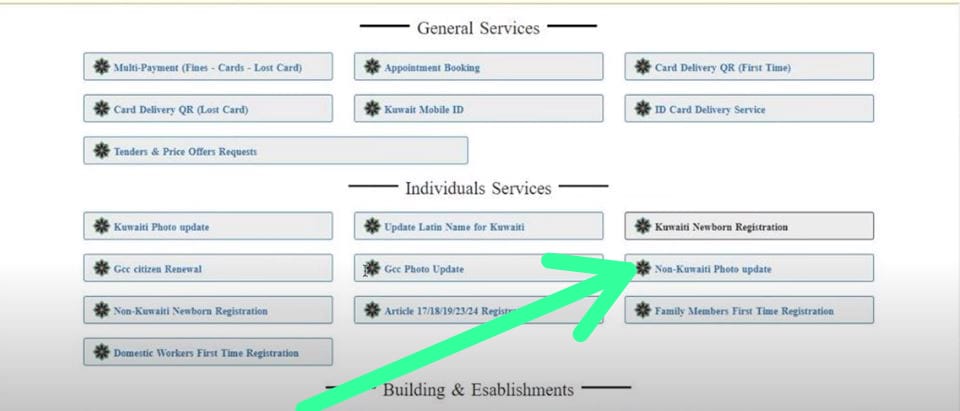
- Select “Non-Kuwaiti Photo Update”.
- Enter your civil ID number, serial number, and mobile number.
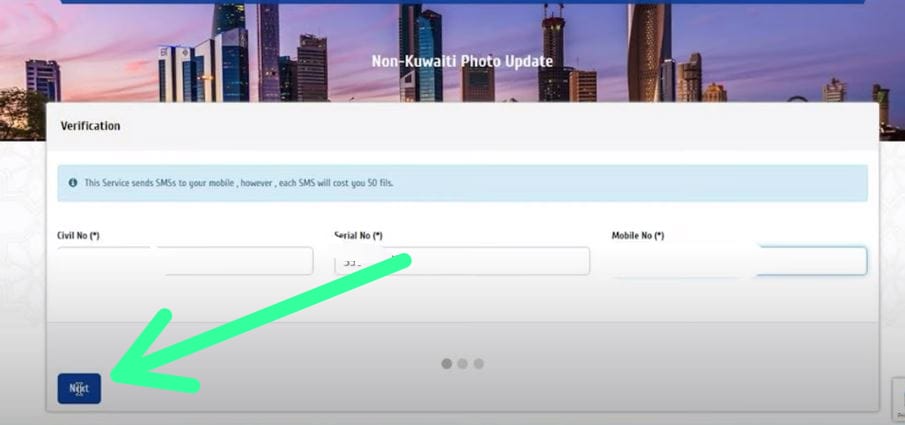
- Click “Next” and wait for the SMS code, then enter it.
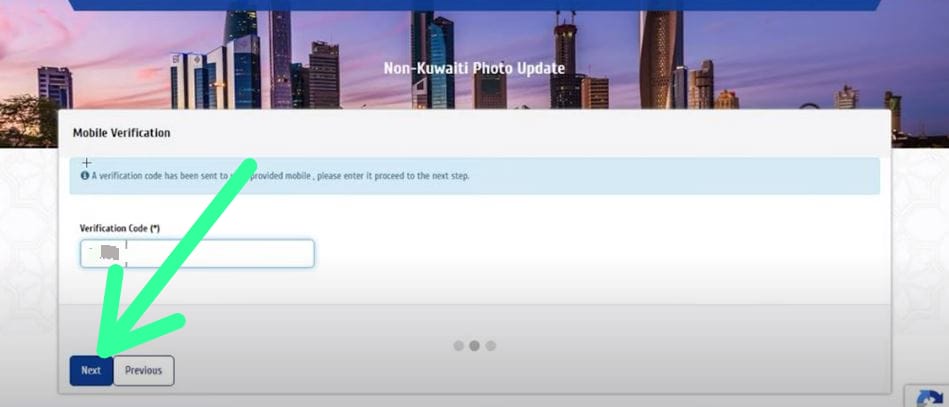
- Provide the necessary information for the photo update and click “Save”.
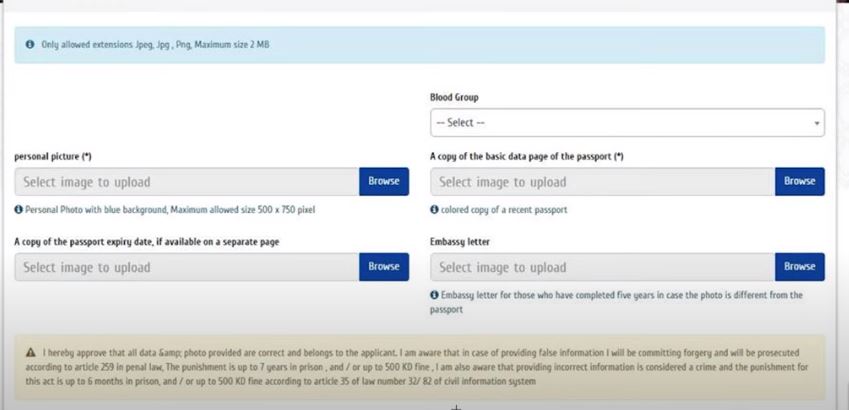
- Receive a confirmation receipt.
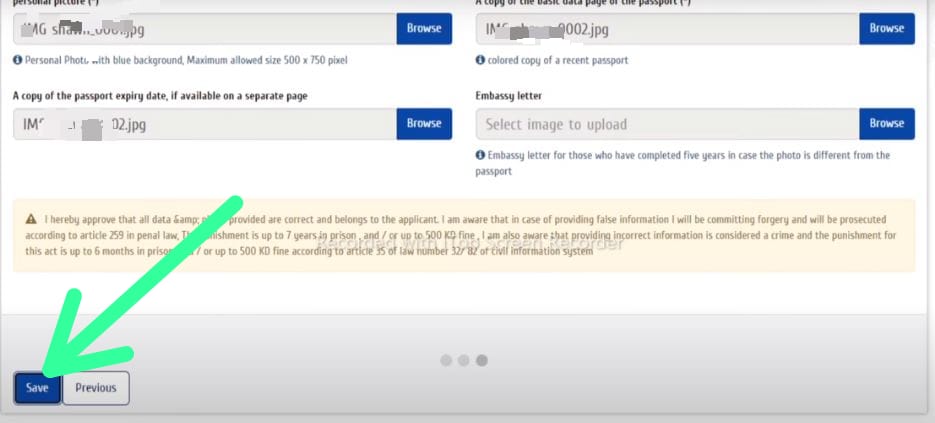
- Follow the link in the SMS from 1889988 to check the request status.
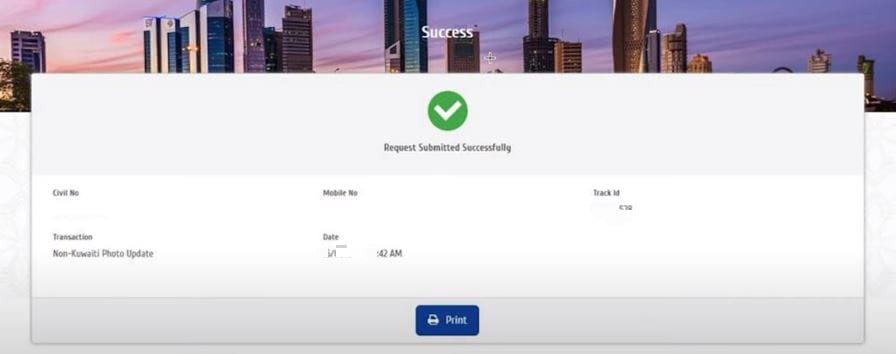
- After 10 to 15 days, receive another SMS from PACI with the updated approval status.
read also: civil id renewal status online: all you need to know
Paci photo update kuwait Specifications
When preparing your photo for the Kuwait Civil ID, adhere to these guidelines:
| Requirement | Details |
|---|---|
| Photo Size | 4 x 5 cm (40 mm wide x 50 mm high) |
| Digital Resolution | 500-800 pixels wide x 700-1000 pixels high |
| Color | Must be in color |
| Background | Blue background |
| Face Size | 2.2 – 2.5 cm in length, centered |
| Clothing | No military uniforms |
| Facial View | Full-face view only |
| Background Contrast | Clear and distinct |
| Eyeglasses | No eyeglasses |
Paci photo update requirements
To request a change to your Civil ID photo, you need to provide the following:
| Requirement | Details |
|---|---|
| Blood Group | Provide blood group |
| Photo Specifications | 500-800 pixels wide x 700-1000 pixels high |
| Passport Copy | Copy of the first page |
| Passport Expiration Date | From the last page of the passport |
| Civil ID Copy | Copy of current Civil ID |
| Embassy Letter | If applicable, include a supporting letter |
PACI Civil ID status tracking
To keep track of your Civil ID photo update status, you’ll need to confirm approval from the Kuwaiti government. The Public Authority of Civil Information (PACI) will send an SMS acknowledging receipt of your request, which includes a link and a tracking ID. This link allows you to monitor the progress and timeline for updating your Civil ID photo.
read also: paci kuwait civil id renewal status check online
civil id photo update schedule
Updating your Kuwait Civil ID photo is simple and efficient. Here’s a step-by-step guide:
- Determine the Need
- Clarify why you need to update your photo.
- Review Requirements
- Check the specific requirements for photo updates.
- Log In and Upload
- Access the PACI online platform, navigate to settings, upload your new photo, review it, and confirm the update.
- Save or Submit
- Once you’re satisfied with the new photo, either save or submit it.
- Receive Confirmation
- Look out for a confirmation message to ensure the update was successful.
- Request Approval
- Begin the government approval process for the photo change, which usually takes 10-15 days.
- Approval Status
- Wait for a decision on your application before using the PACI e-service for the photo update.
- Update Completion
- Once approved, the actual update process is typically quick, often finished within a few hours.
In essence, updating your Civil ID photo is a simple yet essential task for maintaining accurate identification records. The process is efficient and well-organized, thanks to streamlined approvals and easy-to-use online services that adhere to established guidelines.




Leave a Comment