how to change language in sahel app? If you’ve ever wondered how to change the language in the Sahel app to English, you’re in the right place. This guide will walk you through the process, ensuring you can utilize the app seamlessly.
how to change language in sahel app on iPhone
how to change language in sahel app? Changing the language in the Sahel app on an iPhone involves a few simple steps. Here’s how you can do it:
Access Your Phone’s Settings
- Open the settings app on your iPhone.
Navigate to the “General” Section
- Scroll down and tap on “General”.
Click on the “Keyboard” Category
- Find and select the “Keyboard” option.
Delete “Arabic” from the List of Available Languages
- Swipe left on “Arabic” and tap “Delete”.
Exit the Settings Menu
- Simply press the home button or swipe up to exit.
Reopen the Sahel App
- The app should now display in English.
Troubleshooting Common Issues
You should note that:
- Language Not Changing: Ensure all settings are saved correctly before exiting.
- App Crashes: Restart your phone and try again.
read also: sahel app kuwait english version
How to Change Language in Sahel App on Android
For Android users, the process is slightly different but equally straightforward.
Go to Your Phone’s Settings
- Open the settings app on your Android device.
Locate and Enter the Language Settings
- Find the “Language & Input” section.
Select the “Language” Category
- Tap on “Language”.
Choose “English (India)”
- Select “English (India)” from the list of available languages.
Exit the Settings Menu
- Press the back button or home button to exit.
Reopen the Sahel App
- The app should now display in English.
Troubleshooting Common Issues
You should note that:
- Language Not Changing: Double-check that “English (India)” is set as the primary language.
- App Crashes: Clear the app cache and data, then restart your phone.
How to change language in sahel app for pc
Changing the language in the Sahel app on your PC is straightforward. Here’s an overview of the process.
Open the Sahel App
- Launch the app on your PC.
Go to Settings: Navigate to the settings menu within the app.
read also: new electronic ration card with sahel app
sahel app english download
To download the Sahel app in English, search for “Sahel App” in the Apple App Store or “Sahel App” in the Google Play Store, install it, then open the app and change the language to English in the settings.
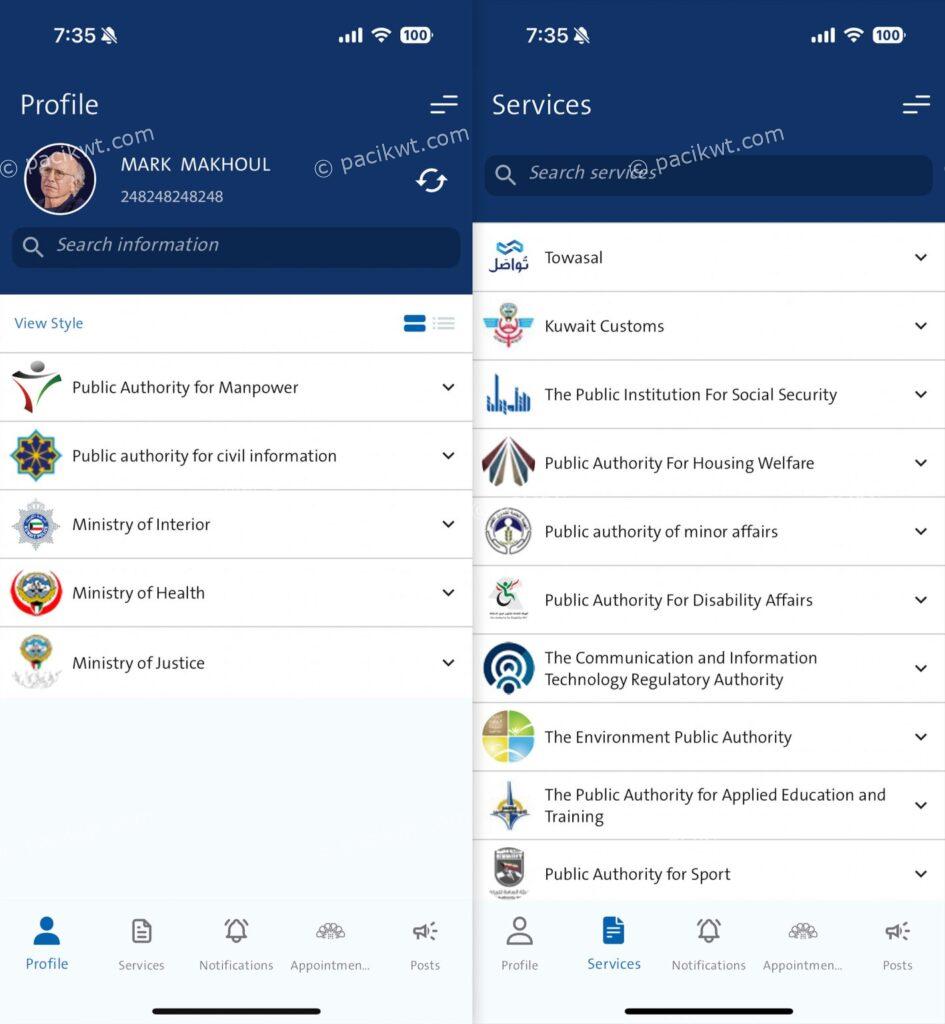
how to change language in sahel app? Changing the language in the Sahel app to English is a simple yet effective way to enhance your user experience. Whether you’re using an iPhone or an Android device, following the steps outlined in this guide will ensure you can access the app’s services in a language you’re comfortable with.
Is the sahel English Version Fully Functional?
Yes, the English version of the Sahel app is fully functional and offers all the same services.
Can I Use the Sahel App Without Changing Phone Language?
The app will display in the default language of your phone, so changing the phone’s language is necessary.
What to Do If the sahel App Still Doesn’t Work?
Try clearing the app cache and data, then restart your phone.







Leave a Comment